Target tab – Grass Valley ProCoder 3 User Manual
Page 63
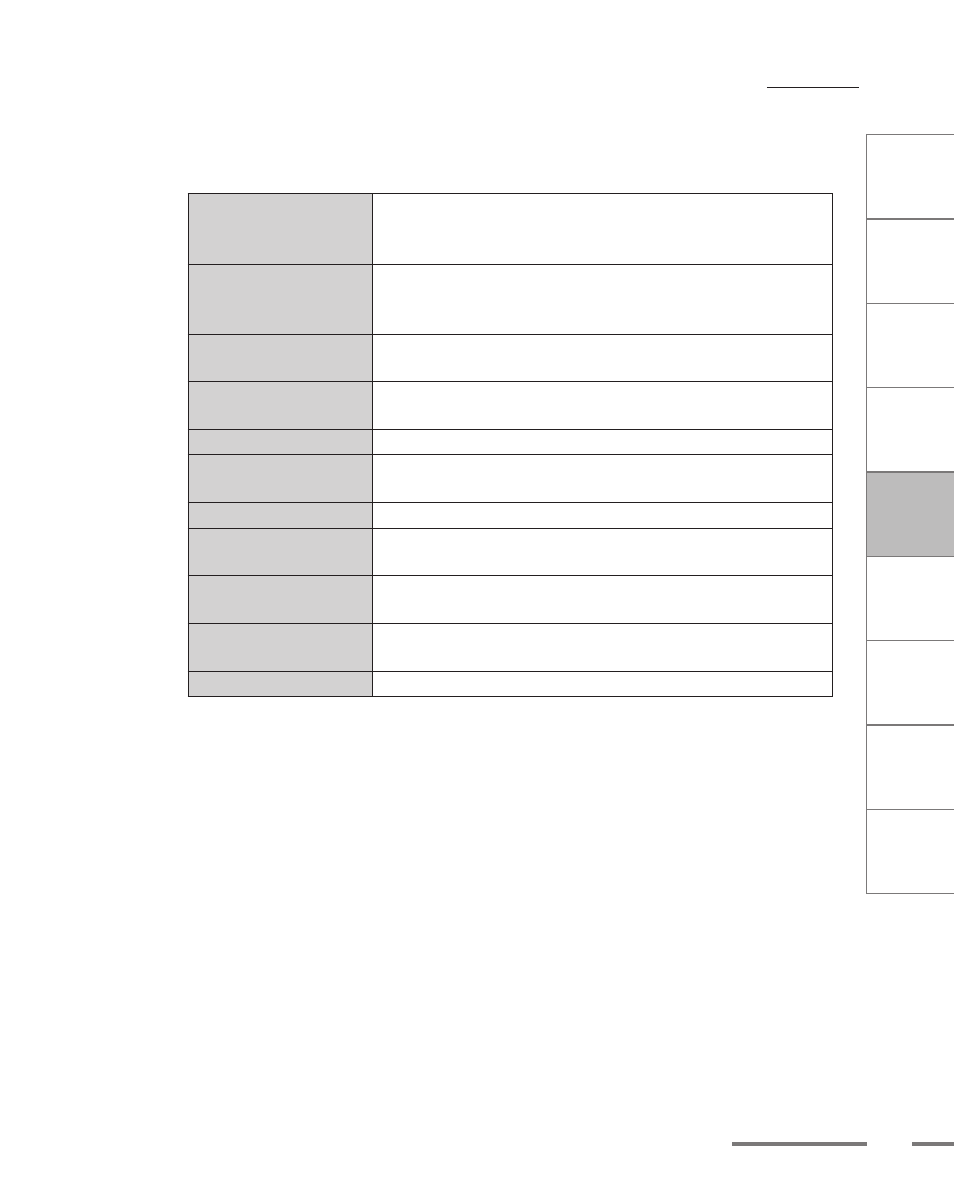
CHAPTER
1
CHAPTER
CHAPTER
3
CHAPTER
4
CHAPTER
5
CHAPTER
6
CHAPTER
7
C
o n
t e
n t
s
I n
t r
o
d
u c
t i
o n
I n
s t
a l l
a t i
o n
ProCoder 3
W
i z
a r
d
Using ProCoder
Helpful Hints
ProCoder
Reference
Glossary
Index
63
Target Tab
3
Click the entry of the file type you want to create in the left column, then choose a
preset from the right column. The Description box tells you exactly which type of
target file you have selected.
System
contains base settings for all the formats ProCoder produces.
These settings are a good starting point for creating a custom
setting.
Audio
contains PCM and MP3 settings for audio-only output formats.
These settings are good for exporting audio for use in other
applications and for conforming audio files.
DV
contains AVI, QuickTime and RawDV profiles for different DV
standards.
Storage
contains AVI, MPEG, or Windows Media targets for use as
archival storage formats.
HD
contains Canopus HQ, MPEG and Windows Media HD settings.
Application Specific
contains Editing Software, DVD prodution/ authoring and
MediaEdge / HDMA-4000 profiles.
H.264
contains HD, SD and Web profiles.
Handheld
contains iPod, 3GPP and RealMedia 10 for video files that are
compatible with handheld devices, such as PDAs and cell phones.
Web
contains MPEG, QuickTime, RealMedia, Windows Media and
Thumnails profiles suitable for Web delivery.
CD/DVD
contains Computer, VCD, DVD and SVCD useful for video on CD
and DVD media.
Image Sequence
exports a series of still images.
You can also create your own categories and subcategories to store and organize your own
target presets.
4
The format you selected appears in the Target List. You can modify a target´s
parameters in the Target Parameters section of the Target tab. Customizable
parameters are those with a white background color. Depending on the setting,
either enter the values you wish to use or make a selection from the drop-down
menu.
