Poster frame (still image) target, Common options, Poster frame-specific options – Grass Valley ProCoder 3 User Manual
Page 157: Target options
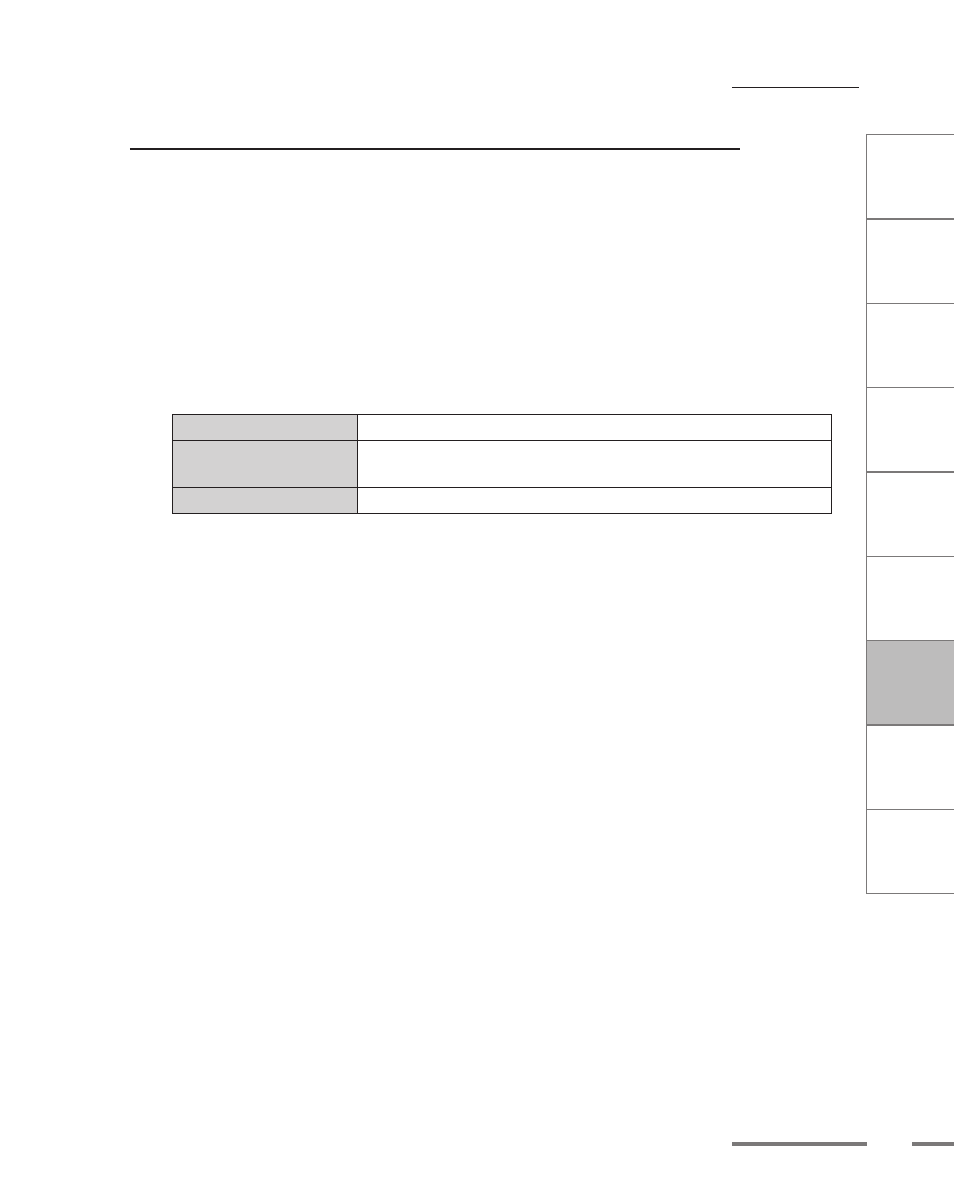
CHAPTER
1
CHAPTER
CHAPTER
3
CHAPTER
4
CHAPTER
5
CHAPTER
6
CHAPTER
7
C
o n
t e
n t
s
I n
t r
o
d
u c
t i
o n
I n
s t
a l l
a t i
o n
ProCoder 3
W
i z
a r
d
Using ProCoder
Helpful Hints
ProCoder
Reference
Glossary
Index
157
Target Options
Poster Frame (Still Image) Target
Common Options
See Common Target Options.
Poster frame-specific options
Destination
File Type
Select the file type to export.
Numbering Schema
Choose how your file names are modified to store image sequences.
Sequential Number
Stores Image_0, Image_1,...
Frame Nr
Appends the number of the Video Frame in the source *Image_23,
Image_2890,...
Frame Time Code
Saves images as Image_hh_mm_ss_ff
Video
Video SizeX
Set horizontal video resolution.
Video SizeY
Set vertical video resolution.
Use Chapter Marks
Certain formats (such as DVD's/VOB's) have Chapter Marks. If the engine can extract
those, poster frames will be created at each mark.
Interval
Set the intervals for Poster Frames in Seconds.
Frame Offset
The actual Poster Frame will be extracted N frames after its occurance.
Use this to avoid black frames at chapter marks.
Notes
No notes.
