Configure asset manager, About expired assets, About – Grass Valley NewsBrowse Desktop Browsing System Installation v.3.1 User Manual
Page 88: Chapter 3 configuring the newsbrowse system
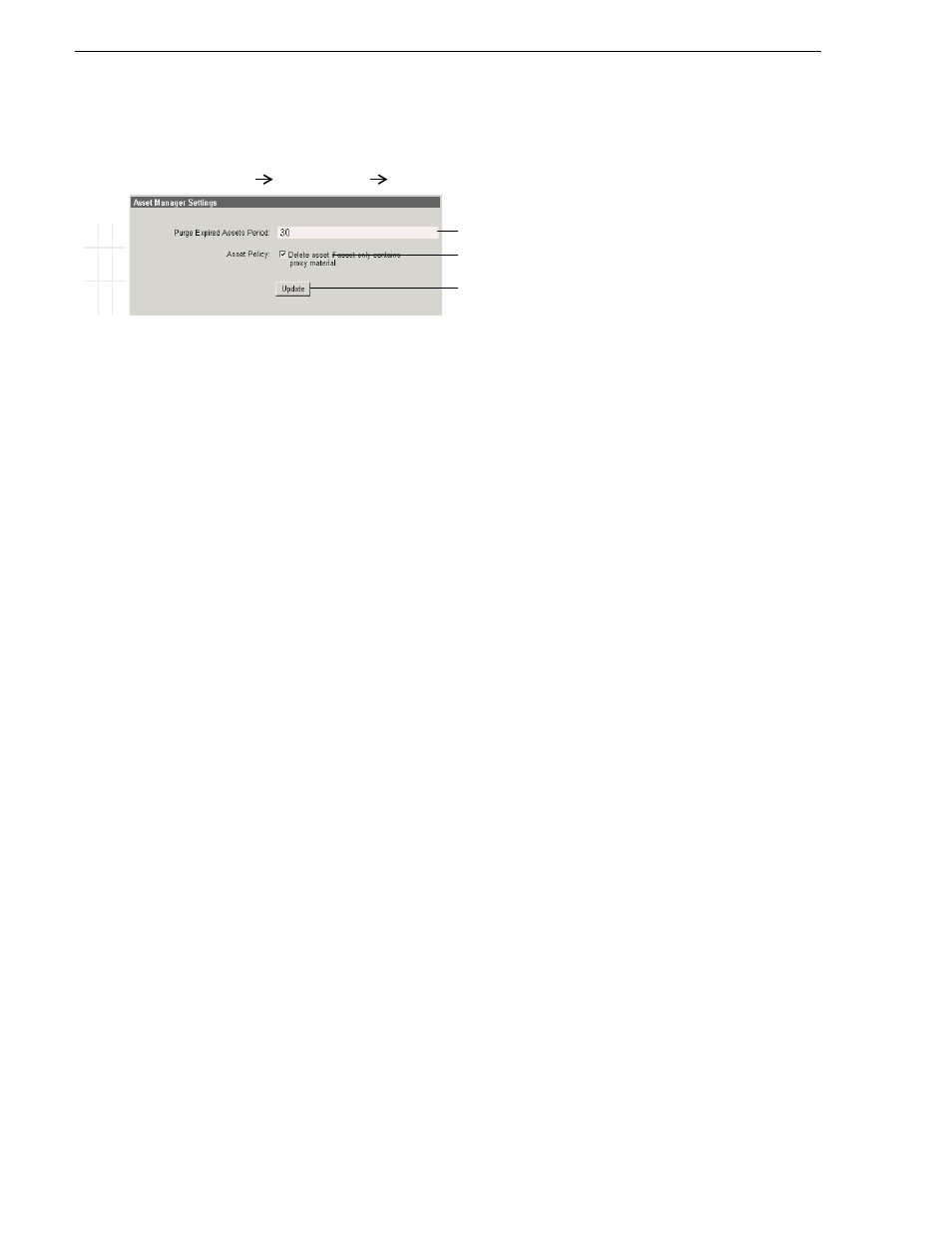
88
NewsBrowse Installation and Configuration Guide
April 27, 2006
Chapter 3 Configuring the NewsBrowse System
Configure Asset Manager
When the Asset Manager service runs it looks for expired assets and orphaned assets
that should be purged from the system. It also maintains the assets currently in the
Resolver and if necessary initiates the creation of proxy to keep assets in synch. This
page configures the frequency and rules by which the Asset Manager carries out its
processes.
About expired assets
When NewsBrowse assets are created, they can be assigned a “MetadataExpire” date.
This is the value that you enter on the Rules Automation Setting configuration page
or on the SmartBin Encoder Control configuration page. The “MetadataExpire” date
is set to the current date plus the number of “Days to Expire Asset”. If you do not set
a “Days to Expire Asset” value, the asset will never be purged automatically.
The NewsBrowse Asset Manager executes a periodic purge task that runs at the
frequency (in minutes) that you configure on the Asset Manager Settings
configuration page, starting from the last time the Asset Manager service is started.
This task takes the current time of day date/time stamp and compares it to the
“MetadataExpire” date, and if the date portion of the current timestamp is <= the
“MetadataExpire” date, the Asset Manager will attempt to delete the asset. Thus, the
actual purge period can occur up to a day earlier than expected.
Recommendation:
Set the “Days to Expire Asset” to one more than required to ensure that assets are not
deleted sooner than required.
For example, if you want assets to reside in the system approximately (but not less
than) one day, the “Days to Expire Asset” value should be set to 2. This will result in
actual asset lifetimes between 24 and 72 hours in the system. If you require the
maximum period to be closer to 48 hours than 72, decreasing the Purge Period from
1440 (24 hours) to a smaller value should be effective.
Test: Advanced encoder + Server stage - high-res source
The following test exercises system functionality exclusive to the rules for creating
MPEG proxy, storyboard, and thumbnail assets from high-res material. A successful
test verifies that the basic configurations for the rules are correct.
Test description: Trigger rules by creating/modifying a high-res clip on the K2 storage
while the Rules Wizard service is off, then on.
B
a
sic
A
d
v
ance
d
D
o not
mo
di
fy
http://root-nb-svr:280
MediaFrame Core
Asset Manager
!
The time period in minutes Asset Manager service waits before it runs again.
!
When you select this option, if proxy media is found for which there is no
counterpart high-res material, Asset Manager deletes all associated proxy.
!
Saves changes. Changes are lost if you leave the configuration page without
updating.
Always click
Update…
buttons after making changes
Restart the Thomson Asset Manager service on the NewsBrowse server.
