Grass Valley NewsBrowse Desktop Browsing System Installation v.3.1 User Manual
Page 46
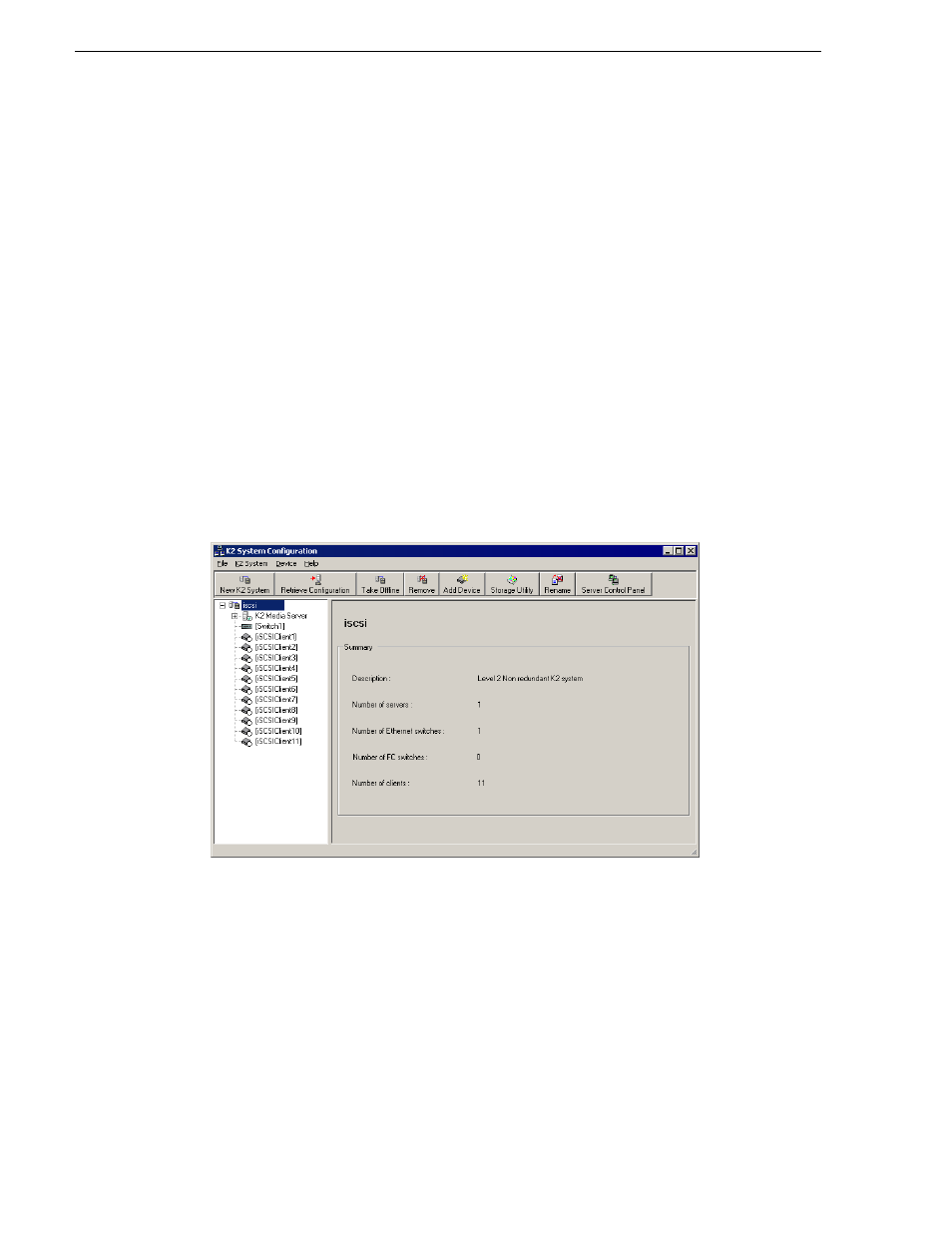
46
NewsBrowse Installation and Configuration Guide
April 27, 2006
Chapter 3 Configuring the NewsBrowse System
• Run the K2 Configuration application to set up the K2 Server and the GigE switch.
• Connect the Advanced encoders and SmartBin encoders to the K2 Server via the
GigE switch. This is the storage connection.
Configuring encoders with the K2 System Configuration application
You use the K2 System Configuration application wizard to configure each of the
Advanced encoders or SmartBin encoders on the iSCSI network, as follows:
1. On the Control Point PC, open the K2 Configuration application.
2. At the login dialog box, log in with the correct administrator account.
By default this is as follows:
• User name: administrator
• Password: adminK2
The K2 System Configuration application appears, displaying a hierarchy of
machines with the K2 Media Server at the top, followed by the GigE switch, and
then each of the K2 Clients:
3. To add an Advanced encoder or SmartBin encoder to the list, do the following:
