Smartbin encoder stage – Grass Valley NewsBrowse Desktop Browsing System Installation v.3.1 User Manual
Page 70
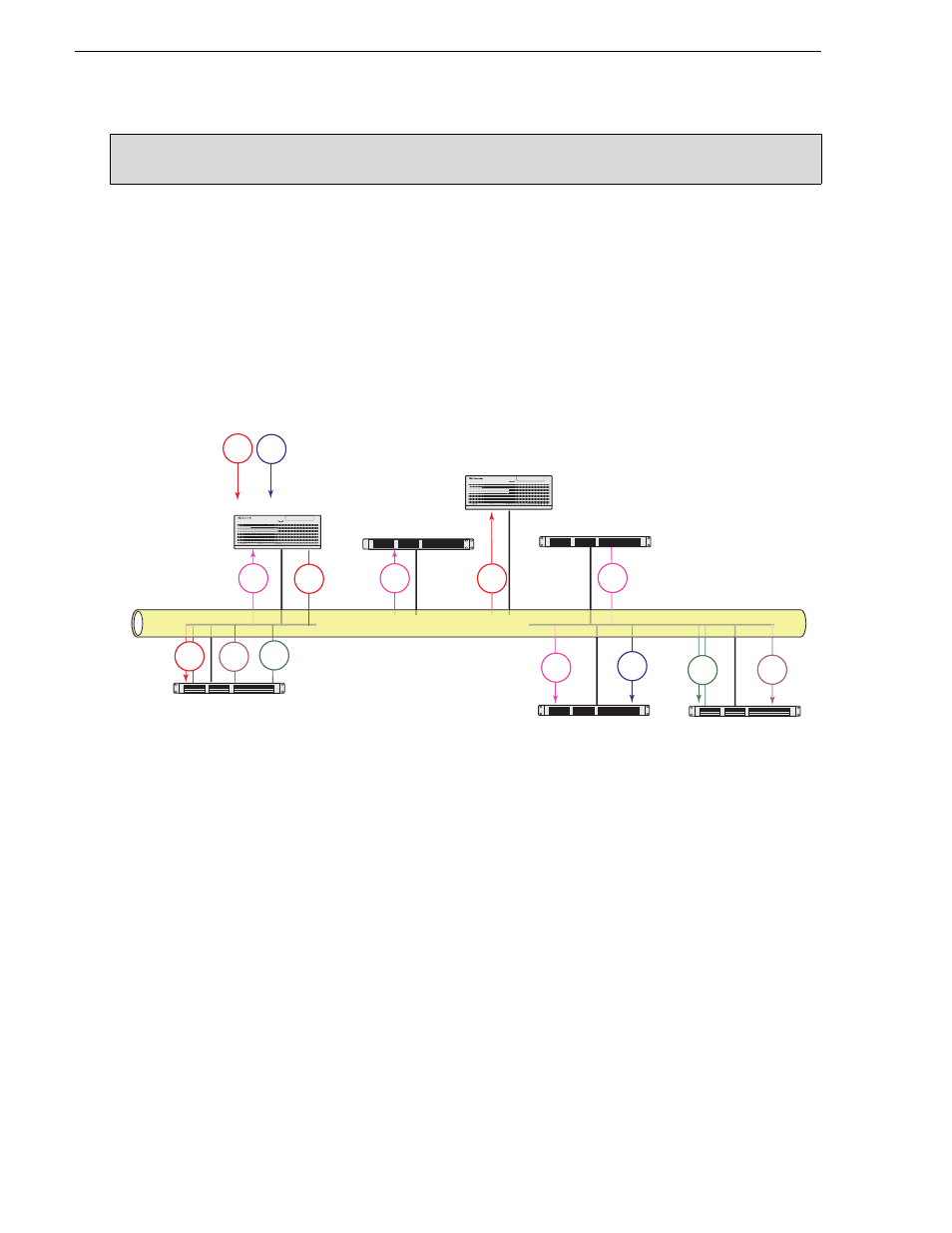
70
NewsBrowse Installation and Configuration Guide
April 27, 2006
Chapter 3 Configuring the NewsBrowse System
Before starting this configuration stage you should have a working NewsEdit/K2
system that uses at least one SmartBin Encoder. In this role, the SmartBin Encoder is
not yet being used as a NewsBrowse machine. Rather, it is just used to host the
SmartBins service. Refer to SmartBins Instruction Guide.
For this configuration stage you configure the SmartBin encoder to work together
with the ingest video server, the Media storage and the Proxy NAS. MDI services are
also required, as configured in the MediaFrame stage.
The portion of the NewsBrowse system configured and tested in this stage is
illustrated by the following diagram.
“System diagram - K2 storage” on page 11
for a view of the entire
NewsBrowse system.
To do the basic configuration and testing of the SmartBin, do the following:
1.
“Configure ASK Location: SmartBin encoder” on page 71
2.
“Configure Media Frame Core ASK: SmartBin encoder” on page 71
3.
“Configure SmartBin Encoder Control” on page 71
4.
“Configure Proxy Asset (NAS): SmartBin encoder” on page 72
5.
“Configure MPEG encoder: SmartBin encoder” on page 72
6.
“Configure Real Media Encoder: SmartBin encoder” on page 73
7.
“Test: SmartBin encoder” on page 73
SmartBin encoder stage
mpg
Ingest
Media
Server
NewsBrowse
Server
SmartBin Encoder
Production Network* (Gb)
MDI Server
info
info
info
info
mpg
th/sb
th/sb
AV
AV
AV
TC
Media
Storage
AV
Proxy
NAS
clk
DSM
!
!
