Configure profile mdi: conform to air settings – Grass Valley NewsBrowse Desktop Browsing System Installation v.3.1 User Manual
Page 183
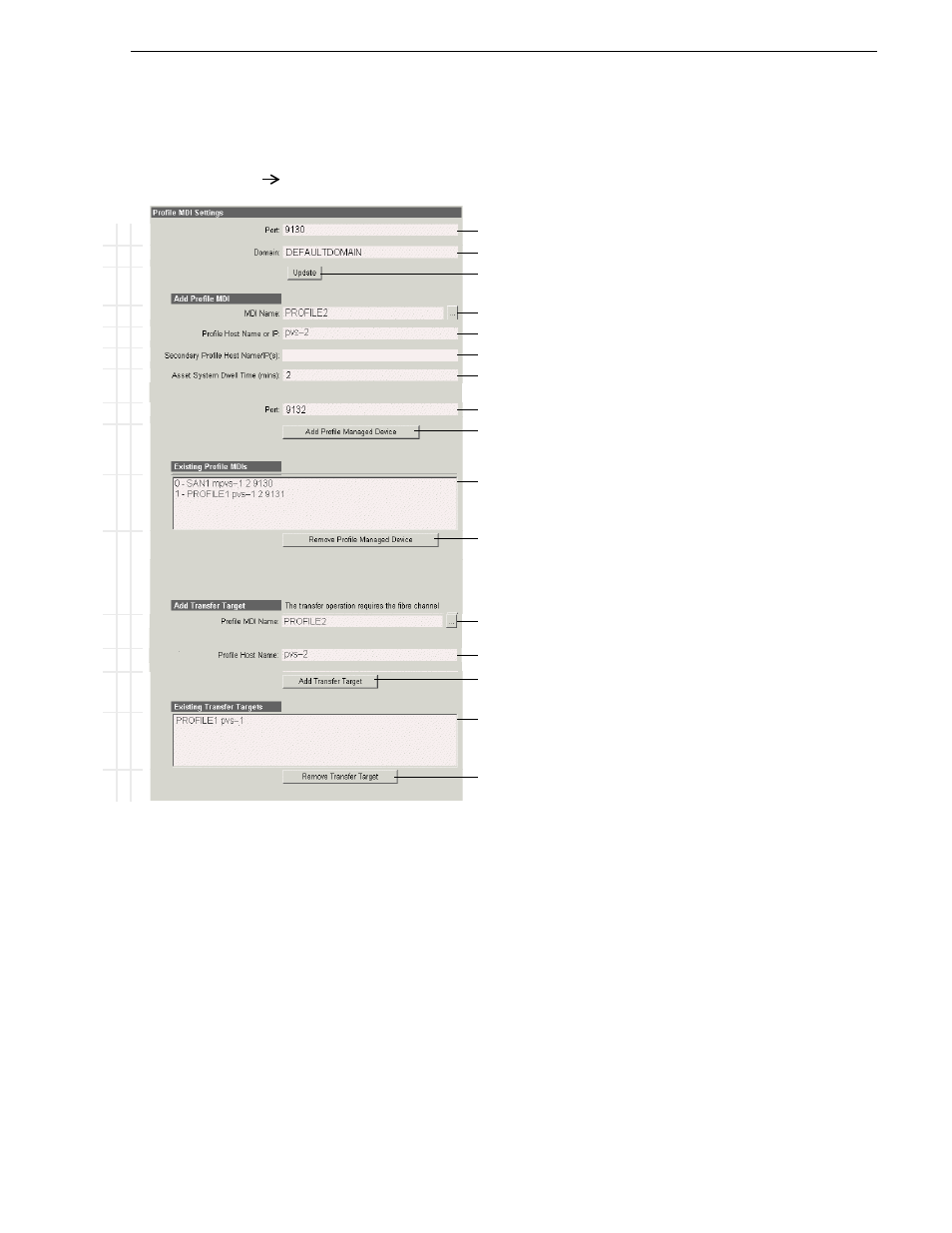
April 27, 2006
NewsBrowse Installation and Configuration Guide
183
Configure Profile MDI: Conform to air settings
Configure Profile MDI: Conform to air settings
This page configures the Managed Device Interface (MDI) for the Profile Media
Servers that record and store the high-res media. The NewsBrowse system depends
on the Profile MDI to make high-res media assets visible across the system.
For the EDL stage, configure the settings related to the EDL Conform to air feature.
Specify one of more on-air Profiles as the targets to which conformed high-res clips
can be transferred for playout.
For other settings, refer to
“Configure Profile MDIs” on page 66
B
a
sic
A
d
v
ance
d
D
o not
mo
di
fy
http://localhost:280
Profile MDI
Access this page locally on the MDI server.
!
Port 9100 is required. See
“Ports and services mapping” on page 40
!
All Domain names in the NewsBrowse system must be identical.
! !
Saves changes. Changes are lost if you leave the configuration page without
updating.
!
Select a Profile MDI.
!
Enter the hostname of the Profile for the MDI selected above.
a
a.
Make sure the Profile name is entered just as it is in the host table.
!
Enter the hostname of the backup Profile.
b
b.
Make sure the Profile name is entered just as it is in the host table.
!
The time that the Profile MDI waits before it informs the NewsBrowse system
that a clip has finished recording. Leave at 2.
!
Automatically increments so each Profile MDI has a unique process port.
! !
Click to add as an existing managed device. For stand-alone Profile Media
Servers, add a MDI for each one. For Open SAN Profile Media Servers, add
only one MDI per Open SAN.
Verify the MDIs currently on-line. A listing for a single Profile MDI includes
the values from all four “Add Profile MDI” fields above.
!
Click to remove the selected managed device.
The following settings specify Profiles to which material can be transferred via
Fibre Channel from other Profiles. This is used by Conform-To-Air EDL and
other Fibre Channel transfers. Refer to “Configure Profile MDI: Conform to air
settings” on page 183.
!
Select the MDI for a Profile to which material can be transferred.
!
Hostname of the Profile specified above.
!
Click to add as a transfer target. This makes the Profile available for selection
from the NewsBrowse application as a transfer destination.
Profiles capable of receiving a Fibre Channel transfer.
!
Click to remove the selected transfer target.
Always click
Update…
buttons after making changes
To put changes into effect, start or restart Profile MDI Service on the MDI
server.
