Router gateway stand-alone stage, Add router gateway – Grass Valley NewsBrowse Desktop Browsing System Installation v.3.1 User Manual
Page 177
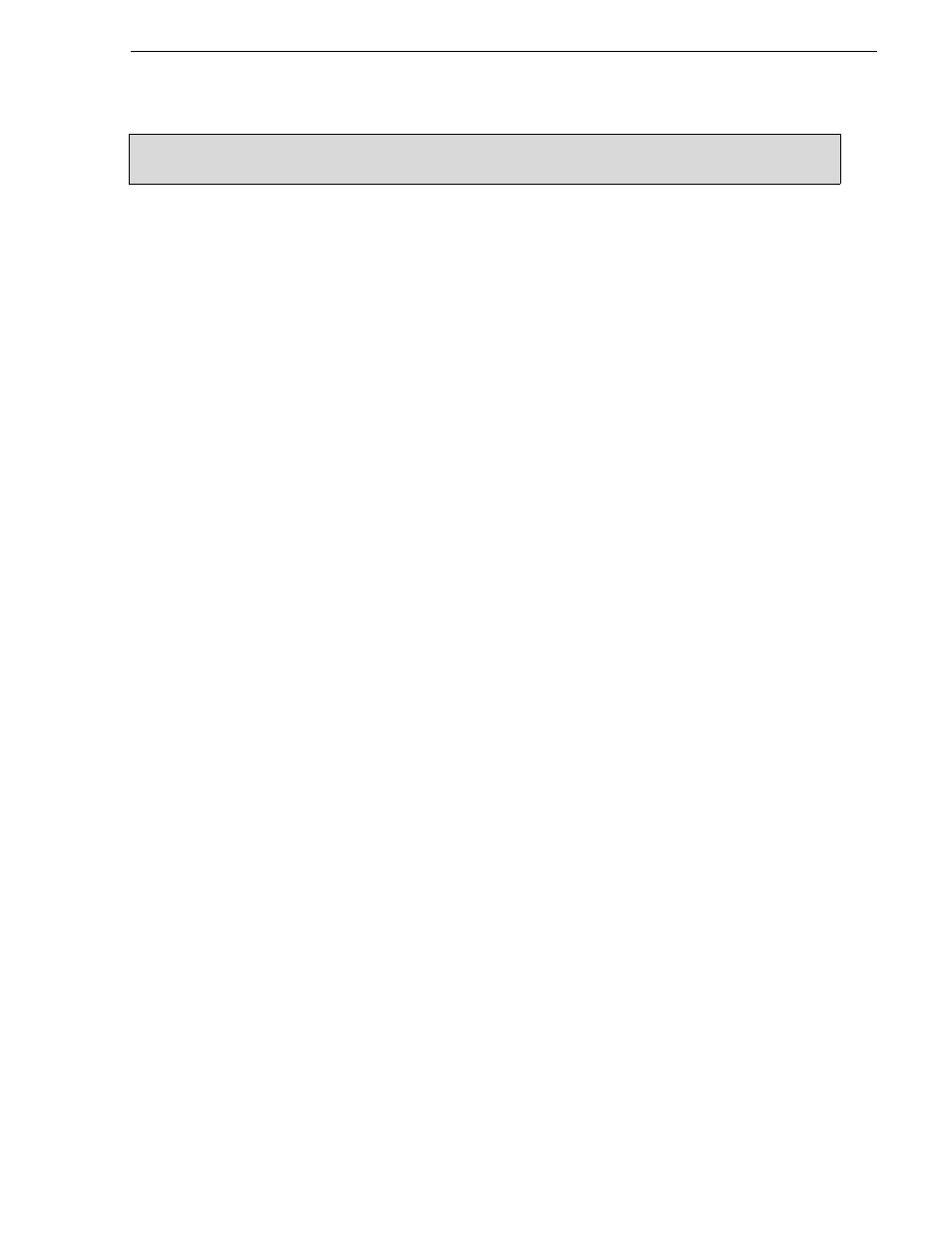
April 27, 2006
NewsBrowse Installation and Configuration Guide
177
Router Gateway stand-alone stage
For this configuration stage you configure the Router Gateway component for control
of your router controller (if used in your system).
Refer to
“System diagram - Profile XP or Open SAN storage” on page 13
for a view
of the entire NewsBrowse system.
To do the basic configuration and testing of the Router Gateway stand-alone stage, do
the following:
1.
“Add Router Gateway” on page 177
2.
“Configure ASK Location: Router Gateway” on page 178
3.
“Configure Router Gateway” on page 178
4.
“Test: Router Gateway stand-alone stage” on page 178
5.
“Checklist: Router Gateway stand alone stage” on page 179
Add Router Gateway
The machine that hosts the Router Gateway software component acts as the Router
Gateway machine, as follows:
Dedicated Router Gateway
— In some NewsBrowse systems, the Router Gateway
software component is on a stand-alone Router Gateway machine. If your system has
a dedicated Router Gateway machine, it comes from the factory with the Router
Gateway software component installed, so you do not need to do any further
installation. The Router Gateway machine requires only network connections in
preparation for its use in the NewsBrowse system.
MDI server as Router Gateway
— The Router Gateway software component can also
reside on another NewsBrowse machine, such as the MDI server. If your system uses
the MDI server as the Router Gateway host, you must first install the Router Gateway
software component from the NewsBrowse server installation program. Run the
installation program and install only
Router Gateway
. Refer to
.
Router Gateway stand-alone stage
