Grass Valley NewsBrowse Desktop Browsing System Installation v.3.1 User Manual
Page 3
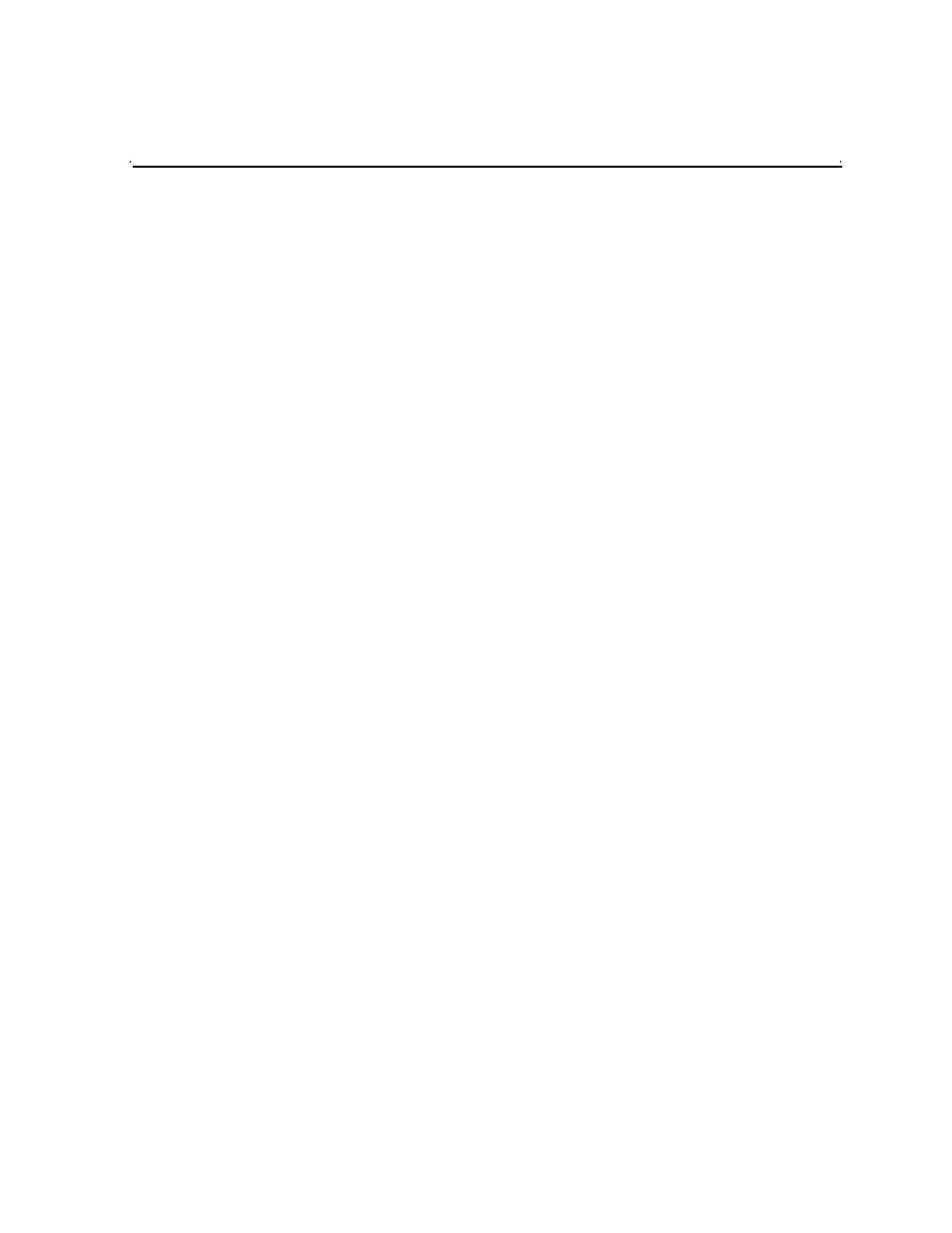
April 27, 2006
NewsBrowse Installation and Configuration Guide
3
Contents
.................................................................................................................. 7
Functional description ............................................................................................. 9
System diagram - K2 storage .................................................................................. 11
Design considerations - NewsBrowse with NewsEdit ........................................ 11
Rack-mount hardware components ........................................................................ 16
About cabling hardware components ...................................................................... 16
Cable hardware: MediaFrame support .................................................................... 17
NewsBrowse server instructions: Dell platform .................................................. 17
NewsBrowse server instructions: HAFT platform ............................................... 19
MDI Server instructions ...................................................................................... 21
Advanced Encoder instructions .......................................................................... 23
SmartBin Encoder instructions ........................................................................... 24
NAS instructions - Fastora.................................................................................. 25
NAS instructions - Serial ATA network platform ................................................. 26
Live monitor encoder instructions ....................................................................... 27
About NewsBrowse software .................................................................................. 27
Install software for K2 support ................................................................................. 30
Install the StorNext File System ......................................................................... 30
Installing the Generic iSCSI Client Software ...................................................... 31
Configuring the NewsBrowse System
Configuration overview - K2 storage ....................................................................... 36
Establish conventions.............................................................................................. 37
Machine naming convention ............................................................................... 37
MDI and Encoder logical names convention ...................................................... 37
Ports and services mapping ............................................................................... 40
Set up IP addresses and name resolution.......................................................... 42
Configure network settings on Production network machines ............................ 42
Configure HAFT platform.................................................................................... 43
Configure network settings on Client network machines .................................... 43
Firewall considerations ....................................................................................... 44
Configuring encoders with the K2 System Configuration application ............ 46
Calculating encoder bandwidth...................................................................... 50
Prepare NAS - Windows Fastora ....................................................................... 50
Verify NAS access .............................................................................................. 53
About the nbadmin account ................................................................................ 54
Accessing services ............................................................................................. 55
Accessing system configuration pages .............................................................. 56
Stop services ........................................................................................................... 58
MediaFrame stage .................................................................................................. 59
