Edl conform on profile – Grass Valley NewsBrowse Desktop Browsing System Installation v.3.1 User Manual
Page 141
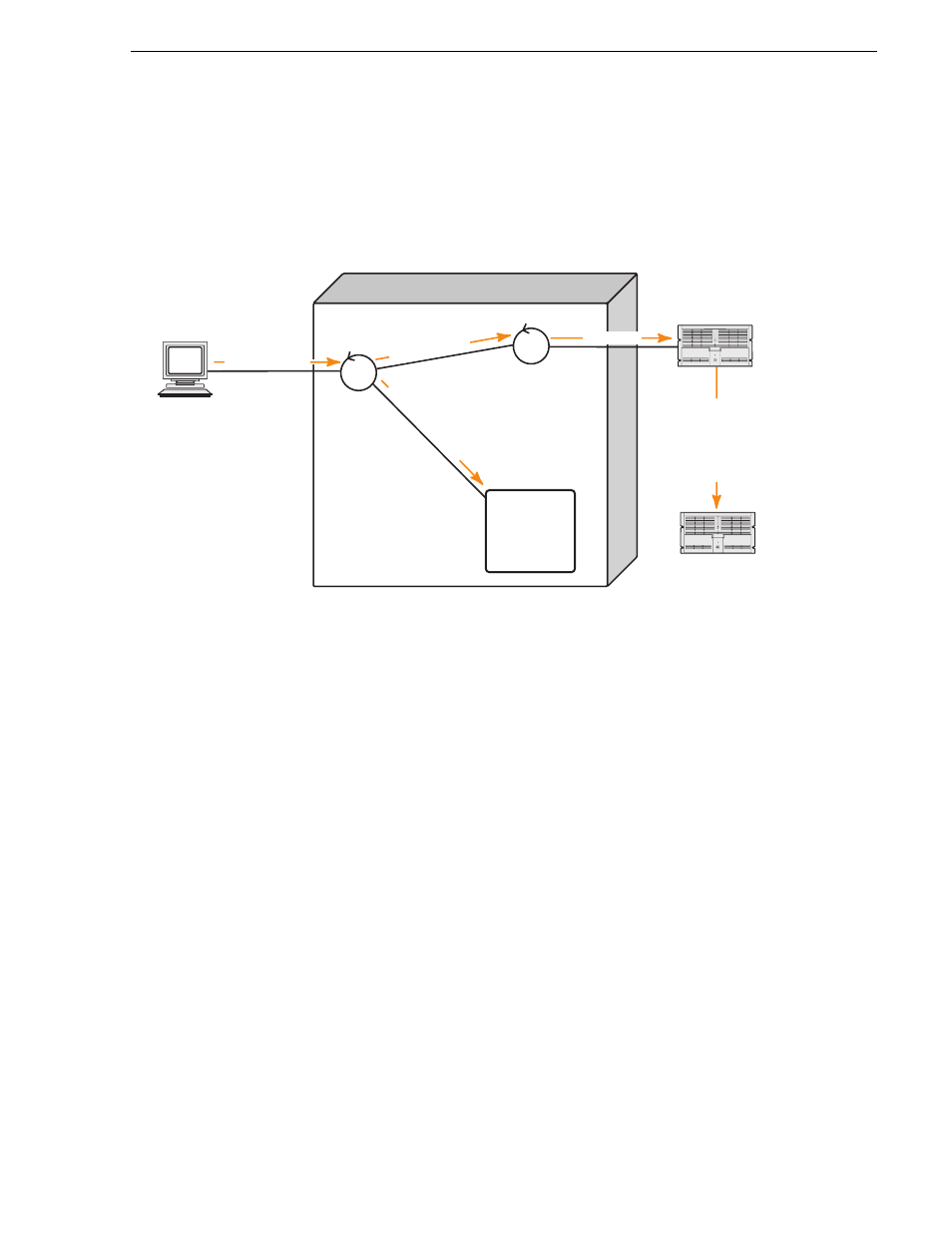
April 27, 2006
NewsBrowse Installation and Configuration Guide
141
EDL Conform on Profile
EDL Conform on Profile
This conform functionality converts the EDL into a Profile XP complex movie. In the
NewsBrowse application, the user can select a designated on-air destination, which
places the finished complex movie on the on-air Profile XP.
See
Save EDL
Interaction
*Profile MDI can
reside on a separate
machine, such as the
MDI server.
Server
Video
Server
(Open SAN)
NewsBrowse
Client
Profile MDI*
1. User creates a timeline from the NewsBrowse interface and selects Conform.
2. The system (IIS) performs all the actions associated with the Save EDL interaction but to a temporary location.
3. The system (IIS) initiates a transfer of the EDL to a Profile MDI. This causes the conform to take place.
4. The EDL which was previously saved to a temporary location is deleted so that only the conformed high-res asset
remains associated with the metadata record which was originally created for the EDL.
5. If a conform to air, the conformed material is transferred via Fibre Channel to the on air Profile.
2:
sa
ve E
D
L (te
m
p)
3: tran
sfer E
DL
1: conform EDL
4: conform
5:
transf
er
(conf
orm to air)
On Air
Video
Server
