Configure news mdis, Mediaframe stage – Grass Valley NewsBrowse Desktop Browsing System Installation v.3.1 User Manual
Page 67
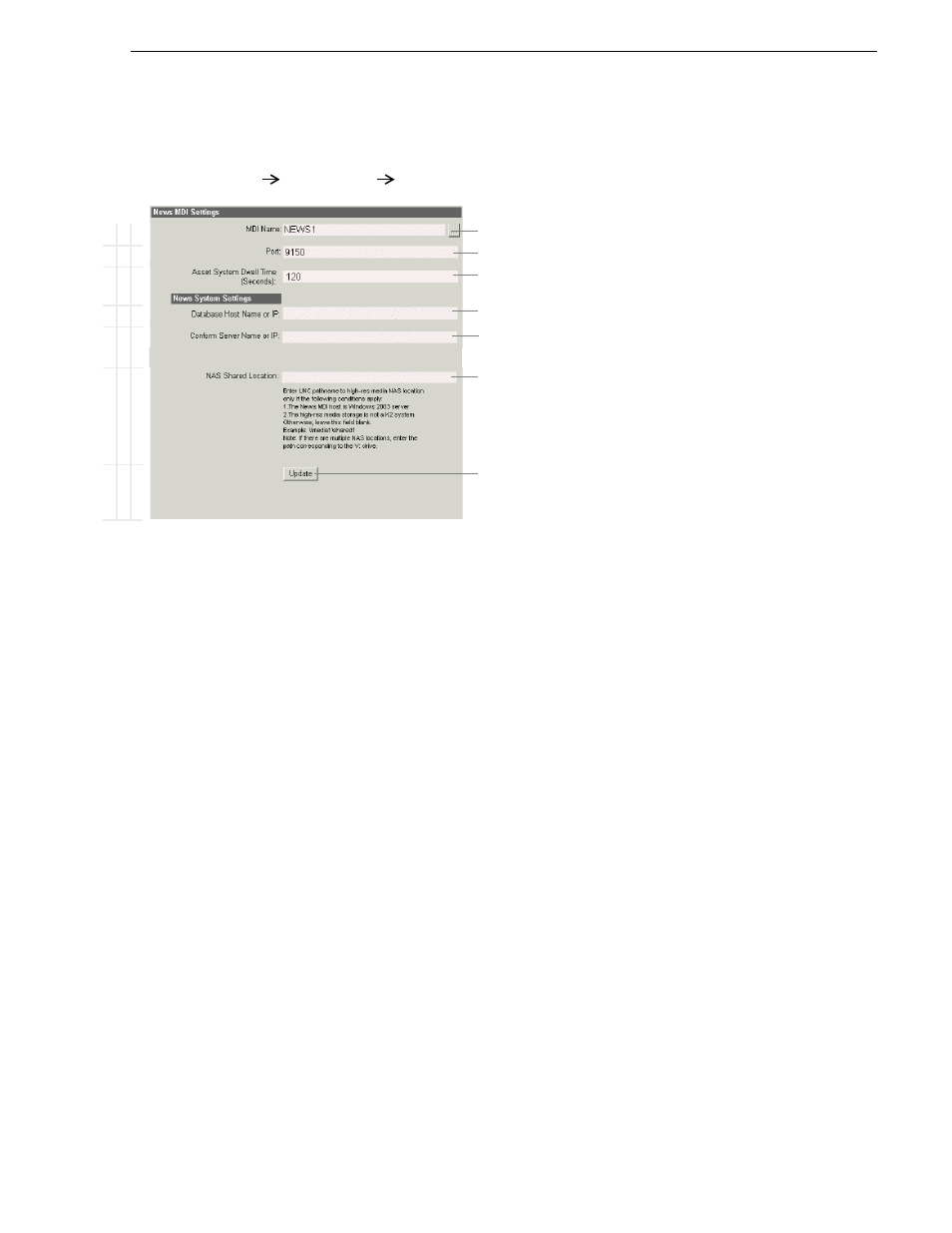
April 27, 2006
NewsBrowse Installation and Configuration Guide
67
MediaFrame stage
Configure News MDIs
This page configures the Managed Device Interface (MDI) for the NewsShare system.
MediaFrame depends on the News MDI to make News assets visible across the
system.
The V: drive must be mapped on the machine that hosts the News MDI. By
convention, the DSM hosts the News MDI.
The NAS Shared Location can be left blank for most systems. An example of a system
for which the path must be entered is a NewsShare NAS system whose DSM (the
News MDI host) has been upgraded to Windows 2003 Server. The path is required
because of enhanced security in the Windows 2003 Server operating system.
As you configure the News MDI make sure that you associate the News MDI and
News host names correctly.
B
a
sic
A
d
v
ance
d
D
o not
mo
di
fy
http://localhost:280
Managed Devices
News MIDI
Access this page locally on the DSM.
!
Select a News MDI.
!
Port 9150 is required. See
“Ports and services mapping” on page 40
The time that the News MDI waits before it informs the NewsBrowse system
that a clip has finished recording. Leave at 2.
!
Enter the machine that hosts the NewsShare database (the DSM).
!
Enter the machine that hosts the conform service. Typically the Conform
Server.
! !
Leave blank or enter UNC path to shared storage. See below.
! !
Saves changes. Changes are lost if you leave the configuration page without
updating.
Always click
Update…
buttons after making changes
To put changes into effect, start or restart News MDI Service on the MDI
server.
