Modifying a share, Deleting a share, Modifying a share deleting a share – Grass Valley Network Attached Storage System Serial ATA Network User Guide v.1.0.04 User Manual
Page 71
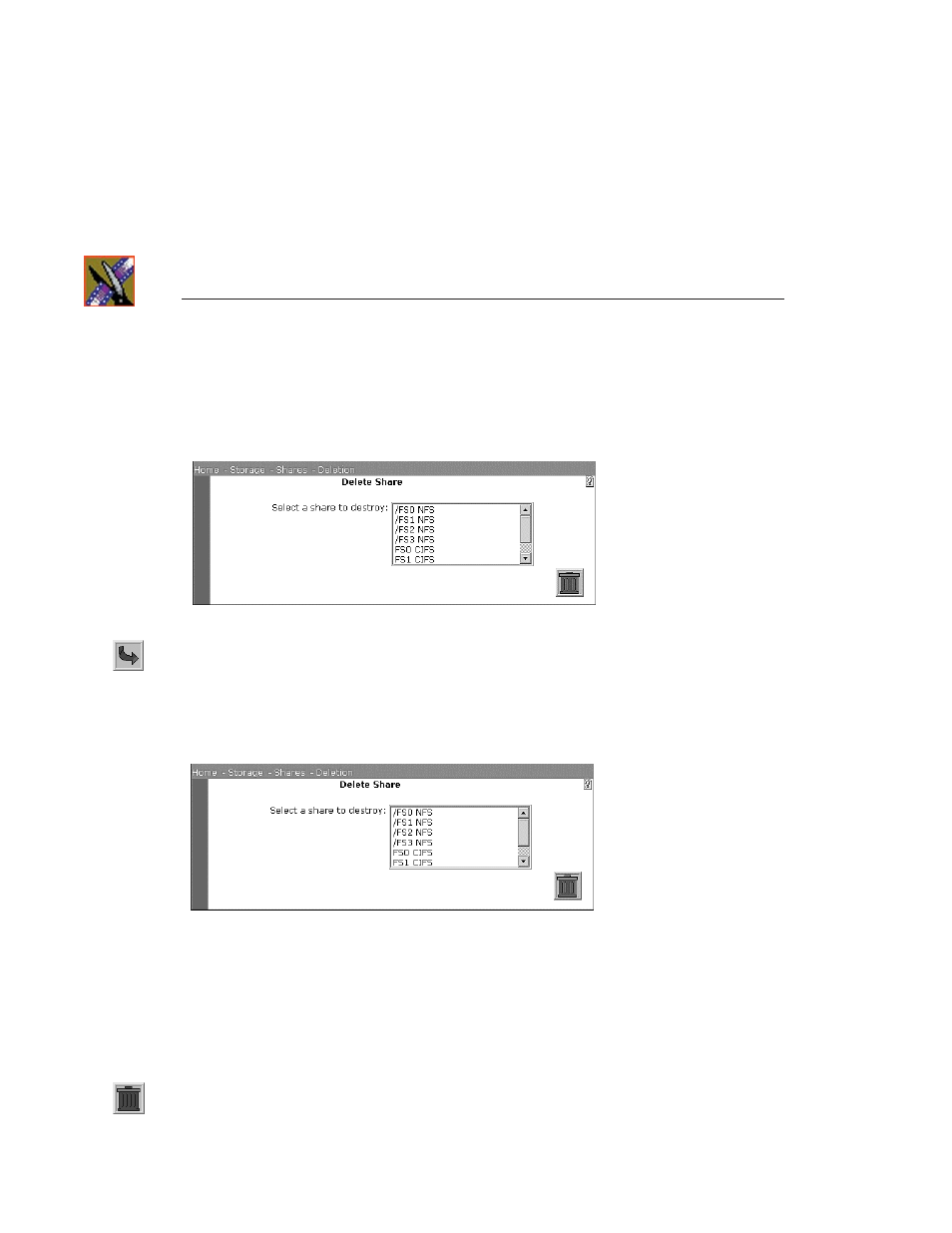
Chapter 4
File Systems and Shares
70
Digital News Production
Modifying a Share
To make changes to a share, from the Storage menu, choose
Shares | Modify
.
The Modify Share window appears:
1. In the list of shares, click on the share you want to modify.
2. Click
Next
to proceed to the CIFS Share (see page 63) window.
Deleting a Share
To remove access to a share or change the share options for the exported file
system, choose
Storage | Shares | Delete
. The Delete Share window appears:
You cannot delete a file system that is in use or cannot be unmounted. Such file
system conditions occur when:
• Any client has a file within the file system open and is writing to it.
• The HTTP server has its root directory on the file system.
• Any ftp user has its home directory on the file system.
1. Select the
share
from the text box.
2. Click the
Trashcan
. NewsShare NAS asks you to confirm the deletion.
3. Click
OK
to confirm the deletion.
