Pfr-600 arrays, Database system manager, Software – Grass Valley Network Attached Storage System Serial ATA Network User Guide v.1.0.04 User Manual
Page 23: Pfr-600 arrays database system manager software
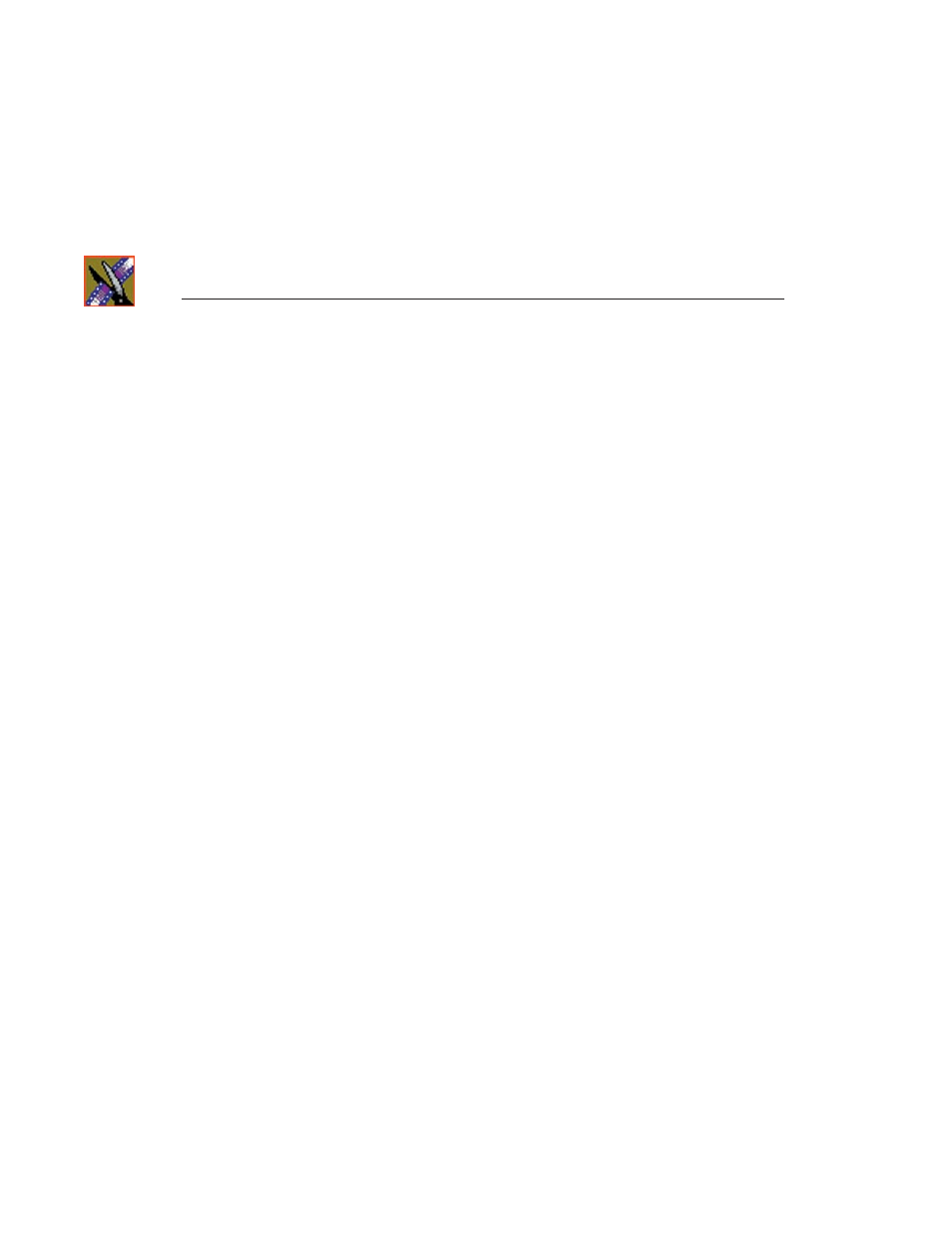
Chapter 1
Overview
22
Digital News Production
PFR-600 Arrays
The PFR-600 array provides the disk storage for the NewsShare NAS system.
One PFR-600 can be stacked with one or two servers to form a desktop unit. Up
to six PFR-600 arrays can be racked.
Each PFR-600 enclosure contains redundant fans, power supplies, and drives.
The NewsShare NAS PFR-600 RAID system contains one or two RAID
controllers to stripe data across the high-speed drives connected via a Fibre
Channel loop. If the PFR-600 RAID system contains two controllers, it
provides redundancy. A PFR-600 array with a controller can be looped to and
manage additional PFR-600 array JBODs without controllers.
>>> CAUTION: Do not remove a drive unless the controller failed it (light on
drive blinks an alternate blue), or you disable it through the NewsShare NAS
software. Removing a drive without following the drive failure procedure can
cause loss of data.
For more information about installing and cabling PFR-600 arrays, refer to the
PFR-600 Installation Manual (Part No. 071826600).
>>> CAUTION: Although NewsShare NAS can create logical units, the
NewsShare NAS system is already configured with the logical units you
requested. Do not re-configure logical units. Re-configuring logical units
erases all data, including the NewsShare NAS system configuration.
Database System Manager
The Database System Manager (DSM) contains the Operating System and the
Sequel Server for the NewsShare NAS system.
Software
Use the NewsShare NAS browser-based graphical user interface (GUI) to set
up, expand, and monitor the network and its file systems. A wizard guides you
through setup. You can set up NewsShare NAS and deliver shared file services
to the client workstations in less than half an hour. Initial server node names and
IP addresses are assigned at the factory.
