Deleting a file system – Grass Valley Network Attached Storage System Serial ATA Network User Guide v.1.0.04 User Manual
Page 66
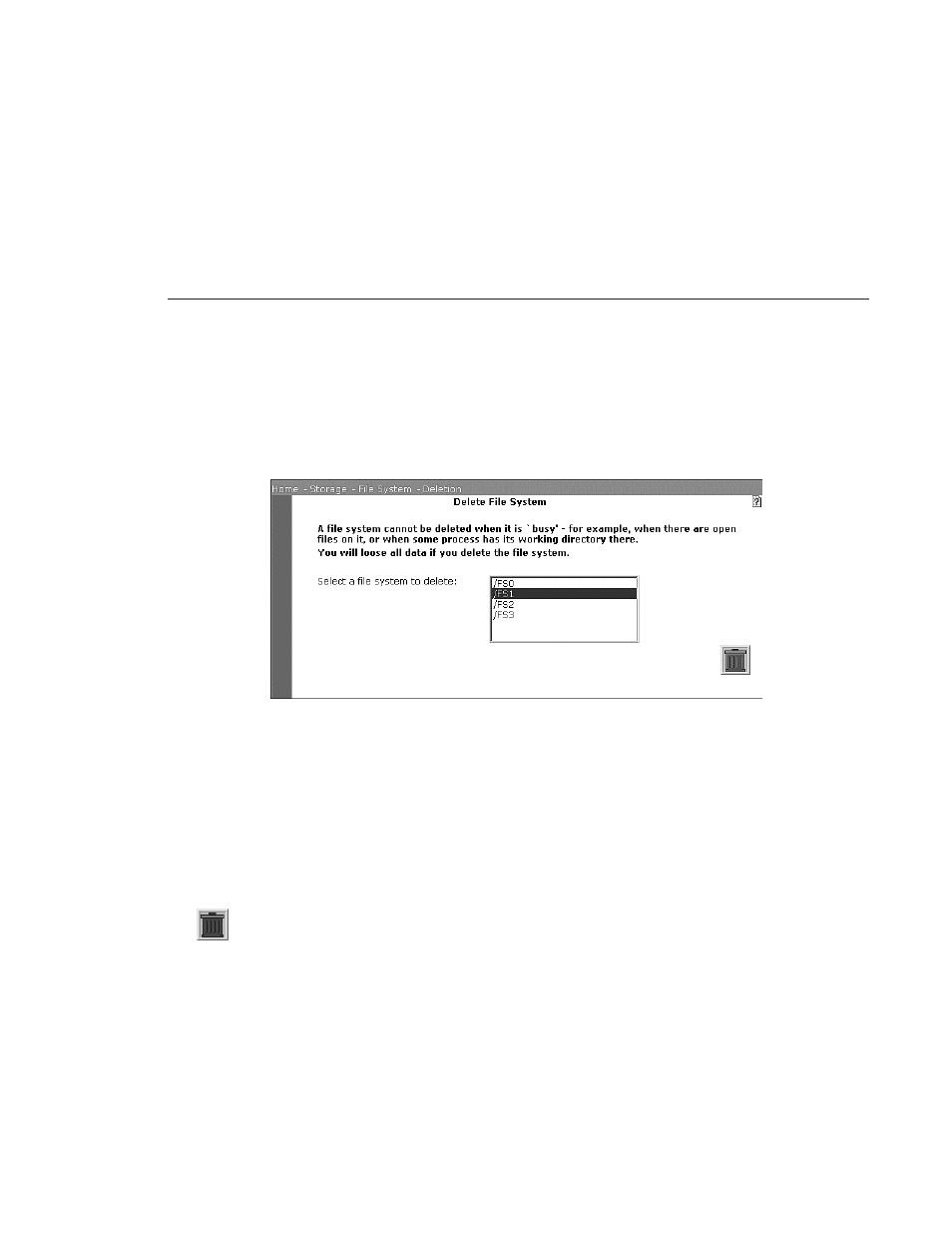
Deleting a File System
Digital News Production
65
Deleting a File System
To delete a file system, choose
File System | Delete
. The Delete File System
window appears. When a file system is deleted, all space allocated for it
becomes available. All data in the file system is destroyed.
You cannot delete a file system that is in use or cannot be unmounted. Such file
system conditions occur when:
• Any client has a file within the file system open and is writing to it.
• The HTTP server has its root directory on the file system.
• Any ftp user has its home directory on the file system.
1. From the list of file systems, click on the name of each file system you want
to delete. File systems that are being used cannot be deleted. When the file
system is deleted, all files associated with it are automatically deleted.
2. Click the
Trashcan
. The system asks you to confirm the deletion.
3. Click
OK
to confirm the deletion.
- LDK 5302 (24 pages)
- SFP Optical Converters (18 pages)
- 2000GEN (22 pages)
- 2011RDA (28 pages)
- 2010RDA-16 (28 pages)
- 2000NET v3.2.2 (72 pages)
- 2000NET v3.1 (68 pages)
- 2020DAC D-To-A (30 pages)
- 2000NET v4.0.0 (92 pages)
- 2020ADC A-To-D (32 pages)
- 2030RDA (36 pages)
- 2031RDA-SM (38 pages)
- 2041EDA (20 pages)
- 2040RDA (24 pages)
- 2041RDA (24 pages)
- 2042EDA (26 pages)
- 2090MDC (30 pages)
- 2040RDA-FR (52 pages)
- LDK 4021 (22 pages)
- 3DX-3901 (38 pages)
- LDK 4420 (82 pages)
- LDK 5307 (40 pages)
- Maestro Master Control Installation v.1.5.1 (455 pages)
- Maestro Master Control Installation v.1.5.1 (428 pages)
- 7600REF Installation (16 pages)
- 7600REF (84 pages)
- 8900FSS (18 pages)
- 8900GEN-SM (50 pages)
- 8900NET v.4.3.0 (108 pages)
- Safety Summary (17 pages)
- 8900NET v.4.0.0 (94 pages)
- 8906 (34 pages)
- 8911 (16 pages)
- 8900NET v.3.2.2 (78 pages)
- 8914 (18 pages)
- 8912RDA-D (20 pages)
- 8916 (26 pages)
- 8910ADA-SR (58 pages)
- 8920ADC v.2.0 (28 pages)
- 8920ADC v.2.0.1A (40 pages)
- 8920DAC (28 pages)
- 8920DMX (30 pages)
- 8920ADT (36 pages)
- 8920MUX (50 pages)
- 8921ADT (58 pages)
