Lan + serial system – Grass Valley JEP-100 v.1.2.0 User Manual
Page 44
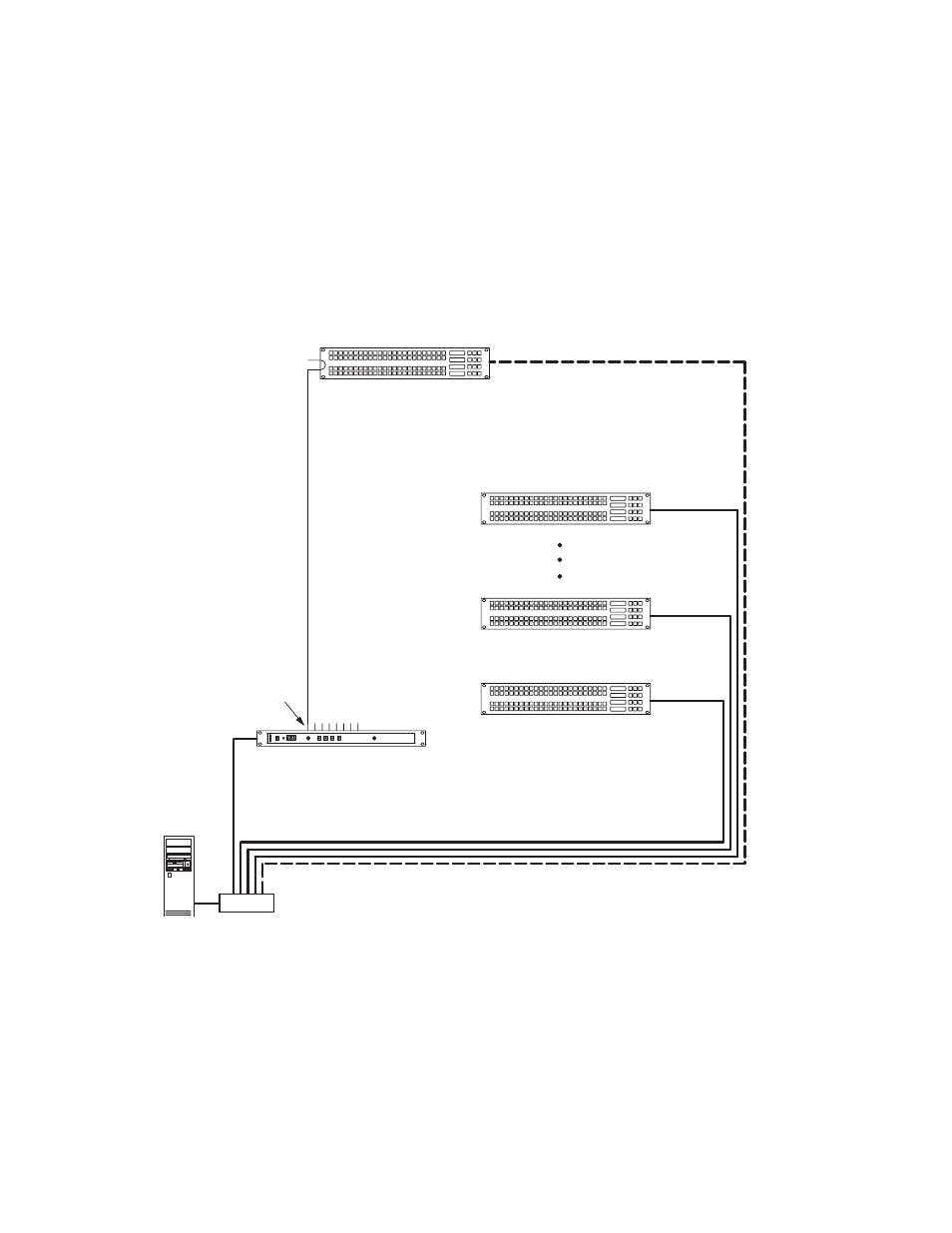
42
JEP-100 — Installation and Operating Manual
Section 1 — JEP-100 Control Panel
LAN + Serial System
Figure 16 shows an example of a system where one or more JEP-100s will
normally be operated in Serial mode, while other JEP-100s are always oper-
ated in LAN mode.
The JEP-100(s) operated in Serial mode will require a LAN connection only
during a software upgrade session.
Figure 16. LAN + serial system naming and addressing (example)
Serial bus
Serial
Ports
100baseT Jupi-
ter LAN
16 JEP 100s per
serial bus maximum
64 LAN operated
JEP 100s per CM
maximum
Panel ID
“02”
Panel ID
“01”
Panel ID
“64”
Panel ID
“01”
Jupiter
File Server
CM 4000 System Controller
“CM1”
“JEP1”
“JEP2”
“JEP64”
“JEP65”
8536_20
IP switch
See also other documents in the category Grass Valley Equipment:
- LDK 5302 (24 pages)
- SFP Optical Converters (18 pages)
- 2000GEN (22 pages)
- 2011RDA (28 pages)
- 2010RDA-16 (28 pages)
- 2000NET v3.2.2 (72 pages)
- 2000NET v3.1 (68 pages)
- 2020DAC D-To-A (30 pages)
- 2000NET v4.0.0 (92 pages)
- 2020ADC A-To-D (32 pages)
- 2030RDA (36 pages)
- 2031RDA-SM (38 pages)
- 2041EDA (20 pages)
- 2040RDA (24 pages)
- 2041RDA (24 pages)
- 2042EDA (26 pages)
- 2090MDC (30 pages)
- 2040RDA-FR (52 pages)
- LDK 4021 (22 pages)
- 3DX-3901 (38 pages)
- LDK 4420 (82 pages)
- LDK 5307 (40 pages)
- Maestro Master Control Installation v.1.5.1 (455 pages)
- Maestro Master Control Installation v.1.5.1 (428 pages)
- 7600REF Installation (16 pages)
- 7600REF (84 pages)
- 8900FSS (18 pages)
- 8900GEN-SM (50 pages)
- 8900NET v.4.3.0 (108 pages)
- Safety Summary (17 pages)
- 8900NET v.4.0.0 (94 pages)
- 8906 (34 pages)
- 8911 (16 pages)
- 8900NET v.3.2.2 (78 pages)
- 8914 (18 pages)
- 8912RDA-D (20 pages)
- 8916 (26 pages)
- 8910ADA-SR (58 pages)
- 8920ADC v.2.0 (28 pages)
- 8920ADC v.2.0.1A (40 pages)
- 8920DAC (28 pages)
- 8920DMX (30 pages)
- 8920ADT (36 pages)
- 8920MUX (50 pages)
- 8921ADT (58 pages)
