Serial protocol table entries, Mpk table entries – Grass Valley JEP-100 v.1.2.0 User Manual
Page 41
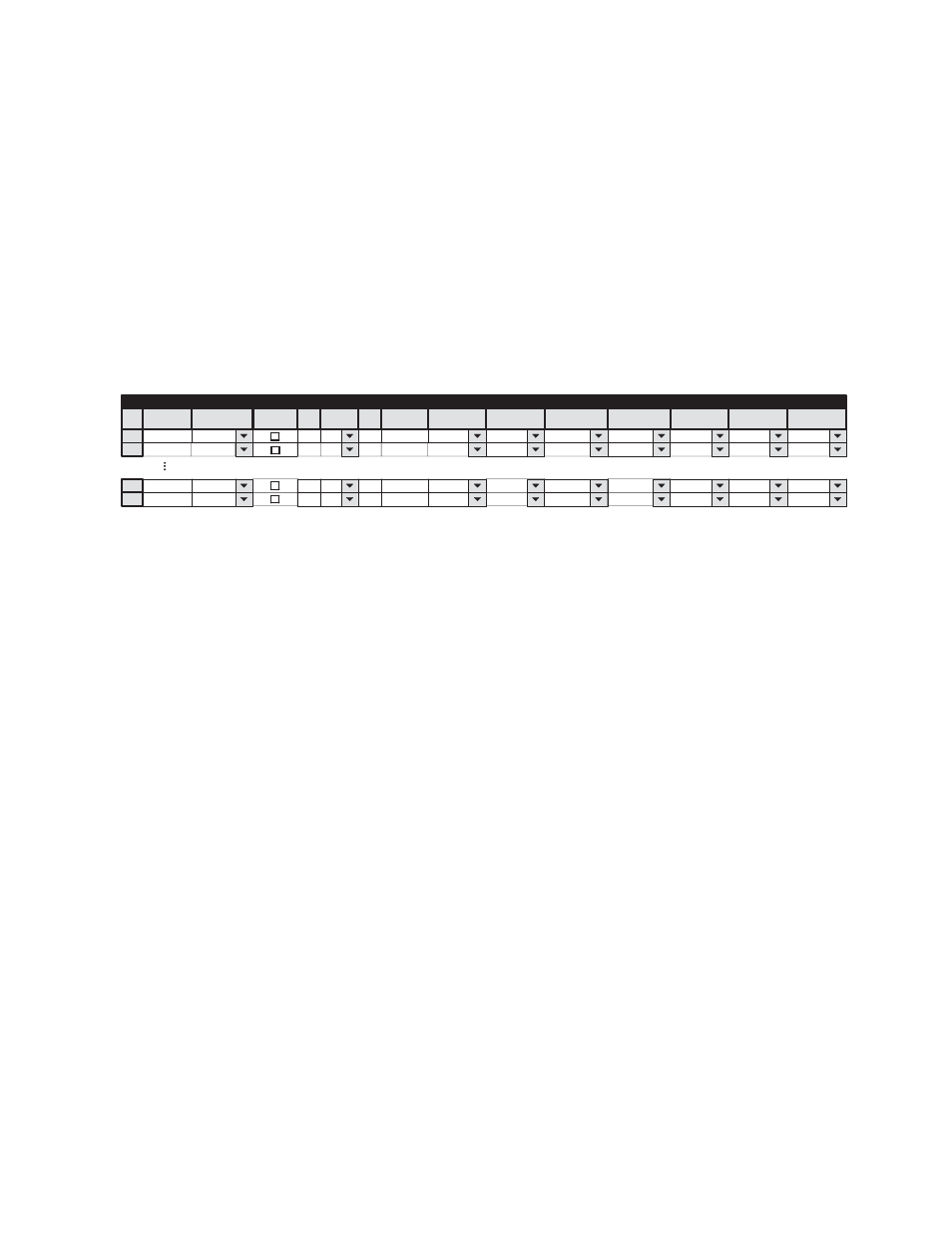
JEP-100 — Installation and Operating Manual
39
Configuration - Jupiter System
Serial Protocol Table Entries
When a JEP-100 is connected to a CM-4000 serial port (and operated in
Serial mode), the panel must be configured for "ESCP" protocol using the
Serial Protocol table. The Baud rate should be set at 115K.
MPK Table Entries
Although the JEP-100 is not actually an MPK-type panel (it has an on-board
microprocessor and does not use the Message Per Key stroke protocol), the
MPK table is used for configuration purposes. An example is shown in
Figure 15.
Figure 15. MPK Devices table corresponding to system shown in
MPK Devices
- This column is used to create a name, up to eight characters
in length, for each JEP-100. This name must be unique system-wide.
Type
- Select type "Serial" on the pull-down menu.
Expansion
- Not used for JEP-100 (leave unchecked).
Password
- Not used for JEP-100.
Board
- Name of CM-4000 connected to this JEP-100. The source of this
name is the Jupiter Network Description table.
Port
- Number of CM-4000 port connected to this JEP-100.
Address
- Panel address from 1 to 16. Must be unique for panels sharing the
same CM-4000 serial port.
JEP-100 panels are normally shipped with a panel address of "01." Modifi-
cation of this address was discussed on
.
This number is referred to as the "Device Number" on the IP configuration
page and "ID" within the JEP-100 MENU system.
Input Set
- Name of CP Input Set to be assigned to this panel. The usu al
practice is to have one CP Input Set, containing the names of all in puts,
apply to all panels. However, special CP Input Sets could be created which
list only selected inputs; such a set could be used to prevent certain panels
from selecting specific inputs.
JEP1
Serial
01
1
1
1
8
JEP2
Serial
02
1
MPK Devices
MPK
Expansion
Pass
Board
CM1
Port
Address
Input Sets
Output Sets
Level Set
Overide Set
Sequence Set
2
CM1
KXYZ INP
KXYZ OUT
KXYZ LEV
Devices
word
In Panel
Out Panel
JEP16
Serial
16
16
CM1
KXYZ INP
KXYZ OUT
KXYZ LEV
JEP17
Serial
01
17
CM1
KXYZ INP
KXYZ OUT
KXYZ LEV
KXYZ INP
KXYZ OUT
KXYZ LEV
Type
Device
8536_04
