Jep-100 cp operation, Led displays, Section 2 — jep-100 cp operation – Grass Valley JEP Series v.1.3.0 User Manual
Page 61
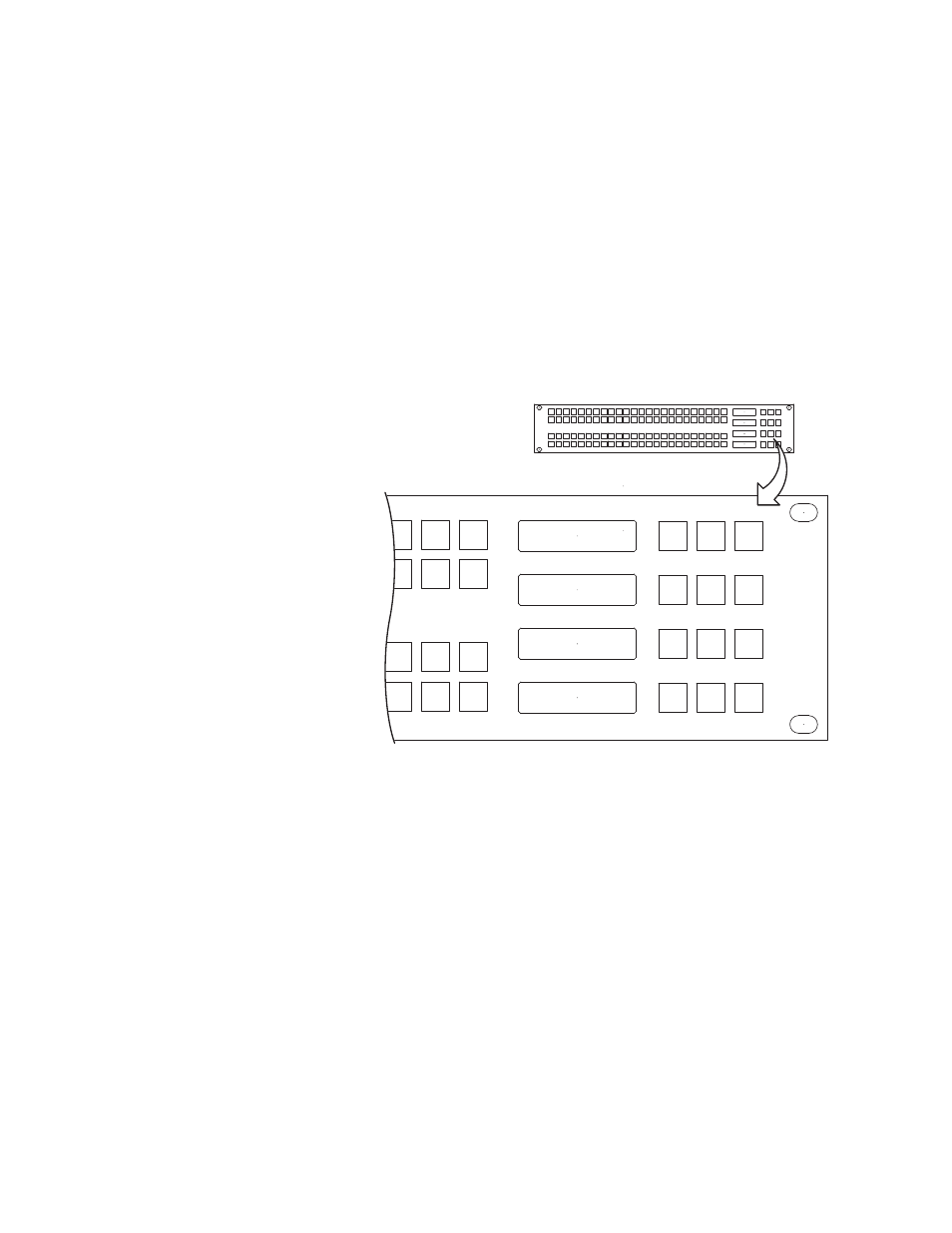
JEP Series — Installation Manual
61
Section
2
JEP-100 CP Operation
The steps needed to operate the JEP-100 manual are described in this sec-
tion.
Figure 33. JEP-100 LEDs and mode select buttons
LED Displays
Destination
- the output presently controlled by the panel.
Status
- the source presently switched to the panel's controlled output.
Preset
- shows the new sources as they are being entered, e.g., scrolled
using the UP and DOWN buttons. After TAKE is pressed, the previous
source is shown in the Preset window. This allows "flip-flopping" the
sources, or switching between the current and preset sources by simply
pressing the TAKE button.
Level
- used for level breakaway (split) switching and level-by-level
stausing.
46
COLORBAR
VTR 001
VTR 002
VIDEO
8536_06
24
Level
Salvo
Preset
Lock
Dest
Src
Up
Assign
and
Select
Menu
Down
Clean
Take
23
48
47
72
71
96
95
22
70
94
Destination
Status
Preset
Level
- LDK 5302 (24 pages)
- SFP Optical Converters (18 pages)
- 2000GEN (22 pages)
- 2011RDA (28 pages)
- 2010RDA-16 (28 pages)
- 2000NET v3.2.2 (72 pages)
- 2000NET v3.1 (68 pages)
- 2020DAC D-To-A (30 pages)
- 2000NET v4.0.0 (92 pages)
- 2020ADC A-To-D (32 pages)
- 2030RDA (36 pages)
- 2031RDA-SM (38 pages)
- 2041EDA (20 pages)
- 2040RDA (24 pages)
- 2041RDA (24 pages)
- 2042EDA (26 pages)
- 2090MDC (30 pages)
- 2040RDA-FR (52 pages)
- LDK 4021 (22 pages)
- 3DX-3901 (38 pages)
- LDK 4420 (82 pages)
- LDK 5307 (40 pages)
- Maestro Master Control Installation v.1.5.1 (428 pages)
- Maestro Master Control Installation v.1.5.1 (455 pages)
- 7600REF Installation (16 pages)
- 7600REF (84 pages)
- 8900FSS (18 pages)
- 8900GEN-SM (50 pages)
- 8900NET v.4.3.0 (108 pages)
- Safety Summary (17 pages)
- 8900NET v.4.0.0 (94 pages)
- 8906 (34 pages)
- 8911 (16 pages)
- 8900NET v.3.2.2 (78 pages)
- 8914 (18 pages)
- 8912RDA-D (20 pages)
- 8916 (26 pages)
- 8910ADA-SR (58 pages)
- 8920ADC v.2.0 (28 pages)
- 8920ADC v.2.0.1A (40 pages)
- 8920DAC (28 pages)
- 8920DMX (30 pages)
- 8920ADT (36 pages)
- 8920MUX (50 pages)
- 8921ADT (58 pages)
