Servicing the ft server, Checking status with leds, Front status leds (bezel removed) – Grass Valley FT Server User Manual
Page 59
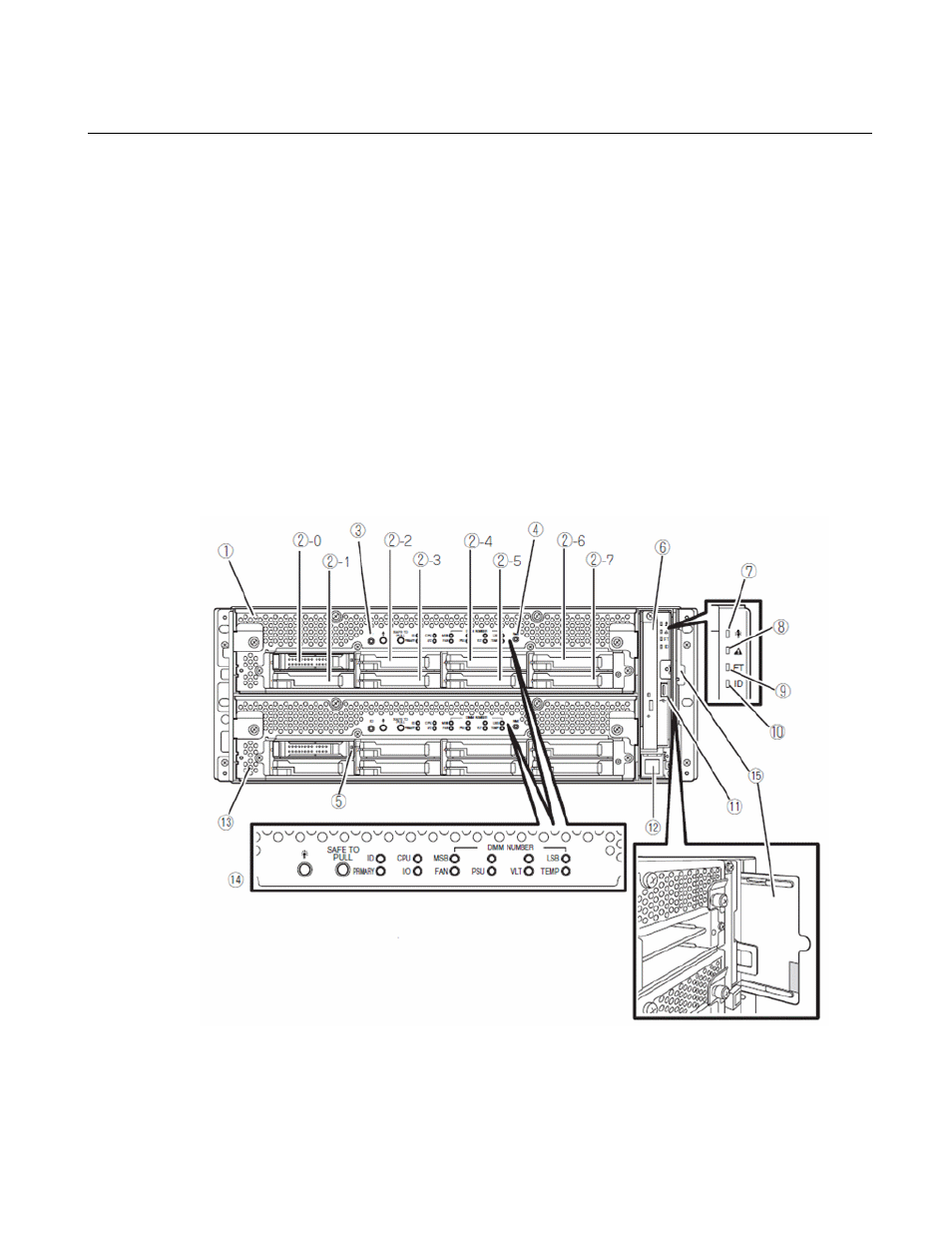
Servicing the FT Server
Checking status with LEDs
Use the LED guides in this section to troubleshoot the FT server. All LED indicators are described
in detail in this section.
Front status LEDs (bezel removed)
A front view of a fully loaded chassis with two CPU/I/O modules with the front bezel removed is
shown below. Numbered pointers indicate the various modules, switches, and LEDs visible when
the front bezel is removed.
NOTE: Keep the front bezel installed at all times during normal operation to maintain cooling requirements.
•
(1) CPU/IO module 0: This is a module with a set of CPU (processor), memory (DIMM), PCI
board, cooling fan unit, and hard disk drive components.
•
(2-0, 2-1, 2-2, 2-3, 2-4, 2-5, 2-6, 2-7 ) Hard disk drive bays: These are the bays to mount the
hard disk drives. The number after the numbers in parentheses indicates a slot number.
20131220
FT Server Instruction Manual
59
- LDK 5302 (24 pages)
- SFP Optical Converters (18 pages)
- 2000GEN (22 pages)
- 2011RDA (28 pages)
- 2010RDA-16 (28 pages)
- 2000NET v3.2.2 (72 pages)
- 2000NET v3.1 (68 pages)
- 2020DAC D-To-A (30 pages)
- 2000NET v4.0.0 (92 pages)
- 2020ADC A-To-D (32 pages)
- 2030RDA (36 pages)
- 2031RDA-SM (38 pages)
- 2041EDA (20 pages)
- 2040RDA (24 pages)
- 2041RDA (24 pages)
- 2042EDA (26 pages)
- 2090MDC (30 pages)
- 2040RDA-FR (52 pages)
- LDK 4021 (22 pages)
- 3DX-3901 (38 pages)
- LDK 4420 (82 pages)
- LDK 5307 (40 pages)
- Maestro Master Control Installation v.1.5.1 (455 pages)
- Maestro Master Control Installation v.1.5.1 (428 pages)
- 7600REF Installation (16 pages)
- 7600REF (84 pages)
- 8900FSS (18 pages)
- 8900GEN-SM (50 pages)
- 8900NET v.4.3.0 (108 pages)
- Safety Summary (17 pages)
- 8900NET v.4.0.0 (94 pages)
- 8906 (34 pages)
- 8911 (16 pages)
- 8900NET v.3.2.2 (78 pages)
- 8914 (18 pages)
- 8912RDA-D (20 pages)
- 8916 (26 pages)
- 8910ADA-SR (58 pages)
- 8920ADC v.2.0 (28 pages)
- 8920ADC v.2.0.1A (40 pages)
- 8920DAC (28 pages)
- 8920DMX (30 pages)
- 8920ADT (36 pages)
- 8920MUX (50 pages)
- 8921ADT (58 pages)
