System disk dual configuration procedure – Grass Valley FT Server User Manual
Page 40
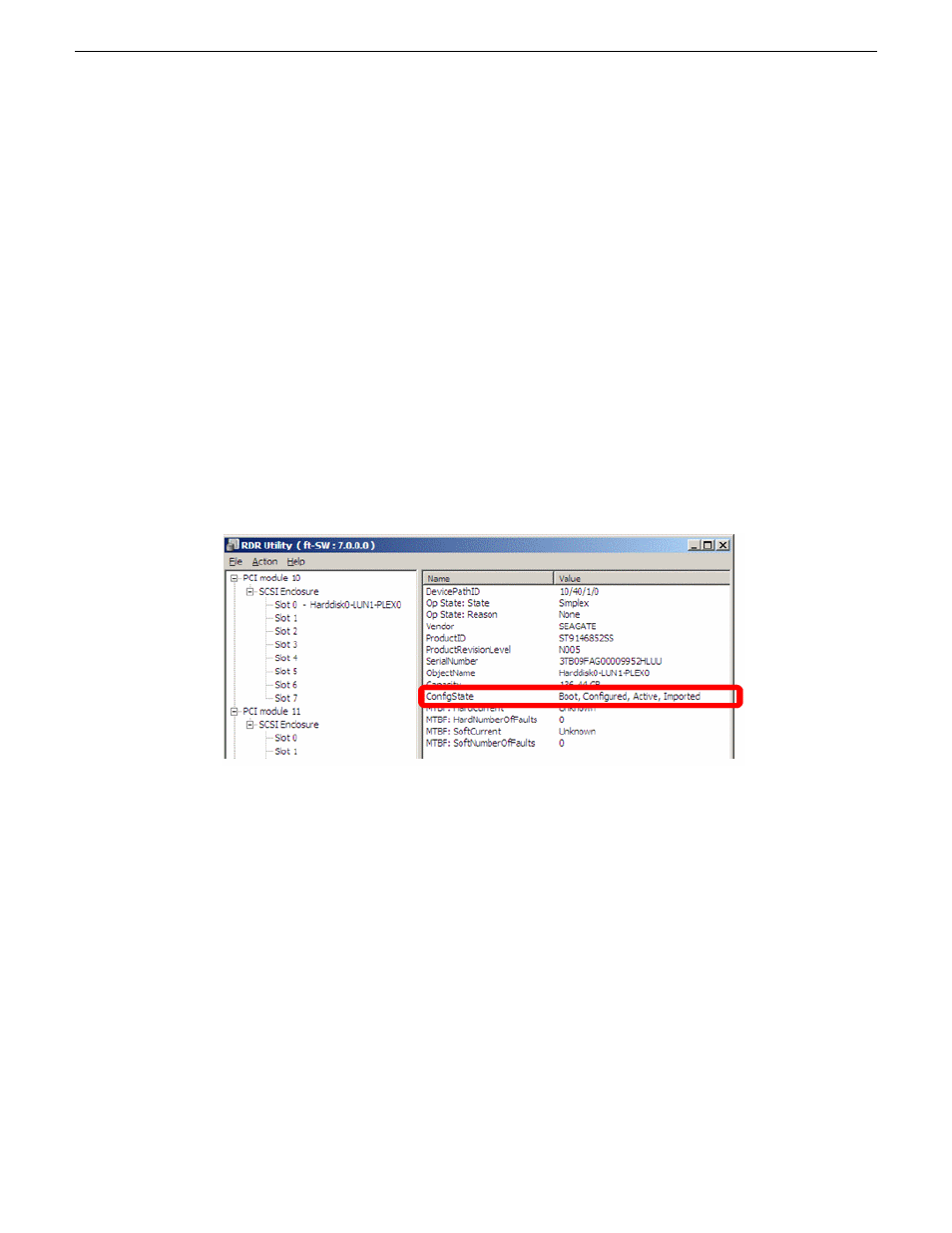
•
If the system is shut down (or restarted) while the mirror is broken, or a long time (30 minutes
or longer) has passed after the mirror is broken, the mirror resynchronization target will be the
entire area of the partition existing on the disk. For example, if the mirroring has been broken
due to a PCI module failure, when you shut down the system and replace the PCI module in such
a state, the entire area of the partition existing on the disk needs to be resynchronized.
•
Create a data disk partition after configuring the RDR. If you create a data disk partition before
configuring the RDR, the partition's drive letters may be deleted when the RDR is configured.
System disk dual configuration procedure
Read the Dual Disk Configuration Overview before performing this procedure.
Configure the dual disk of the system disk with the following procedure.
NOTE: To perform this procedure, you need to log on as an administrator or a member of an
administrator group.
1. Go to
Start | All Programs | RDR | RDR Utility
and start the RDR utility. On the left pane of the
RDR utility, select
Slot 0
of PCI module 10 under
SCSI Enclosure
and confirm that the
ConfigState
on the right pane reports:
Boot
,
Configured
,
Active
,
Imported
.
TIPS:
•
The RDR Utility display does not refresh automatically. From the menu, go to
Action
and
click
Refresh
or press the F5 key every time you conduct disk-related operations such as
connecting/disconnecting disks or configuring the RDR.
•
On the RDR Utility, PCI module names appear as follows. PCI module (CPU/IO module 0)
− PCI module 10 PCI module (CPU/IO module 1) − PCI module 11.
NOTE: Be sure to use new disks or physically formatted ones with the same capacity as the
synchronization source disk. If you use other disks, dual configuration will not be correct.
2. Insert the disk for the dual configuration into Slot 0 of PCI Module 11.
40
FT Server Instruction Manual
20131220
Configuring the FT Server
