Grass Valley FT Server User Manual
Page 46
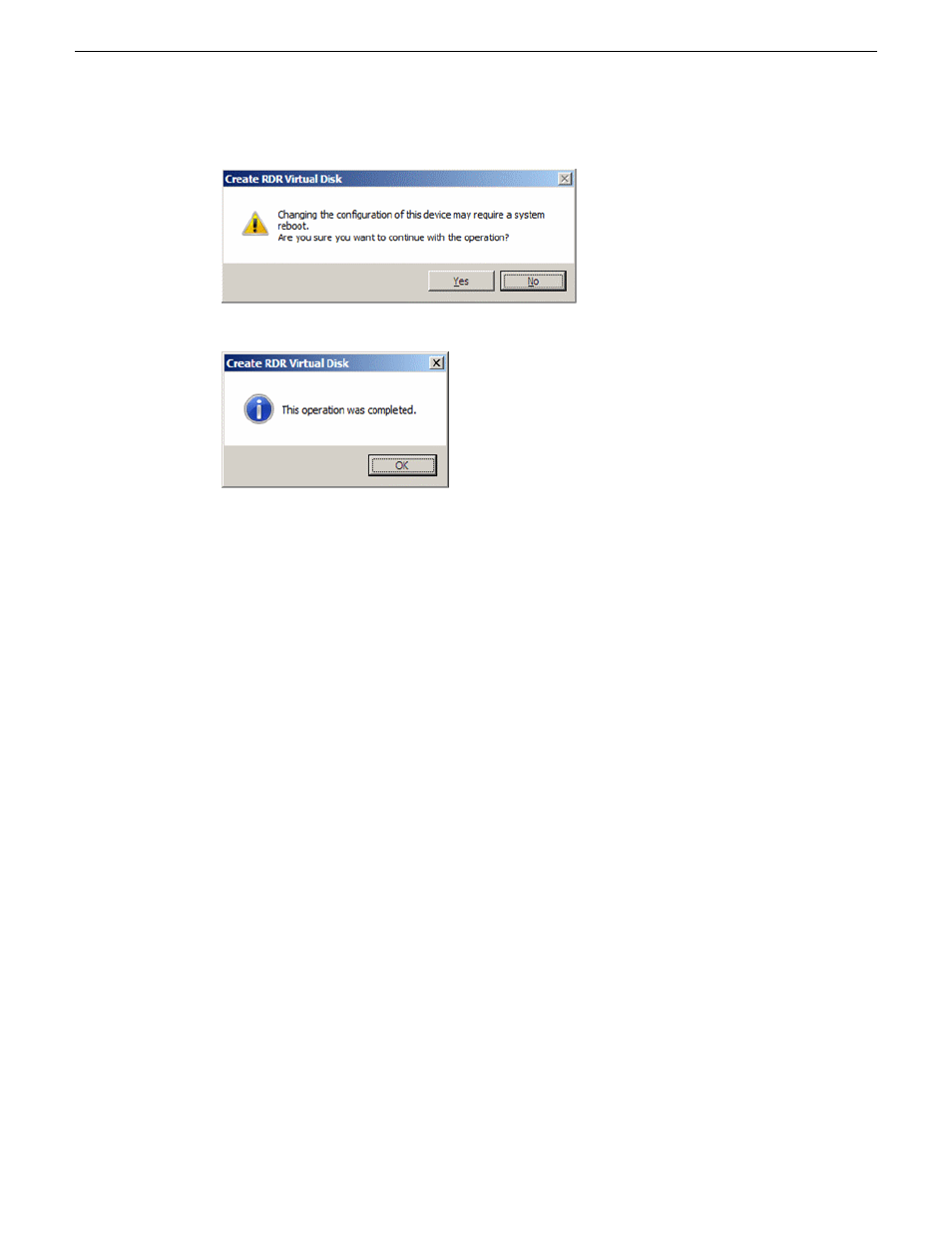
4. When the dialog box shown below comes up asking you to do a system reboot, click
Yes
.
5. Click
OK
when the operation complete dialog box appears.
NOTE: If you set RDR on a disk that includes a system partition disabled to mount, a system
restart pop-up message appears. The system reboots after 2 minutes after clicking
Yes
. After
rebooting, perform the procedures starting with step 6 below.
6. Insert the disk to perform dual configuration into the Slot 1 of PCI module 11, and perform the
procedure in step 2. If a HDD is already mounted, this procedure is not necessary. Perform the
procedure in step 2 only.
NOTE: Be sure to use new hard drive disks or physically formatted ones with the same capacity
as the synchronization source disk. If you use other disks, dual configuration will not work
properly.
46
FT Server Instruction Manual
20131220
Configuring the FT Server
- LDK 5302 (24 pages)
- SFP Optical Converters (18 pages)
- 2000GEN (22 pages)
- 2011RDA (28 pages)
- 2010RDA-16 (28 pages)
- 2000NET v3.2.2 (72 pages)
- 2000NET v3.1 (68 pages)
- 2020DAC D-To-A (30 pages)
- 2000NET v4.0.0 (92 pages)
- 2020ADC A-To-D (32 pages)
- 2030RDA (36 pages)
- 2031RDA-SM (38 pages)
- 2041EDA (20 pages)
- 2040RDA (24 pages)
- 2041RDA (24 pages)
- 2042EDA (26 pages)
- 2090MDC (30 pages)
- 2040RDA-FR (52 pages)
- LDK 4021 (22 pages)
- 3DX-3901 (38 pages)
- LDK 4420 (82 pages)
- LDK 5307 (40 pages)
- Maestro Master Control Installation v.1.5.1 (455 pages)
- Maestro Master Control Installation v.1.5.1 (428 pages)
- 7600REF Installation (16 pages)
- 7600REF (84 pages)
- 8900FSS (18 pages)
- 8900GEN-SM (50 pages)
- 8900NET v.4.3.0 (108 pages)
- Safety Summary (17 pages)
- 8900NET v.4.0.0 (94 pages)
- 8906 (34 pages)
- 8911 (16 pages)
- 8900NET v.3.2.2 (78 pages)
- 8914 (18 pages)
- 8912RDA-D (20 pages)
- 8916 (26 pages)
- 8910ADA-SR (58 pages)
- 8920ADC v.2.0 (28 pages)
- 8920ADC v.2.0.1A (40 pages)
- 8920DAC (28 pages)
- 8920DMX (30 pages)
- 8920ADT (36 pages)
- 8920MUX (50 pages)
- 8921ADT (58 pages)
