Grass Valley Branding Panel User Manual
Page 46
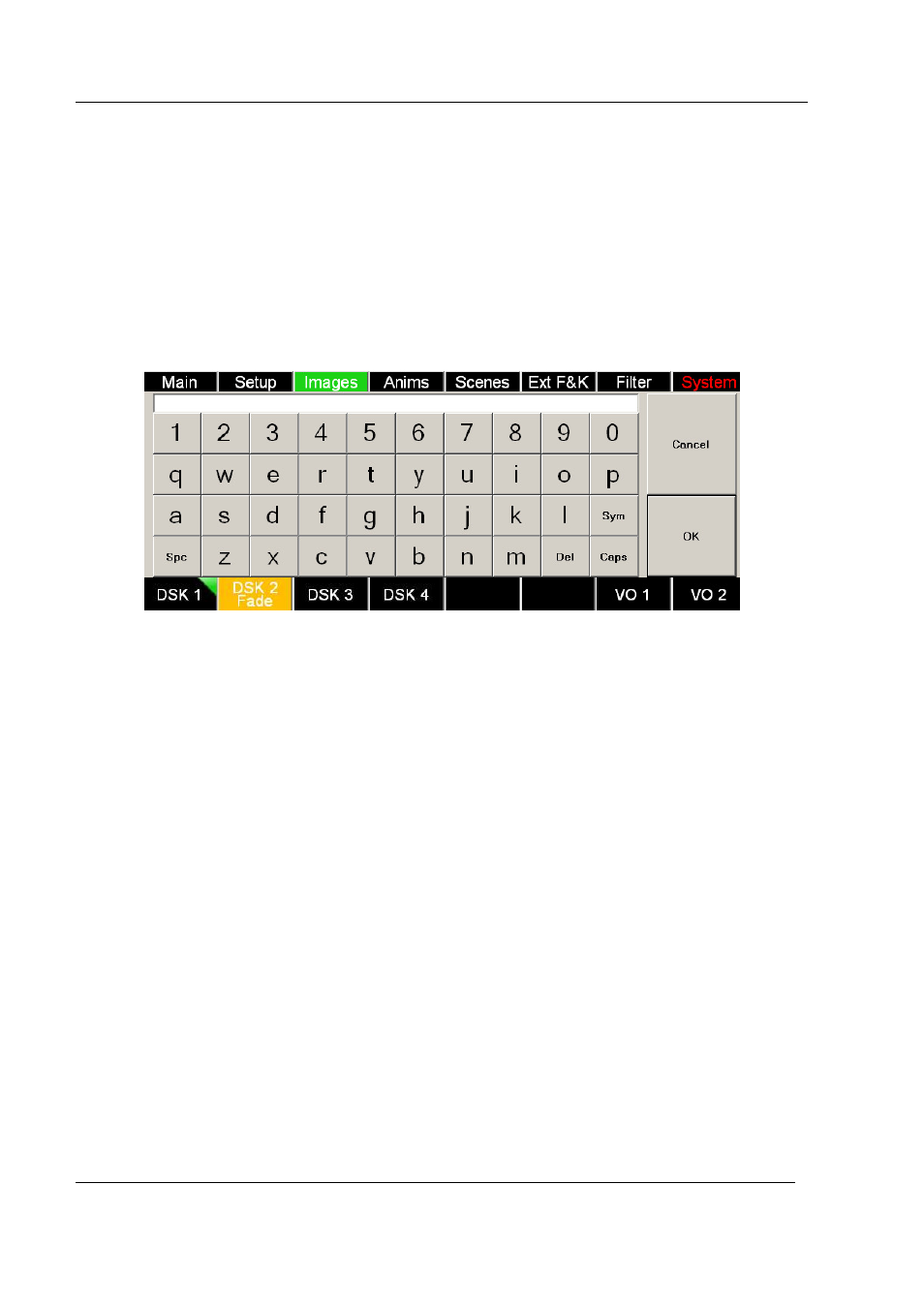
RCP-BR: Guide to Installation and Operation
Page 38
Miranda Technologies Inc.
3.6.1
Filter
On devices with a lot of media it is possible to enter a search string so that only
the media containing this string shall be displayed in the browser. To enter the
string press the button above the label marked ‘Filter’. This will display the Filter
panel as shown in figure 3-17.
Figure 3-17
Filter panel
To enter a filter string press the character buttons on the panel. These can only be
selected by pressing the touchscreen. The text entered will be displayed in the top
bar of the Filter panel. Having typed in the search string, press the OK button.
This will close the Filter panel and then initiate a search for media containing the
string typed in. The search string is not case sensitive and will match anywhere in
the media file name.
Pressing Cancel will clear the search string and close the Filter panel. If any
button on the top row of the panel is pressed whilst in the Filter panel this will
have the same effect as pressing the Cancel button. The other buttons on the
panel remain active whilst the Filter panel is displayed.
