Grass Valley Branding Panel User Manual
Page 40
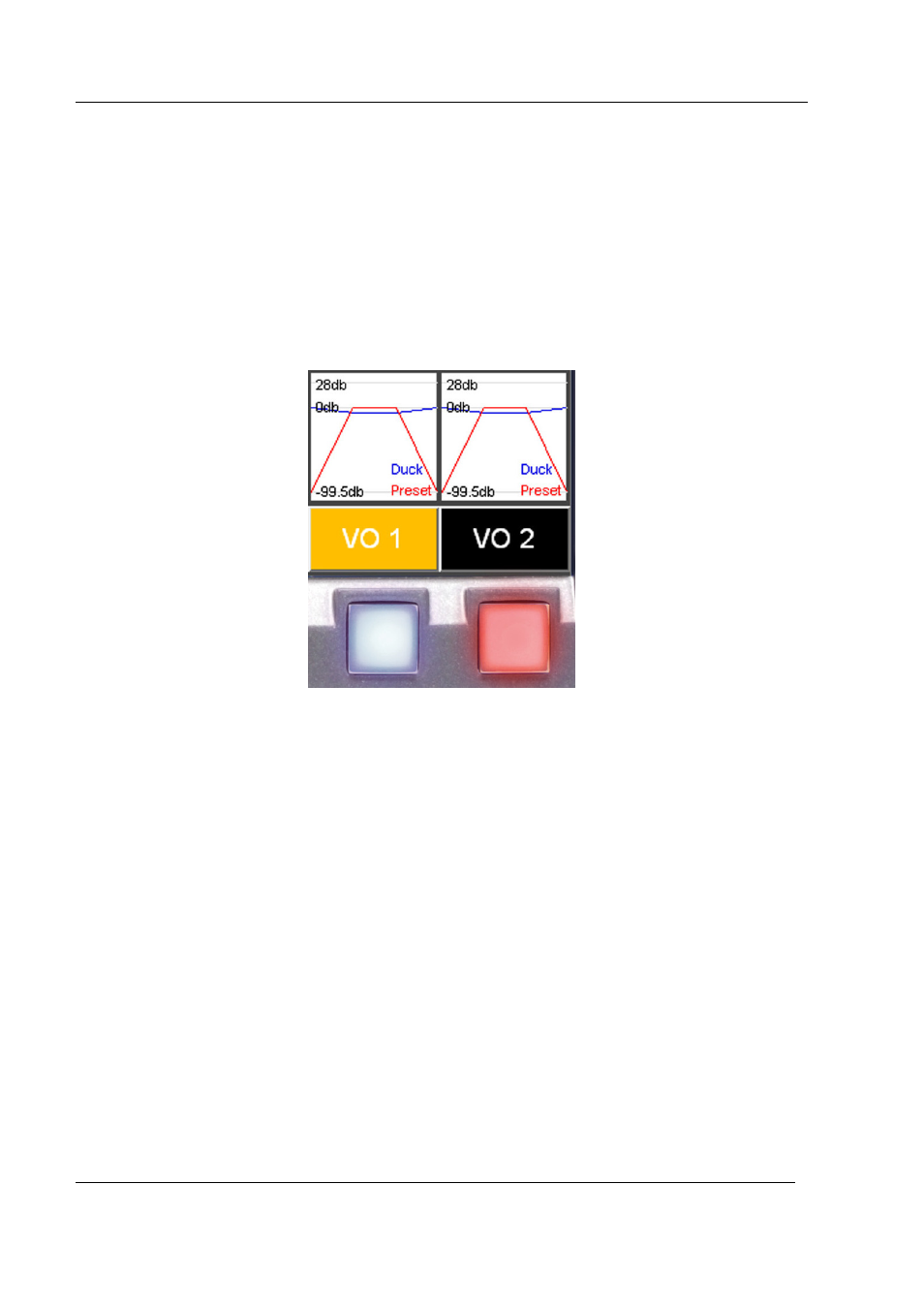
RCP-BR: Guide to Installation and Operation
Page 32
Miranda Technologies Inc.
3.5.3
Cutting a voice-over up or down
The RCP-BR panel utilises an arm and take mechanism for cutting up or down
voice-overs. To arm a voice-over press one of the VO buttons on the middle
button bar. The current arm state for the keyer is indicated in the LCD region
directly above the voice-over button, see figure 3-11.
Figure 3-11
Voice-over buttons and arm indicator
When the voice-over is armed the LCD indicator area above the button is lit
amber, when the indicator is black this indicates that the voiceover is not armed.
When the button is lit red this indicates that the voice-over is cut up and when the
button is off this indicates that the voice-over is cut down. Having armed a voice-
over to cut up or down this will be carried out when the Take button is pressed.
- LDK 5302 (24 pages)
- SFP Optical Converters (18 pages)
- 2000GEN (22 pages)
- 2011RDA (28 pages)
- 2010RDA-16 (28 pages)
- 2000NET v3.2.2 (72 pages)
- 2000NET v3.1 (68 pages)
- 2020DAC D-To-A (30 pages)
- 2000NET v4.0.0 (92 pages)
- 2020ADC A-To-D (32 pages)
- 2030RDA (36 pages)
- 2031RDA-SM (38 pages)
- 2041EDA (20 pages)
- 2040RDA (24 pages)
- 2041RDA (24 pages)
- 2042EDA (26 pages)
- 2090MDC (30 pages)
- 2040RDA-FR (52 pages)
- LDK 4021 (22 pages)
- 3DX-3901 (38 pages)
- LDK 4420 (82 pages)
- LDK 5307 (40 pages)
- Maestro Master Control Installation v.1.5.1 (455 pages)
- Maestro Master Control Installation v.1.5.1 (428 pages)
- 7600REF Installation (16 pages)
- 7600REF (84 pages)
- 8900FSS (18 pages)
- 8900GEN-SM (50 pages)
- 8900NET v.4.3.0 (108 pages)
- Safety Summary (17 pages)
- 8900NET v.4.0.0 (94 pages)
- 8906 (34 pages)
- 8911 (16 pages)
- 8900NET v.3.2.2 (78 pages)
- 8914 (18 pages)
- 8912RDA-D (20 pages)
- 8916 (26 pages)
- 8910ADA-SR (58 pages)
- 8920ADC v.2.0 (28 pages)
- 8920ADC v.2.0.1A (40 pages)
- 8920DAC (28 pages)
- 8920DMX (30 pages)
- 8920ADT (36 pages)
- 8920MUX (50 pages)
- 8921ADT (58 pages)
