Grass Valley Branding Panel User Manual
Page 44
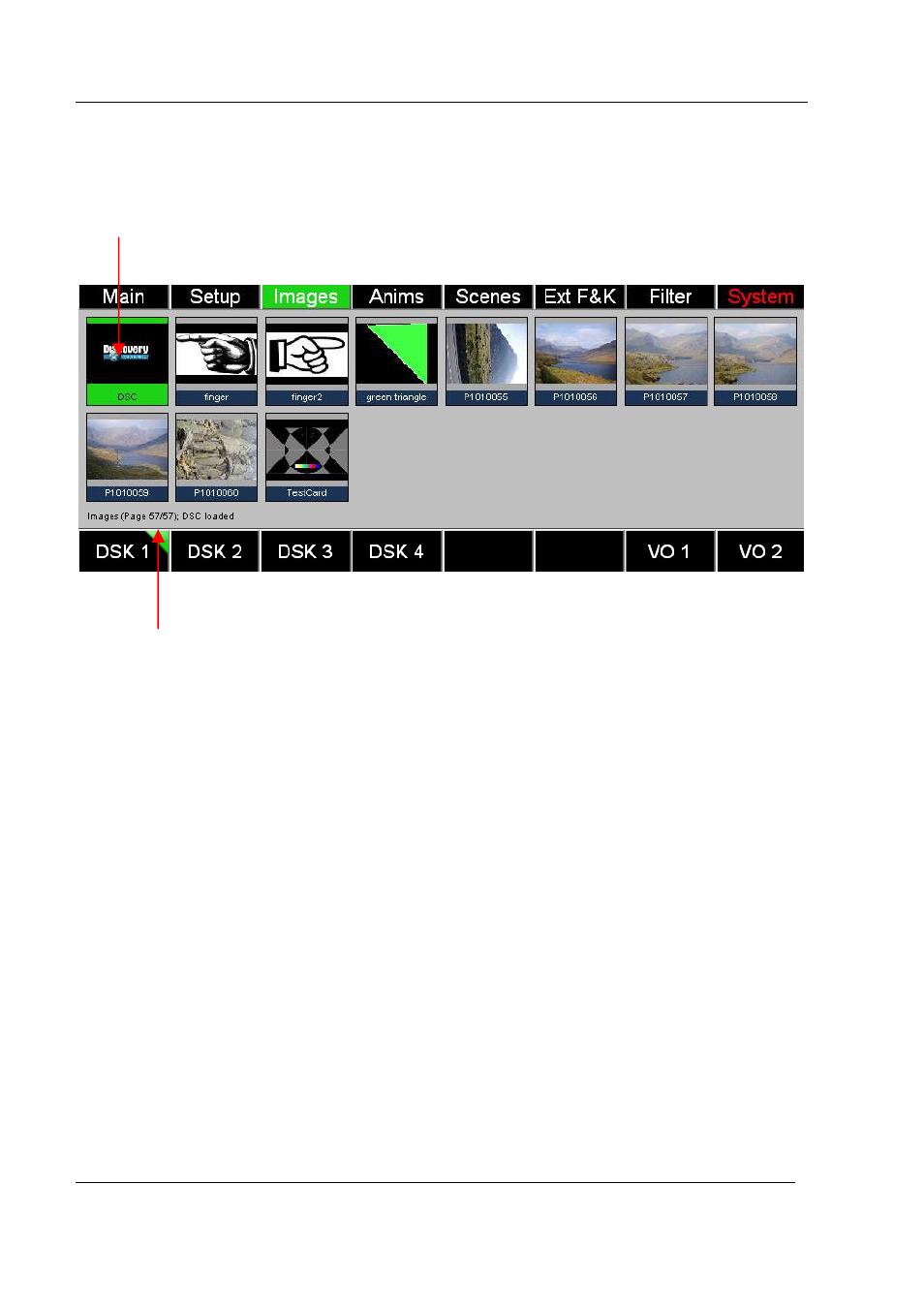
RCP-BR: Guide to Installation and Operation
Page 36
Miranda Technologies Inc.
Indicator to show
that this media is
loaded into the keyer
Indicator showing which keyer
the media selector is working on
Figure 3-15
Media Browser panel
For most keyers there are three types of media which can be loaded. These are
images, animations and scenes. Alternatively the ‘Ext F&K’ tab allows the
selection of an external fill and key input for the selected keyer.
The exceptions to this are:
•
An Intuition which only allows scenes to be loaded and consequently
only shows the Scenes tab.
•
An LGK-3901 which only allows media to be loaded into two of its
keyers and for the other three keyers to be assigned to fill and key inputs,
so once media is loaded into two keyers selecting another keyer will only
allow the selection of fill and key inputs.
•
A DSK-3901 which only allows fill and key inputs to be associated with
its keyers.
- LDK 5302 (24 pages)
- SFP Optical Converters (18 pages)
- 2000GEN (22 pages)
- 2011RDA (28 pages)
- 2010RDA-16 (28 pages)
- 2000NET v3.2.2 (72 pages)
- 2000NET v3.1 (68 pages)
- 2020DAC D-To-A (30 pages)
- 2000NET v4.0.0 (92 pages)
- 2020ADC A-To-D (32 pages)
- 2030RDA (36 pages)
- 2031RDA-SM (38 pages)
- 2041EDA (20 pages)
- 2040RDA (24 pages)
- 2041RDA (24 pages)
- 2042EDA (26 pages)
- 2090MDC (30 pages)
- 2040RDA-FR (52 pages)
- LDK 4021 (22 pages)
- 3DX-3901 (38 pages)
- LDK 4420 (82 pages)
- LDK 5307 (40 pages)
- Maestro Master Control Installation v.1.5.1 (455 pages)
- Maestro Master Control Installation v.1.5.1 (428 pages)
- 7600REF Installation (16 pages)
- 7600REF (84 pages)
- 8900FSS (18 pages)
- 8900GEN-SM (50 pages)
- 8900NET v.4.3.0 (108 pages)
- Safety Summary (17 pages)
- 8900NET v.4.0.0 (94 pages)
- 8906 (34 pages)
- 8911 (16 pages)
- 8900NET v.3.2.2 (78 pages)
- 8914 (18 pages)
- 8912RDA-D (20 pages)
- 8916 (26 pages)
- 8910ADA-SR (58 pages)
- 8920ADC v.2.0 (28 pages)
- 8920ADC v.2.0.1A (40 pages)
- 8920DAC (28 pages)
- 8920DMX (30 pages)
- 8920ADT (36 pages)
- 8920MUX (50 pages)
- 8921ADT (58 pages)
