Grass Valley Branding Panel User Manual
Page 33
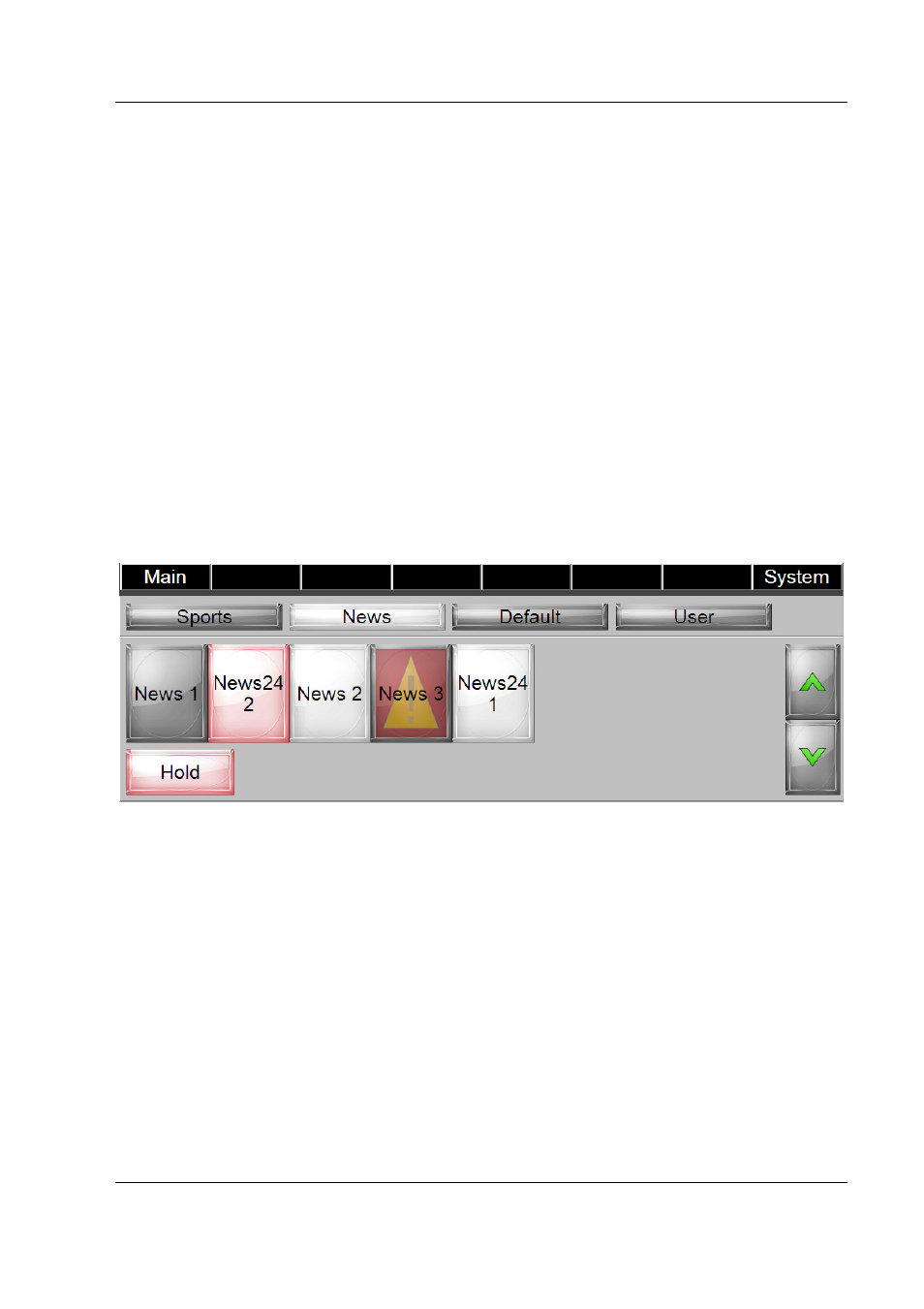
RCP-BR: Guide to Installation and Operation
Miranda Technologies Inc.
Page 25
on multiple channels simultaneously. To gang channels press the ‘Hold’ button
so that it lights up red. Once this button is selected pressing any subsequent
channel buttons will light these up in addition to those already lit. The first
channel selected is known as the master channel and is lit up red. The importance
of the master channel is that the RCP-BR panel only displays the status of this
channel. Indication such as which media is loaded into a channel or which keyers
are cut up is based on tallies coming back from this device. The channels lit up
white are known as ‘slave’ channels so any action carried out on the RCP-BR
panel will be carried out on these channels but the status of these channels will
not be reflected on the RCP-BR panel.
If you press a slave channel button again the channel will be deselected from the
ganged channels and the button illumination will go out. If the master channel is
pressed then the master channel will be dropped from the ganged group and one
of the slave channels will become the master channel.
Figure 3-4
Channel selector in ganging mode.
To come out of ganging mode press the hold button again so that the illumination
of the button goes out. If channels are already ganged then this will not disable
the ganging but as soon as a new channel is selected, control of all the ganged
channels will be dropped and the newly selected channel will be the only channel
in action.
