6 loading media into a keyer – Grass Valley Branding Panel User Manual
Page 43
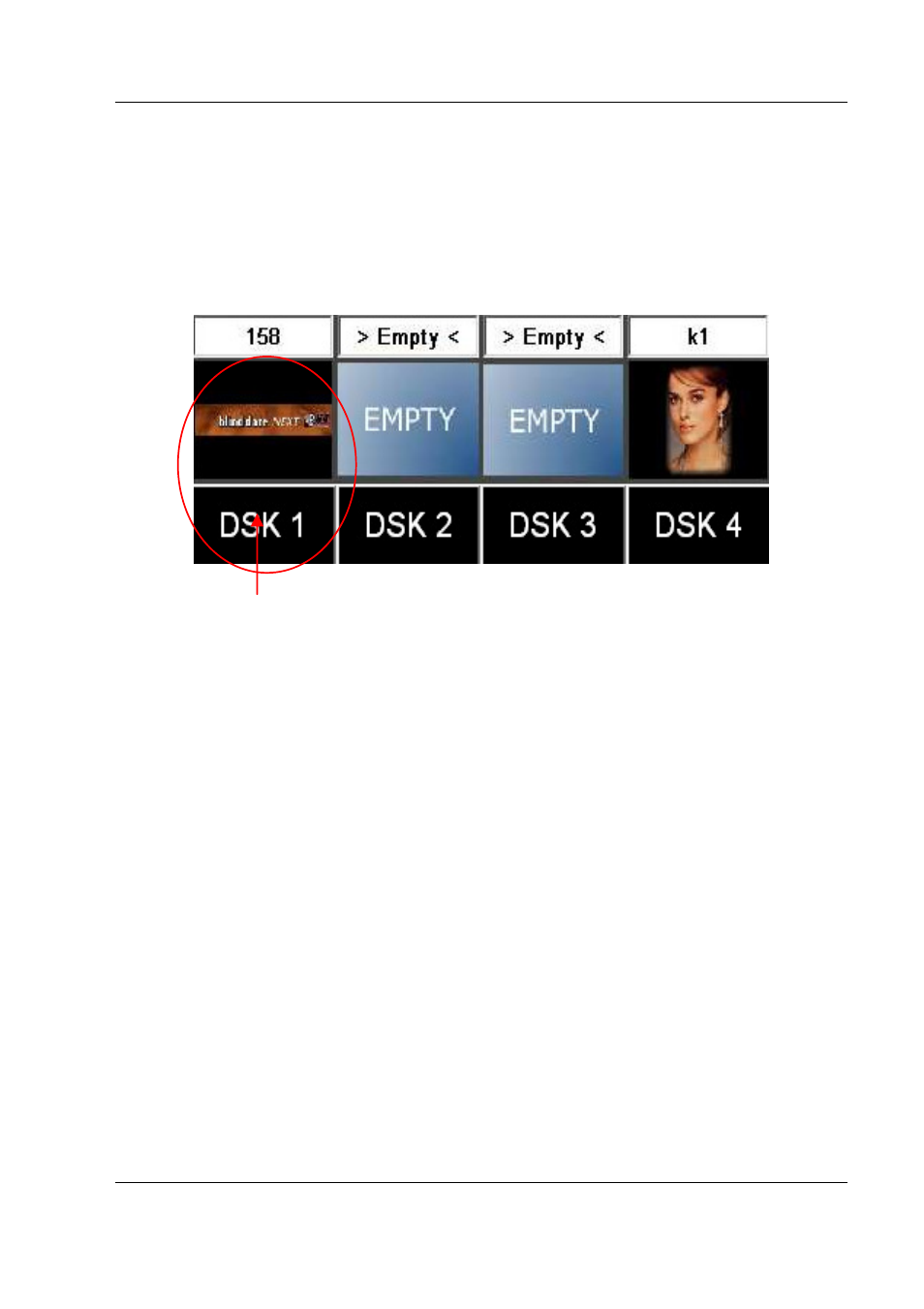
RCP-BR: Guide to Installation and Operation
Miranda Technologies Inc.
Page 35
3.6
Loading media into a keyer
To load media into a keyer the media browser panel must be displayed. To do
this press on either the icon showing the media in the keyer or the DSK arm status
label below. This will open the media browser for the appropriate keyer selected.
Press anywhere in this region
to open the browser for DSK 1
Figure 3-14
Indication of what to select to open media browser.
The media browser panel is shown in figure 3-15. When the media browser is
opened, if media is loaded into the keyer, the browser will scroll to display the
current icon for the media selected. The background for the icon is green to
indicate that this is the media loaded into the current keyer.
Note : The media browser keeps itself up-to-date with media on a controlled
device each time a channel is selected: Updating may take a noticeable amount of
time for many pieces of media ( >200 ).
