Grass Valley Branding Panel User Manual
Page 14
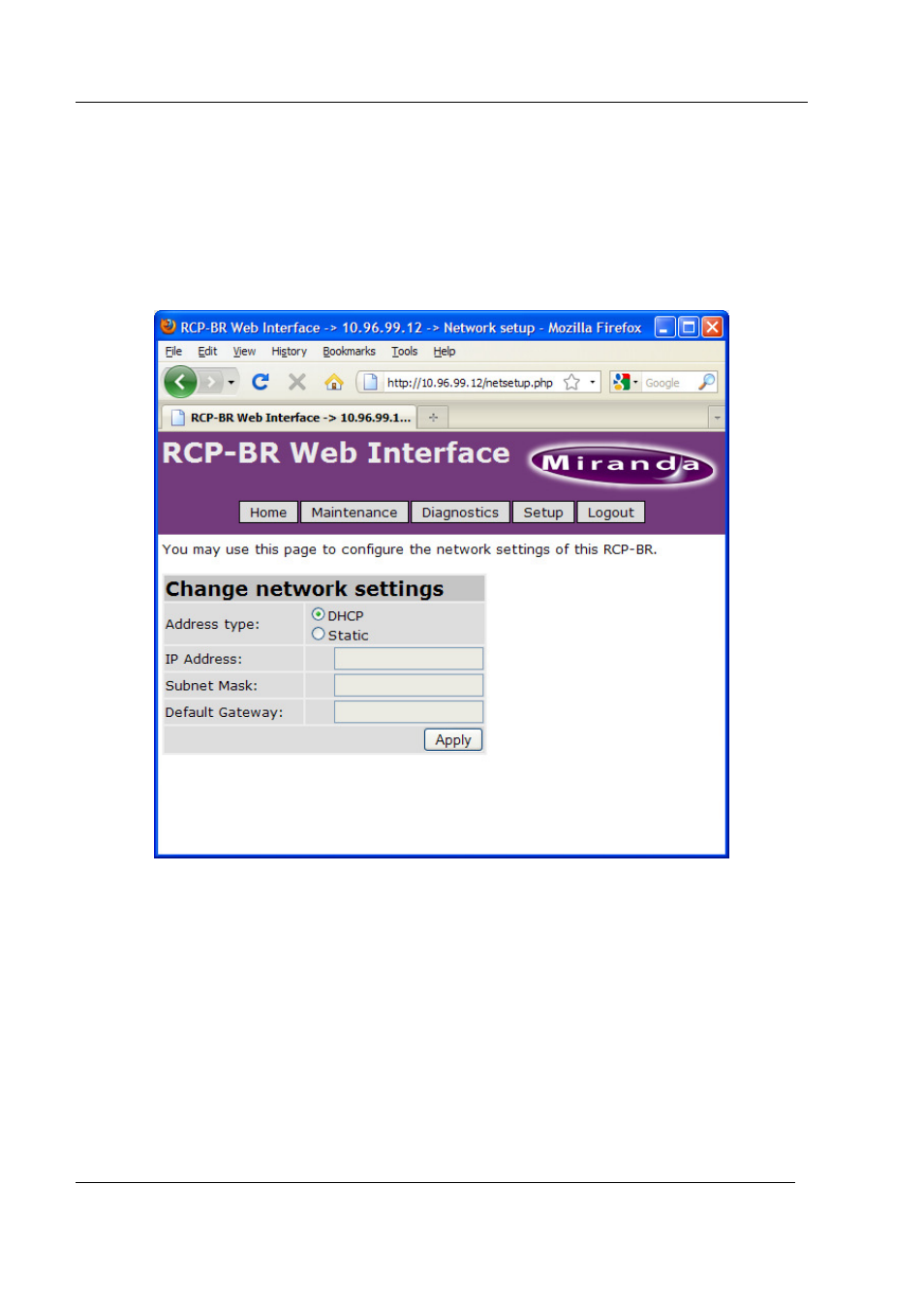
RCP-BR: Guide to Installation and Operation
Page 6
Miranda Technologies Inc.
Having selected to display the mouse pointer now select the Setup option and then
the Network setup option. This will show the network setup dialogue as shown in
figure 2-5. In this dialogue the DHCP setting can be changed to Static and the
static IP address can be entered. Once this has been changed then select the
‘Apply’ button.
Figure 2-5
Setting up a static IP address
The networking on the unit is now configured and the unit should be shutdown.
To do this, close the web browser so that the interface shown in figure 2-2 is
displayed. In this dialogue press the Shutdown button to start the shutdown
process. The unit MUST be left powered on until all the LEDs on the front panel
of the unit have been turned off. At this point the keyboard and the mouse can be
removed from the unit and it can be connected to the system network and the unit
can be repowered.
- LDK 5302 (24 pages)
- SFP Optical Converters (18 pages)
- 2000GEN (22 pages)
- 2011RDA (28 pages)
- 2010RDA-16 (28 pages)
- 2000NET v3.2.2 (72 pages)
- 2000NET v3.1 (68 pages)
- 2020DAC D-To-A (30 pages)
- 2000NET v4.0.0 (92 pages)
- 2020ADC A-To-D (32 pages)
- 2030RDA (36 pages)
- 2031RDA-SM (38 pages)
- 2041EDA (20 pages)
- 2040RDA (24 pages)
- 2041RDA (24 pages)
- 2042EDA (26 pages)
- 2090MDC (30 pages)
- 2040RDA-FR (52 pages)
- LDK 4021 (22 pages)
- 3DX-3901 (38 pages)
- LDK 4420 (82 pages)
- LDK 5307 (40 pages)
- Maestro Master Control Installation v.1.5.1 (455 pages)
- Maestro Master Control Installation v.1.5.1 (428 pages)
- 7600REF Installation (16 pages)
- 7600REF (84 pages)
- 8900FSS (18 pages)
- 8900GEN-SM (50 pages)
- 8900NET v.4.3.0 (108 pages)
- Safety Summary (17 pages)
- 8900NET v.4.0.0 (94 pages)
- 8906 (34 pages)
- 8911 (16 pages)
- 8900NET v.3.2.2 (78 pages)
- 8914 (18 pages)
- 8912RDA-D (20 pages)
- 8916 (26 pages)
- 8910ADA-SR (58 pages)
- 8920ADC v.2.0 (28 pages)
- 8920ADC v.2.0.1A (40 pages)
- 8920DAC (28 pages)
- 8920DMX (30 pages)
- 8920ADT (36 pages)
- 8920MUX (50 pages)
- 8921ADT (58 pages)
