Grass Valley Branding Panel User Manual
Page 34
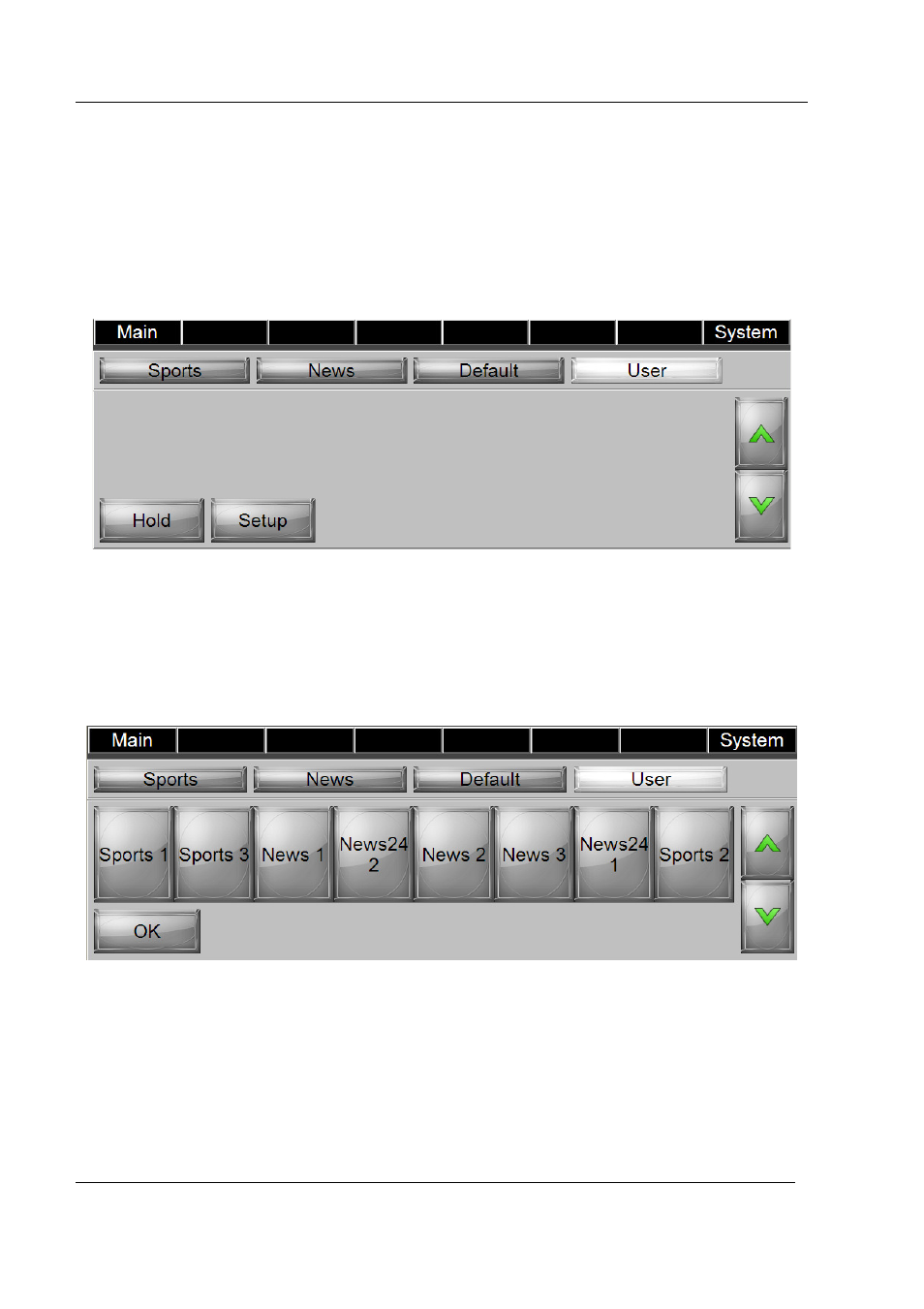
RCP-BR: Guide to Installation and Operation
Page 26
Miranda Technologies Inc.
3.4.2
User channels
It is possible for the user to select a subset of ‘user’ channels in the channel
selector which are to be controlled by the operator. To do this press the user
button as shown in figure 3-5.
Figure 3-5
User channel selection
When the ‘User’ button is pressed the user selected channels will be displayed in
the panel. To add new channels to the user list select the ‘Setup’ button. This will
display all the channels from all the groups as shown in figure 3-6.
Figure 3-6
Setup of the user channels
In user channel setup one or many channels can be selected. These channel
buttons will be lit white. It is important to note that this mode has no connection
to channel ganging. The indication of channels in white just indicates that these
channels are being added to the user channel list. When the required channels
- LDK 5302 (24 pages)
- SFP Optical Converters (18 pages)
- 2000GEN (22 pages)
- 2011RDA (28 pages)
- 2010RDA-16 (28 pages)
- 2000NET v3.2.2 (72 pages)
- 2000NET v3.1 (68 pages)
- 2020DAC D-To-A (30 pages)
- 2000NET v4.0.0 (92 pages)
- 2020ADC A-To-D (32 pages)
- 2030RDA (36 pages)
- 2031RDA-SM (38 pages)
- 2041EDA (20 pages)
- 2040RDA (24 pages)
- 2041RDA (24 pages)
- 2042EDA (26 pages)
- 2090MDC (30 pages)
- 2040RDA-FR (52 pages)
- LDK 4021 (22 pages)
- 3DX-3901 (38 pages)
- LDK 4420 (82 pages)
- LDK 5307 (40 pages)
- Maestro Master Control Installation v.1.5.1 (455 pages)
- Maestro Master Control Installation v.1.5.1 (428 pages)
- 7600REF Installation (16 pages)
- 7600REF (84 pages)
- 8900FSS (18 pages)
- 8900GEN-SM (50 pages)
- 8900NET v.4.3.0 (108 pages)
- Safety Summary (17 pages)
- 8900NET v.4.0.0 (94 pages)
- 8906 (34 pages)
- 8911 (16 pages)
- 8900NET v.3.2.2 (78 pages)
- 8914 (18 pages)
- 8912RDA-D (20 pages)
- 8916 (26 pages)
- 8910ADA-SR (58 pages)
- 8920ADC v.2.0 (28 pages)
- 8920ADC v.2.0.1A (40 pages)
- 8920DAC (28 pages)
- 8920DMX (30 pages)
- 8920ADT (36 pages)
- 8920MUX (50 pages)
- 8921ADT (58 pages)
