Grass Valley Aurora Ingest v.7.0.0 User Manual
Page 37
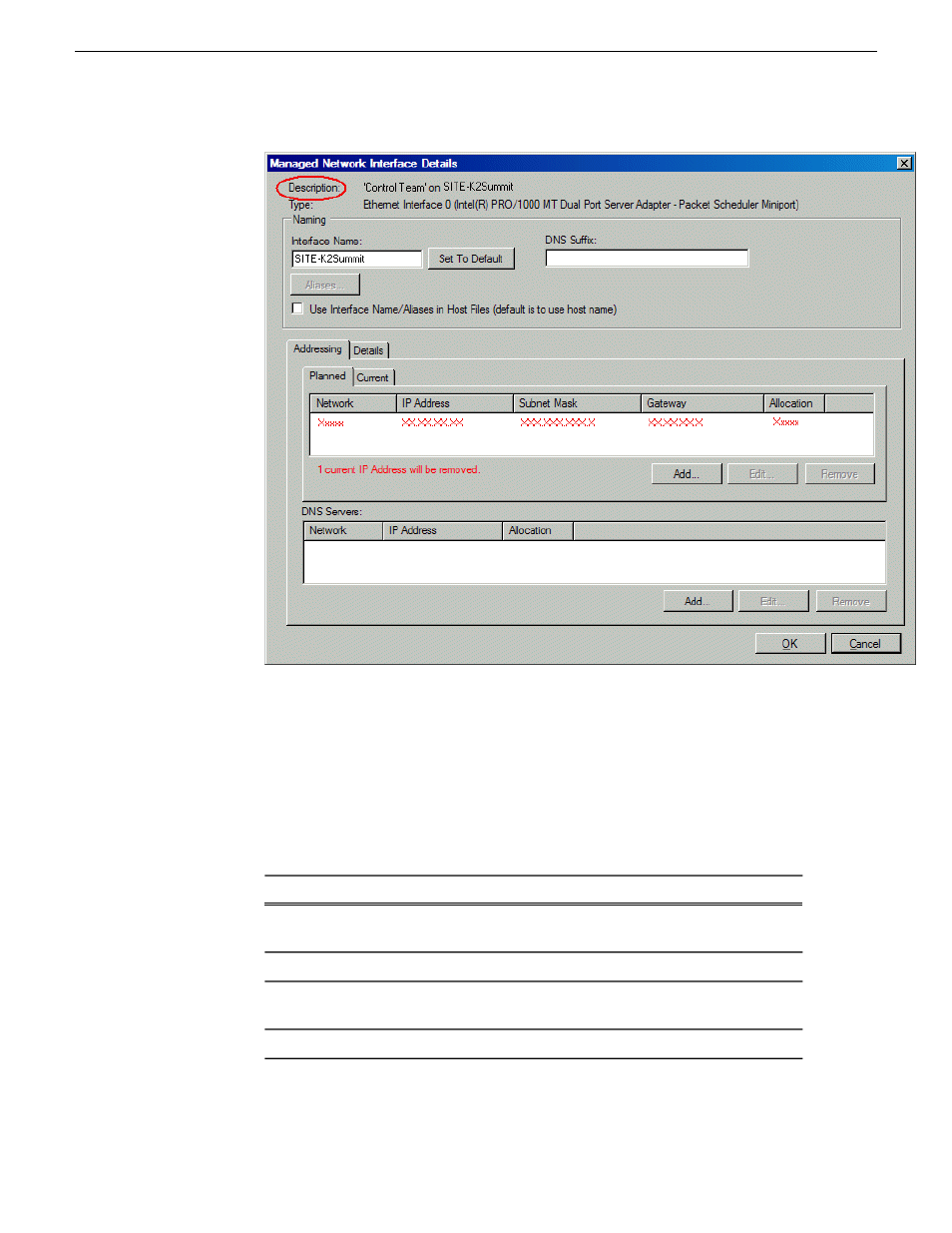
4. Identify the interface on the discovered device that you are configuring.
•
Identify Ethernet LAN adapters by their "Description" name. This is the
Windows connection name. SiteConfig reads this name from the device and
displays it at the top of this dialog box. This is the most accurate way to identify
the network adapter on the discovered device that you are configuring.
5. Configure naming settings as follows:
For network interface Network Connection
Setting...
The device host name. Required.
Interface
Name
Not recommended
Set To Default
Allowed, if applicable to the network. The DNS suffix is added to
the interface name.
DNS Suffix
Not allowed
Aliases
14 April 2010
Aurora Ingest System Guide
37
Configuring the network
This manual is related to the following products:
