Grass Valley Aurora Ingest v.7.0.0 User Manual
Page 135
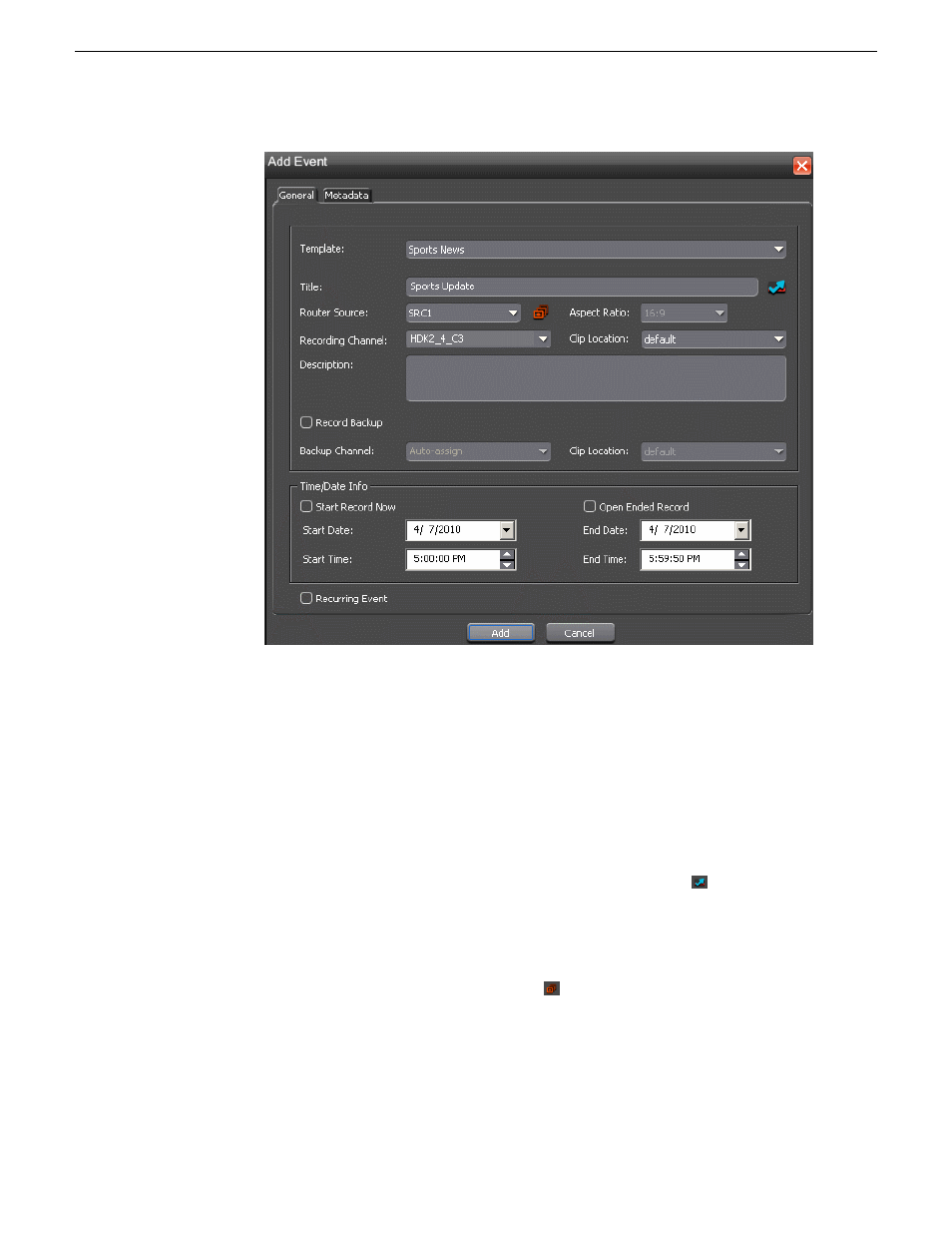
2. Fill out the information for the event you are scheduling:
a) Template—Select a template from the drop-down list.
Templates save information such as clip location and recording channel so
that you can save time on repeated ingests.
b) Clip Title—Enter a name for the scheduled event, if you want to.
If not, Aurora Ingest automatically will name each clip using the prefix you
set when you configure feed and VTR settings on Aurora Ingest Scheduler.
c) Assignment List Manager—Click
Assignment List Manager
to link this event
to an Aurora Playout placeholder.
d) Router Source—Select the source to record from in the drop-down list. If no
router had been configured to your system, None will be displayed in the
drop-down.
e) Gang Roll — Click Gang Roll button to select several router sources to start
recording simultaneously as can be seen in the window below:
14 April 2010
Aurora Ingest System Guide
135
Using Aurora Ingest - Scheduler
