Grass Valley Aurora Ingest v.7.0.0 User Manual
Page 117
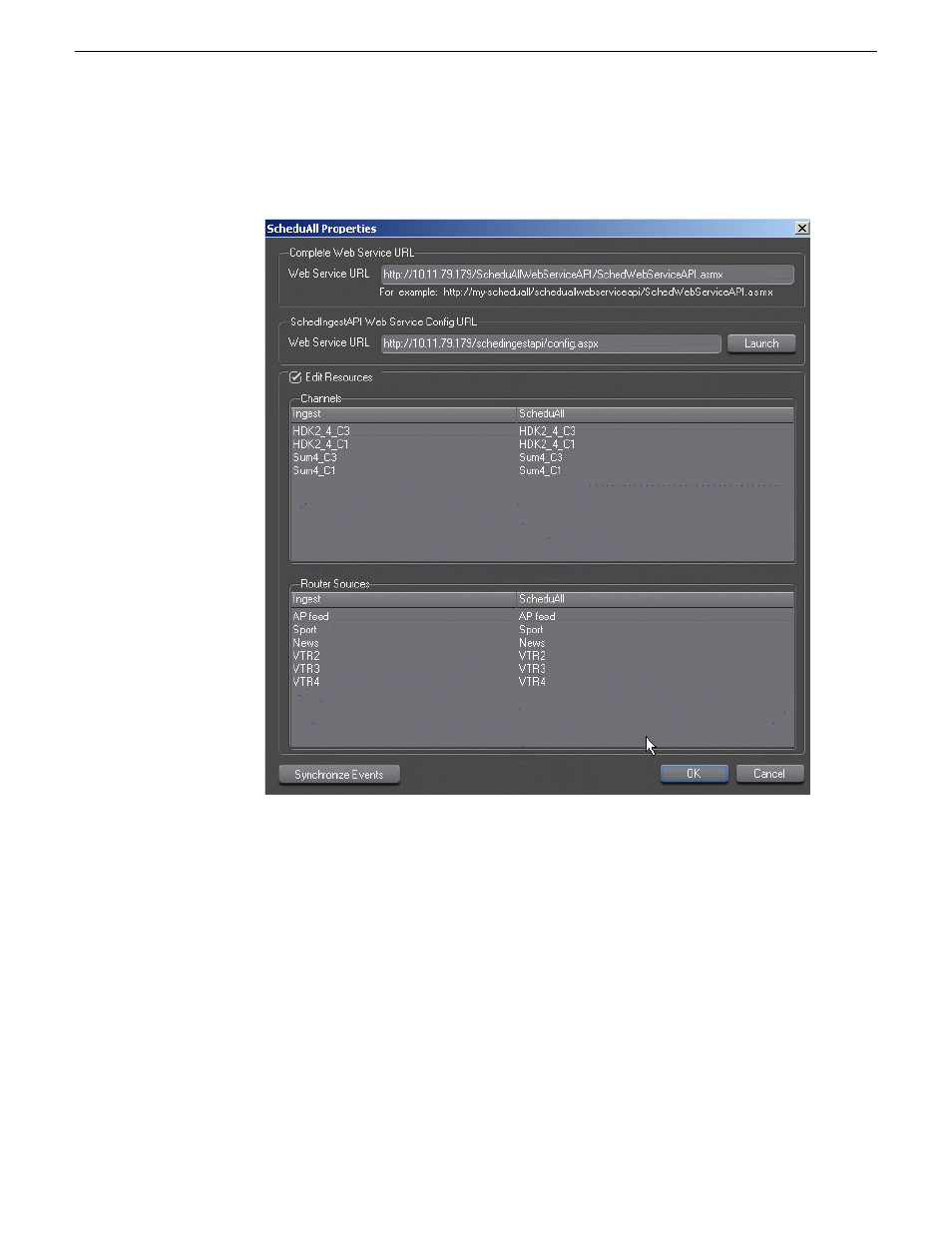
4. To edit channel and router resources of ScheduALL, you need to select the Edit
Resources checkbox within the ScheduALL Properties window.
You have to wait for the query to ScheduALL to complete, as this may take a
few minutes. Once it's done, the dialog status bar will show 'Ready'.
5. All channels and router sources that had been set up on your Ingest Server will be
displayed. You need to map your existing channels and router sources on Ingest
Server to existing channels and router sources on ScheduALL.
6. Select your particular channel or router source for Ingest Server, double-click on
the ScheduALL resource item and select an item that you want to map with in the
dropdown list.
Channel names and router sources should match respectively for both
applications. If you have multiple Aurora Ingest Servers within your operation,
14 April 2010
Aurora Ingest System Guide
117
Configuring Aurora Ingest
