Dvb/asi criteria web page – Grass Valley 8972PX User Manual
Page 60
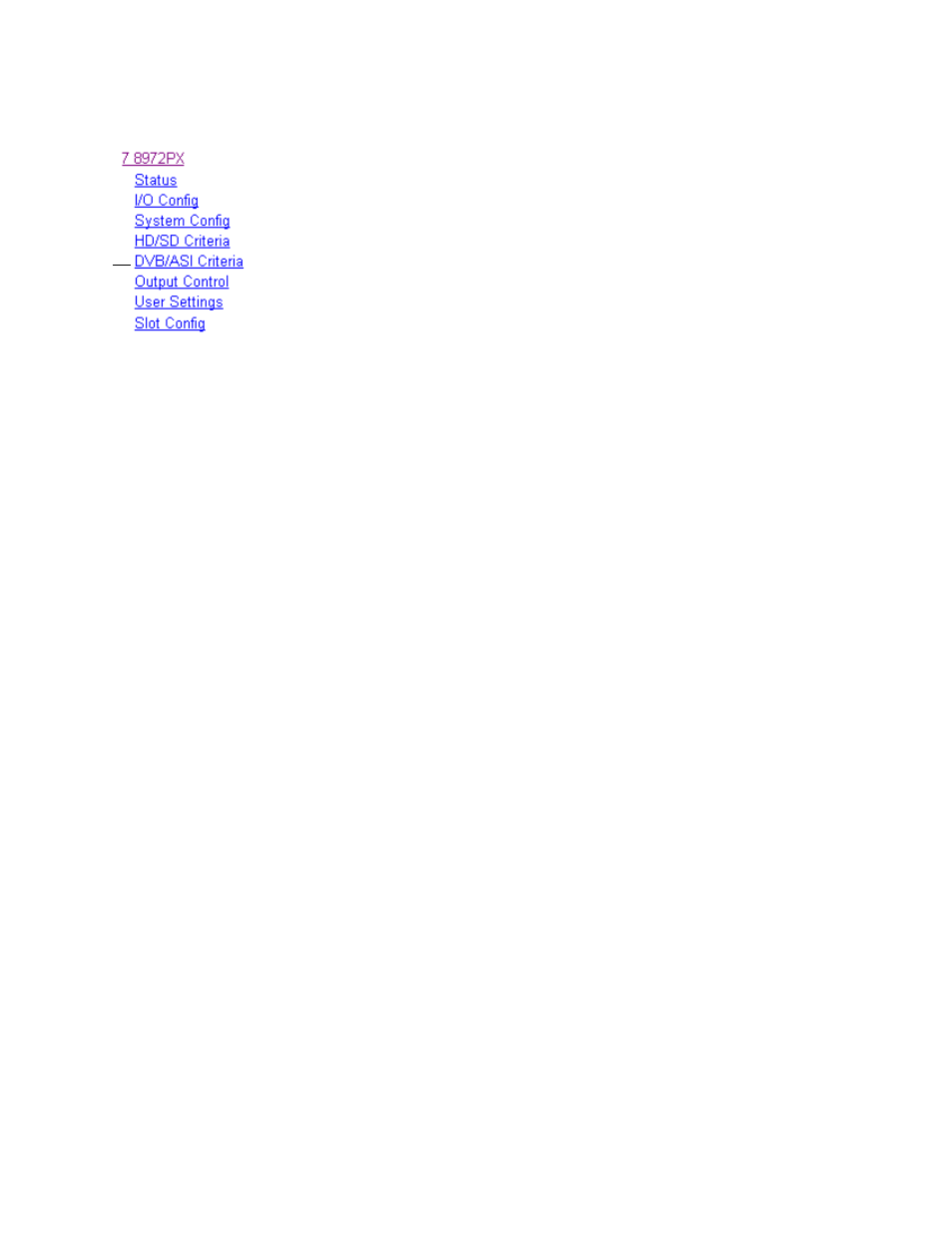
60
8972PX — Instruction Manual
Configuration
DVB/ASI Criteria Web Page
Use
this
link
Use the DVB/ASI Criteria web page (
health of a DVB ASI input signal on the Primary/Secondary and Alternate
inputs and enable additional criteria for the signal presence and continuity
error detection for input streams. Use the
Reset All
button at the bottom of
the web page to reset all errors. A DVB/ASI packet length of 188 or 204 can
be selected on the System Config web page (see
Valid Signal Criteria
This section lists the criteria always enabled for determining DVB ASI
signal health. These criteria cannot be disabled. For an overview of this
DVB ASI criteria, refer to
Transport Stream Errors Reporting
This section summarizes if any of the DVB ASI Valid Signal Criteria errors
have been detected on the Primary, Secondary, or Alternate inputs by
reporting an error. Use the corresponding
Reset
button to reset the error log
to see if the signal has recovered. When there are no errors since the last
reset, this will report
None
as shown in
.
Stream Criteria, Primary Input
This section allows you to choose up to four PID bit rates to monitor on the
Primary Stream (from 0 to 8191). The default values are 0-3 as shown in
. The accuracy of the bit rate is +/- 1.5 kbps.
Note
Monitoring a PID with a bit rate equal to or less than 1.5 kbps is not recom-
mended because a wrong error report may occur due packets not evenly
spaced in the transport stream. Refer to
for an
overview of these criteria.
Presence (defined as one packet per second) and Continuity Error criteria
can also be enabled as desired for each PID stream. The sensitivity of the
continuity errors is two errors occurring over the last 100 MPEG packets
will be considered an error condition that will switch the input to the
Backup Candidate. The Continuity Errors Detected log can be reset with
the corresponding
Reset
button.
Stream Criteria, Secondary Stream
The Secondary stream inputs follow the Primary and will be reported as
read-only values. Use the
Reset
button to reset each stream if errors occur.
Alternate Stream
For the Alternate input stream, the PIDs to be monitored and the Presence
and Continuity Error Criteria can be user-defined in the same manner as
explained for the Primary stream above. The Alternate stream is indepen-
dent of the Primary/Secondary DVB ASI streams.
