System, System config – Grass Valley 8972PX User Manual
Page 55
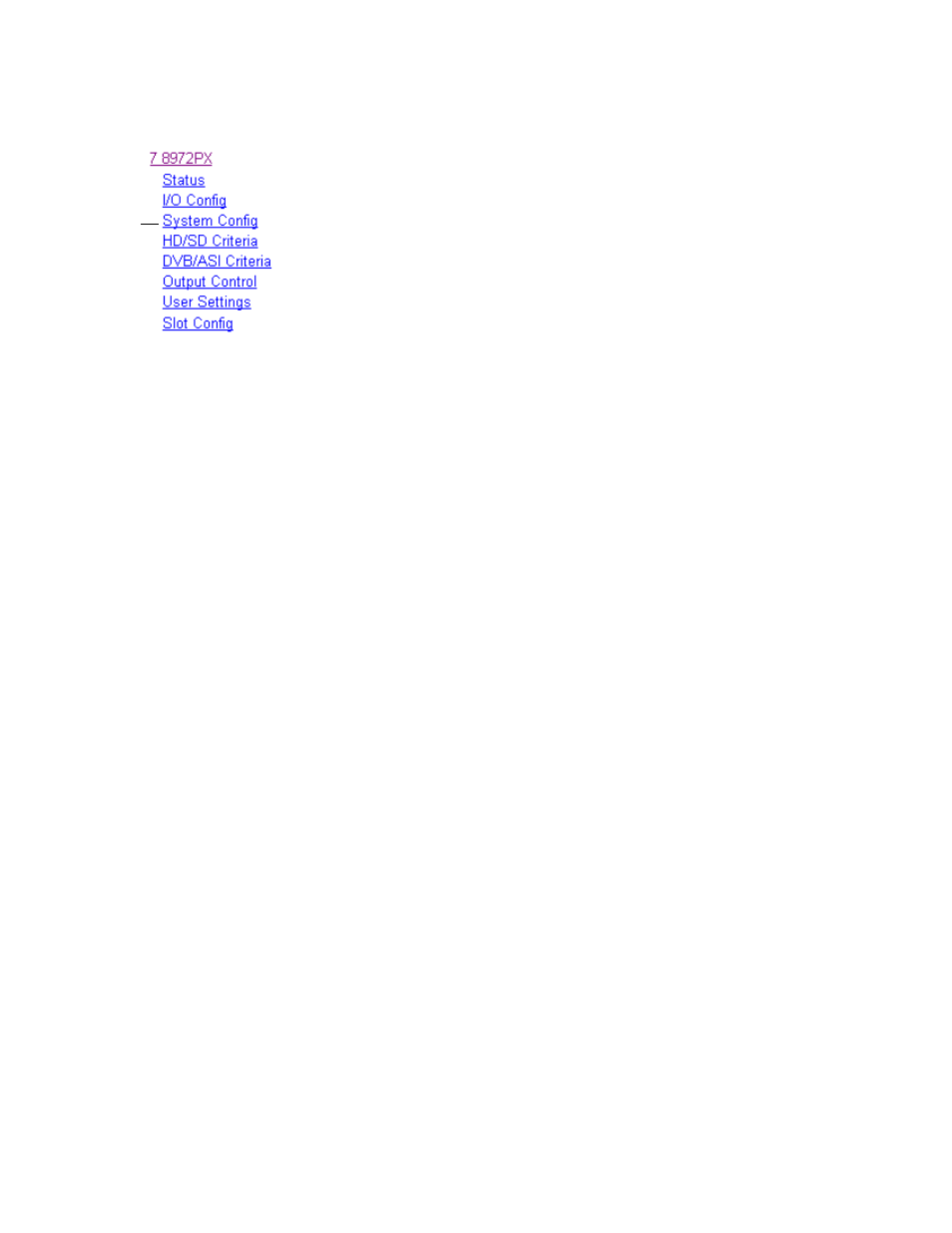
8972PX — Instruction Manual
55
Configuration
System Config Web Page
Use
this
link
Use the System Config web page (
) to set the following
system configuration parameters for the module:
Input Standard Selection
Select the input standard for all inputs to the module with the Input Stan-
dard pulldown. In
Auto
mode, the 8972PX module automatically detects the
standard of the incoming video on the Primary, Secondary, and Alternate
inputs. If only one of the standards below is selected as the input standard,
only that standard will be recognized and considered valid for all inputs to
the module.
The 8972PX allows the standards listed below to be detected by the module:
•
Auto
•
DVB/ASI
•
HD 1080i/59.94
•
HD 720p/59.94
•
HD 1080i/50
•
HD 720p/50
•
SD 480i/59.94
•
SD 576i/50
- LDK 5302 (24 pages)
- SFP Optical Converters (18 pages)
- 2000GEN (22 pages)
- 2011RDA (28 pages)
- 2010RDA-16 (28 pages)
- 2000NET v3.2.2 (72 pages)
- 2000NET v3.1 (68 pages)
- 2020DAC D-To-A (30 pages)
- 2000NET v4.0.0 (92 pages)
- 2020ADC A-To-D (32 pages)
- 2030RDA (36 pages)
- 2031RDA-SM (38 pages)
- 2041EDA (20 pages)
- 2040RDA (24 pages)
- 2041RDA (24 pages)
- 2042EDA (26 pages)
- 2090MDC (30 pages)
- 2040RDA-FR (52 pages)
- LDK 4021 (22 pages)
- 3DX-3901 (38 pages)
- LDK 4420 (82 pages)
- LDK 5307 (40 pages)
- Maestro Master Control Installation v.1.5.1 (455 pages)
- Maestro Master Control Installation v.1.5.1 (428 pages)
- 7600REF Installation (16 pages)
- 7600REF (84 pages)
- 8900FSS (18 pages)
- 8900GEN-SM (50 pages)
- 8900NET v.4.3.0 (108 pages)
- Safety Summary (17 pages)
- 8900NET v.4.0.0 (94 pages)
- 8906 (34 pages)
- 8911 (16 pages)
- 8900NET v.3.2.2 (78 pages)
- 8914 (18 pages)
- 8912RDA-D (20 pages)
- 8916 (26 pages)
- 8910ADA-SR (58 pages)
- 8920ADC v.2.0 (28 pages)
- 8920ADC v.2.0.1A (40 pages)
- 8920DAC (28 pages)
- 8920DMX (30 pages)
- 8920ADT (36 pages)
- 8920MUX (50 pages)
- 8921ADT (58 pages)
