Configuring track, Overview, Collaboration fundamentals – H3C Technologies H3C SecBlade LB Cards User Manual
Page 96
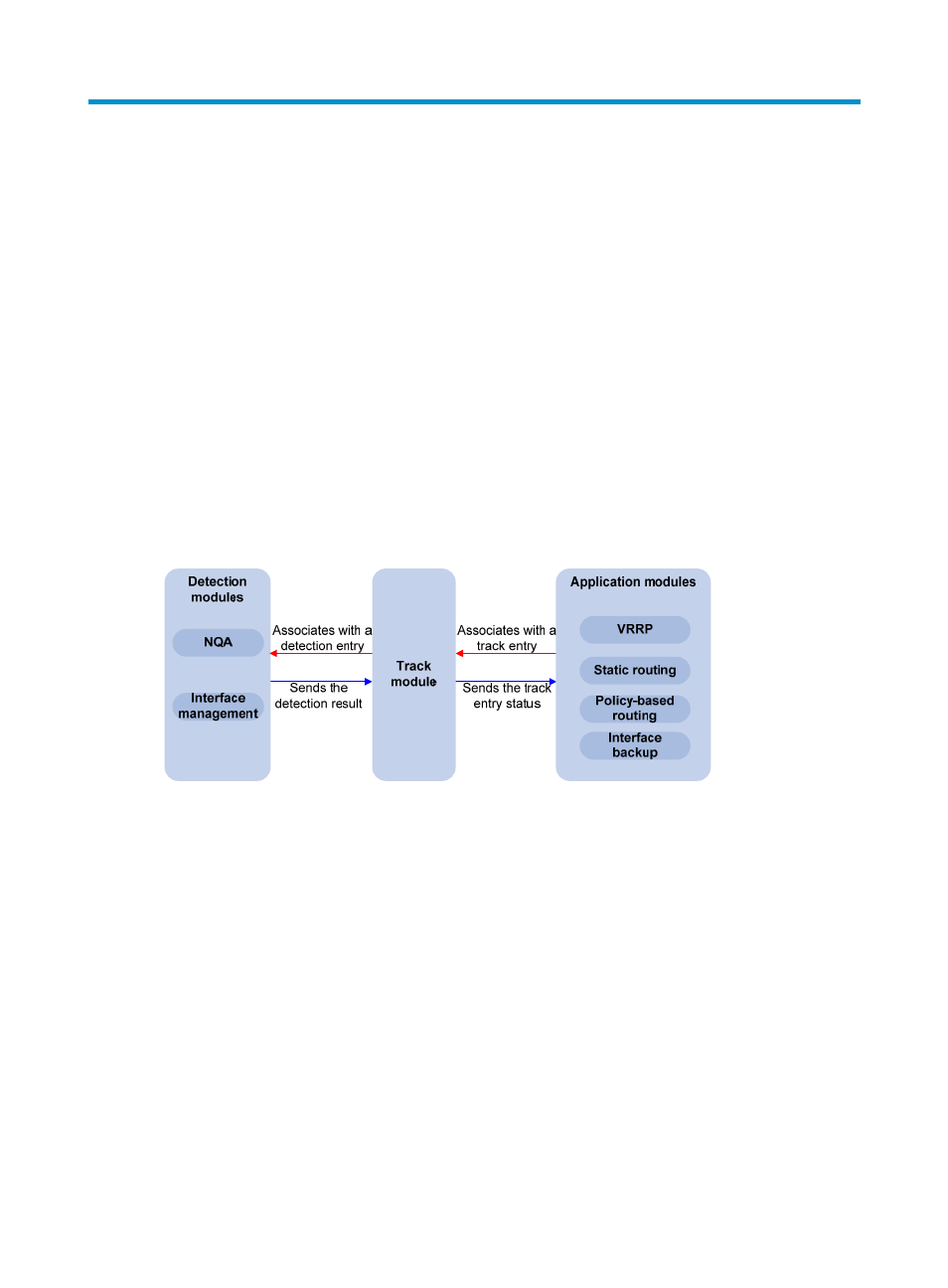
88
Configuring Track
The term "router" in this document refers to both routers and LB products.
Track can be configured only at the CLI.
Overview
The Track module works between application and detection modules, as shown in
. It shields
the differences between various detection modules from application modules.
Collaboration is enabled after you associate the Track module with a detection module and an
application module. The detection module probes specific objects such as interface status, link status,
network reachability, and network performance, and informs the Track module of detection results. The
Track module sends the detection results to the associated application module. When notified of changes
for the tracked object, the application modules can react to avoid communication interruption and
network performance degradation.
Figure 42 Collaboration through the Track module
Collaboration fundamentals
The Track module collaborates with detection modules and application modules:
•
Collaboration between the Track module and a detection module
•
Collaboration between the Track module and an application module
Collaboration between the Track module and a detection module
The detection module sends the detection result of the associated tracked object to the Track module.
Depending on the result, the Track module changes the status of the track entry:
•
If the tracked object functions normally, for example, the target interface is up or the target network
is reachable, the state of the track entry is Positive.
•
If the tracked object functions abnormally, for example, the target interface is down or the target
network is unreachable, the state of the track entry is Negative.
•
If the detection result is not valid, for example, the network quality analyzer (NQA) test group that
is associated with the track entry does not exist, the state of the track entry is Invalid.
