Associating an interface with a track entry, Configuring load balancing – H3C Technologies H3C SecBlade LB Cards User Manual
Page 159
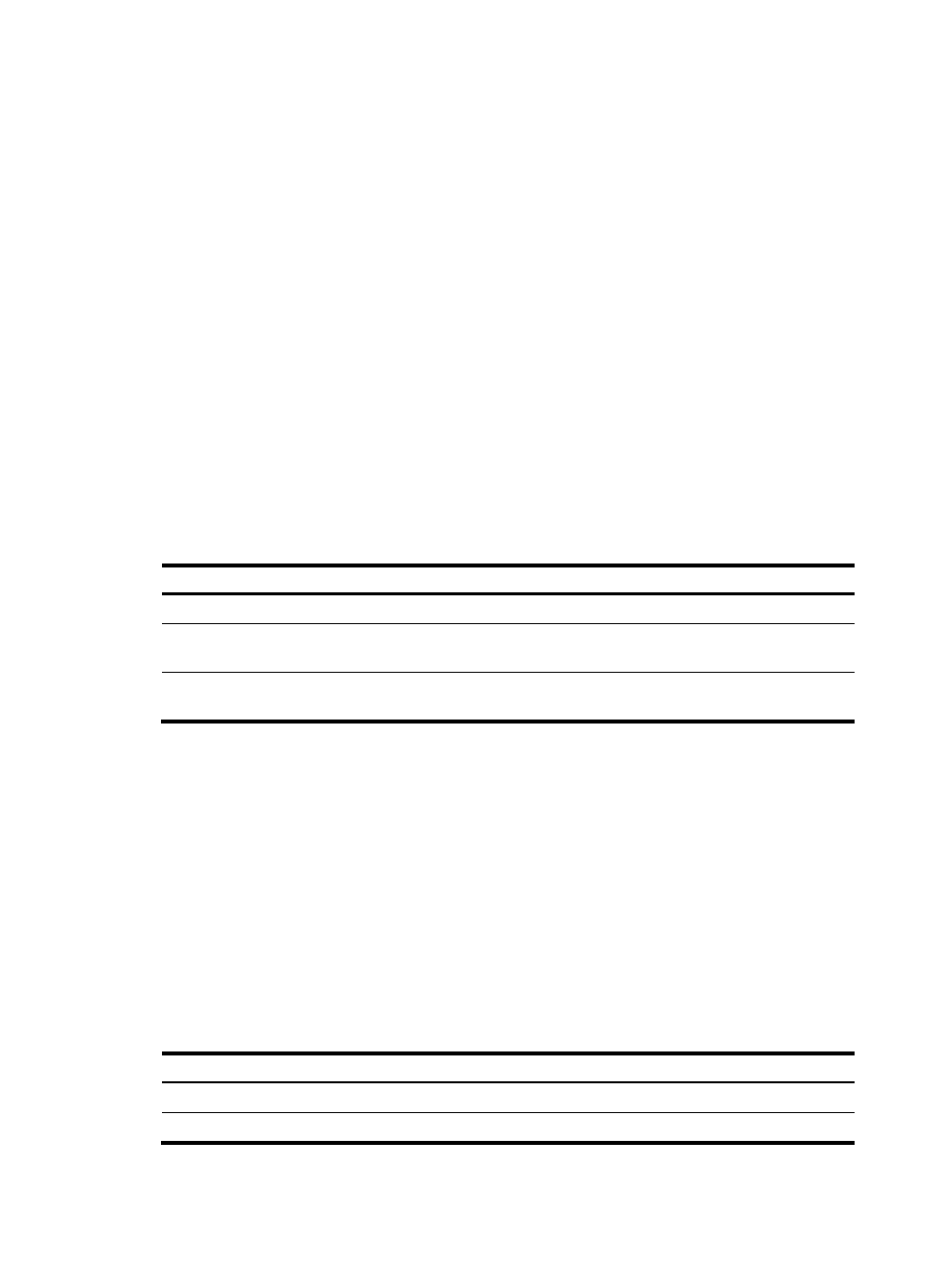
151
Associating an interface with a track entry
You can associate a standby interface with a track entry to enable the interface to monitor the state of the
active interface through the track entry and change the backup state of the interface accordingly.
•
If the state of the track entry is positive, the link connecting the active interface is normal and the
standby interface stays in the backup state.
•
If the state of the track entry is negative, the link connecting the active interface is not functioning
normally. The standby interface becomes the active interface to transmit data.
•
When you associate an interface with a track entry, if the track entry is invalid, the interface keeps
its forwarding state. After your configuration, if the state of the track entry changes to invalid, the
standby interface will become the active interface.
Follow these guidelines when you associate an interface with a track entry:
•
One interface can be associated with one track entry only. If you repeatedly execute the standby
track command, the latter configuration overwrites the previous one.
•
The track entry associated with an interface can be one you have not created yet. After you create
a track entry with the track command, the association takes effect.
•
For more information about the Track module, see "Configuring Track."
To associate an interface with a track entry:
Step Command
Remarks
1.
Enter system view.
system-view N/A
2.
Enter interface view.
interface interface-type
interface-number
N/A
3.
Associate an interface with a
track entry.
standby track track-entry-number
By default, an interface is not
associated with a track entry.
Configuring load balancing
Interface backup detects the data traffic on the active interface to determine whether to bring up or shut
down the standby interface.
When multiple standby interfaces are assigned the same priority, they are brought up or shut down
depending on the order they are configured:
•
The standby interface configured first is used first to participate in load balancing with the active
interface.
•
The standby interface configured later is shut down first and exits load balancing with the active
interface.
To configure load balancing:
Step Command
Remarks
1.
Enter system view.
system-view
N/A
2.
Enter active interface view.
interface interface-type interface-number N/A
