Stateful failover configuration example, Network requirements – H3C Technologies H3C SecBlade LB Cards User Manual
Page 86
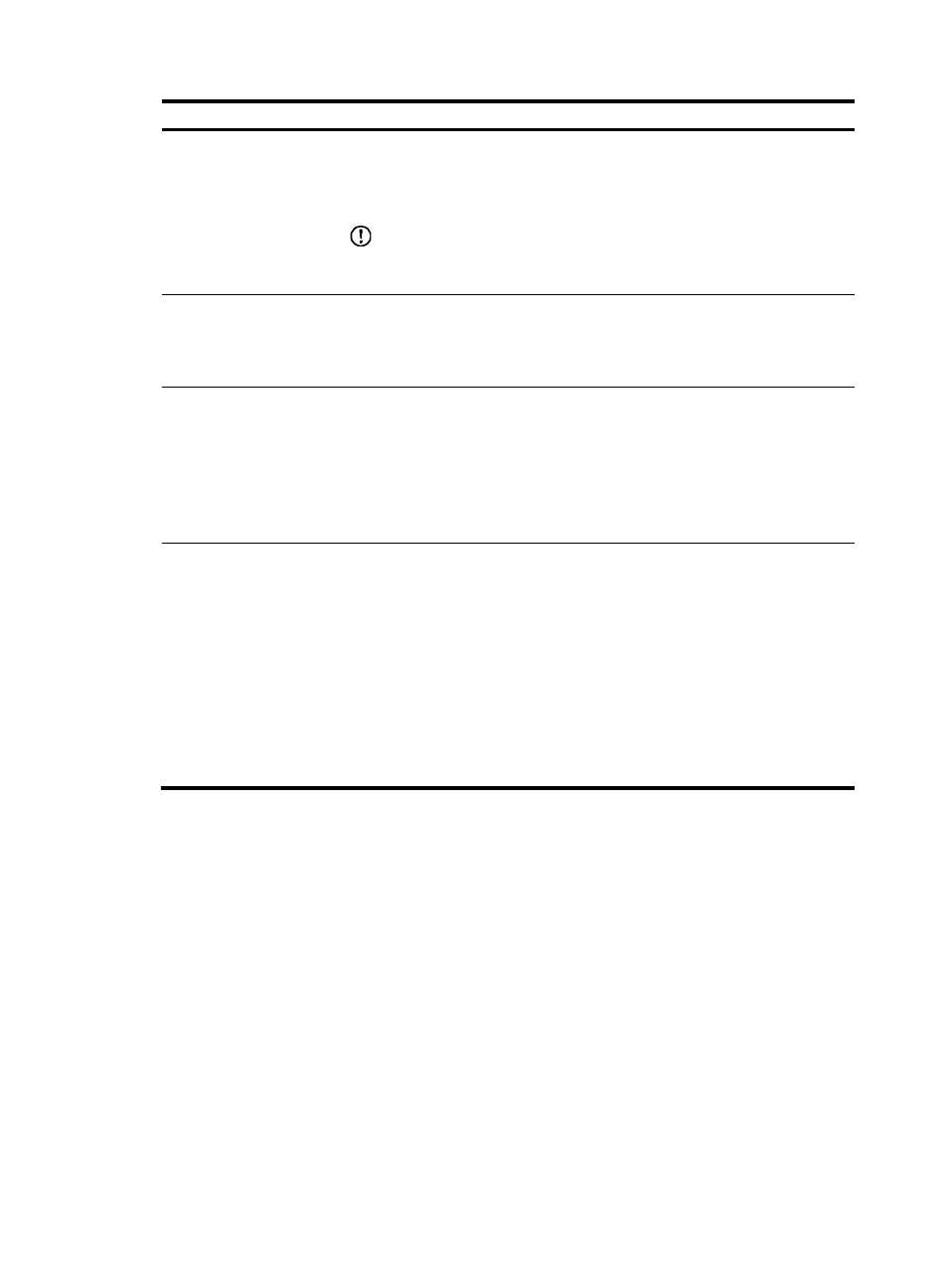
78
Item Description
Backup VLAN
Specify the backup VLAN.
Backup VLAN is specific to stateful failover. After you specify a backup VLAN,
each device sends stateful failover packets carrying the backup VLAN tag and
judges whether a packet is a stateful over packet based on the backup VLAN tag.
IMPORTANT:
H3C does not recommend that you configure other services for the backup VLAN;
otherwise, the operation of stateful failover may be affected.
Manual Synchronization
Click the Manual Synchronization button to synchronize all configurations from
the active device to the standby device.
If the current stateful failover state is synchronization, you can select the manual
synchronization method.
Current Status
Current stateful failover state of the device:
•
Silence—The device has just started, or is transiting from synchronization state
to independence state.
•
Independence—The silence timer has expired, but no failover link is
established.
•
Synchronization—The device has completed state negotiation with the other
device and is ready for data backup.
Current Configuration
Synchronization Status
Displays the current configuration synchronization state:
•
A configuration conflict occurs—Both devices are active or standby devices.
•
Waiting for the synchronization status.
•
Preparing for synchronization.
•
Synchronizing all configurations.
•
Synchronizes configurations automatically—The synchronization of all
configurations has completed. Configuration updates on the active device will
be automatically synchronized to the standby device.
•
Auto synchronization is not performed—Because auto synchronization is not
specified, configuration updates on the active device will not be automatically
synchronized to the standby device.
Stateful failover configuration example
In this example, Device A is the LB product.
Network requirements
Device A and Device B are deployed for stateful failover in an enterprise network to provide Internet
access. They both run NAT to provide IP address translation.
•
Configure the devices to back up each other, so that when one device fails, the other device takes
over the services to ensure service continuity.
•
Enable automatic configuration synchronization from Device A (active device) to Device B (standby
device).
