Configuring an snmp operation – H3C Technologies H3C SecBlade LB Cards User Manual
Page 124
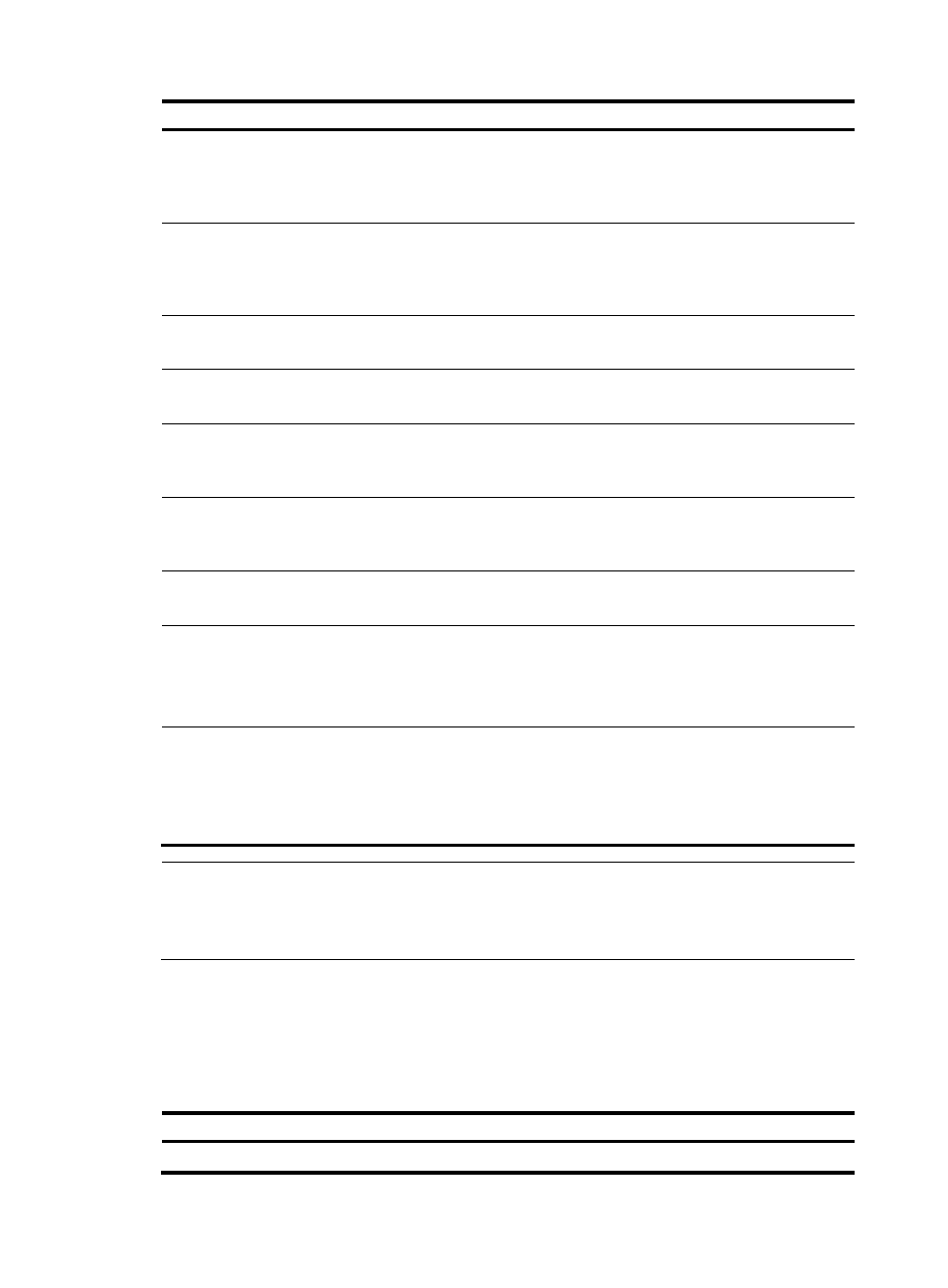
116
Step Command
Remarks
4.
Configure the destination
address of UDP packets.
destination ip
ip-address
By default, no destination IP address is
configured.
The destination IP address must be the same as
that of the listening service on the NQA server.
5.
Configure the destination port
of UDP packets.
destination port
port-number
By default, no destination port number is
configured.
The destination port must be the same as that of
the listening service on the NQA server.
6.
Specify the source port
number of UDP packets.
source port
port-number
Optional.
By default, no source port number is specified.
7.
Configure Payload size in
each UDP packet.
data-size size
Optional.
100 bytes by default.
8.
Configure the string to be
filled in the payload of each
UDP packet.
data-fill string
Optional.
By default, the string is the hexadecimal number
00010203040506070809.
9.
Configure the number of UDP
packets sent in one UDP jitter
probe.
probe
packet-number
packet-number
Optional.
10 by default.
10.
Configure the interval for
sending UDP packets.
probe packet-interval
packet-interval
Optional.
20 milliseconds by default.
11.
Configure how long the NQA
client waits for a response
from the server before it
regards the response times
out.
probe packet-timeout
packet-timeout
Optional.
3000 milliseconds by default.
12.
Configure the source IP
address for UDP packets.
source ip ip-address
Optional.
By default, no source IP address is specified.
The source IP address must be the IP address of a
local interface. The local interface must be up.
Otherwise, no UDP packets can be sent out.
NOTE:
The display nqa history command does not show the results of the UDP jitter operation. Use the display
nqa result command to display the results, or use the display nqa statistics command to display the
statistics of the operation.
Configuring an SNMP operation
An SNMP operation measures the time the NQA client uses to get a value from an SNMP agent.
To configure an SNMP operation:
Step Command
Remarks
1.
Enter system view.
system-view
N/A
