Displaying and maintaining nqa, Nqa configuration examples, Icmp echo operation configuration example – H3C Technologies H3C SecBlade LB Cards User Manual
Page 136: Network requirements
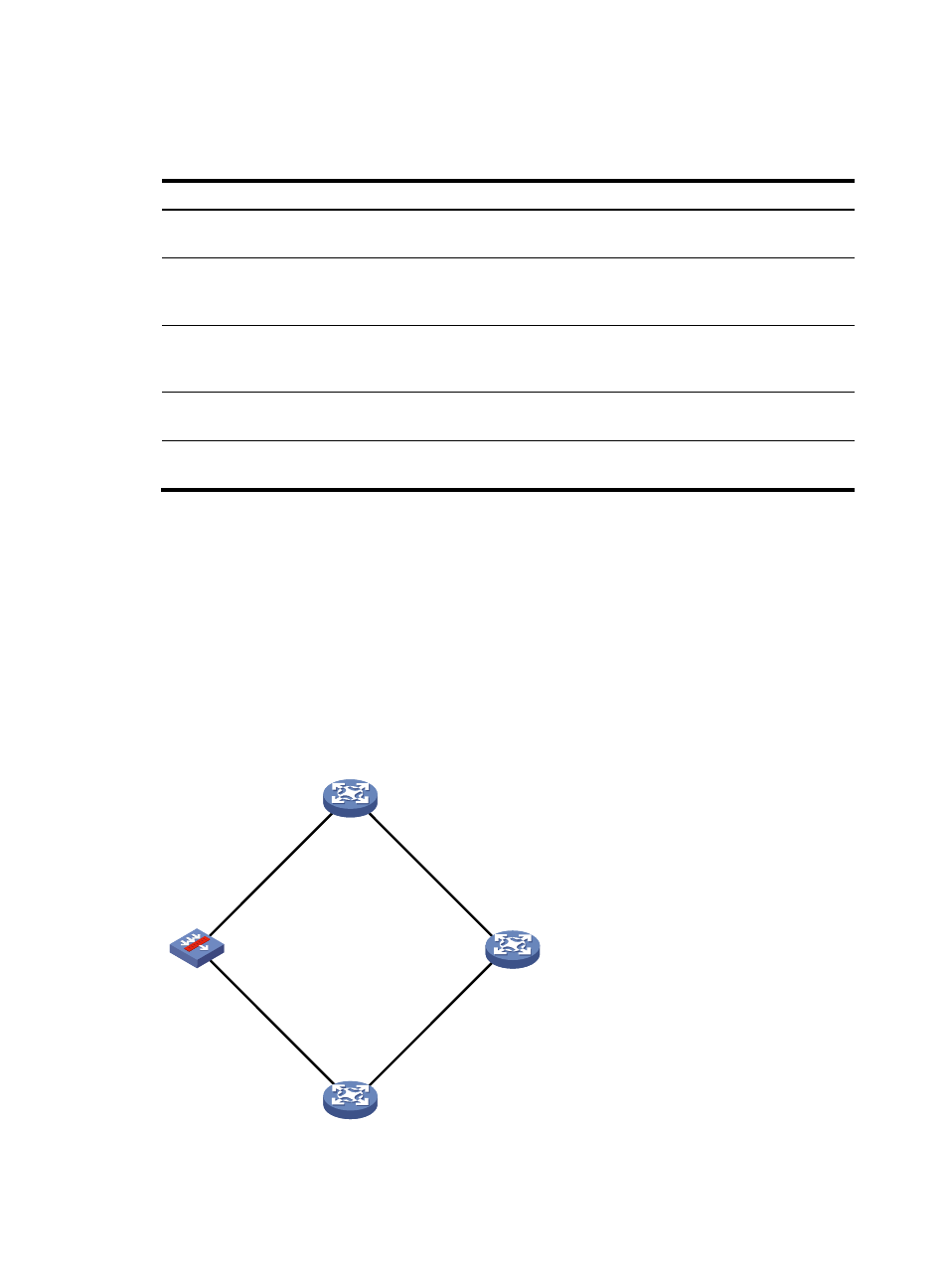
128
Displaying and maintaining NQA
Task Command
Remarks
Display history records
of NQA operations.
display nqa history [ admin-name operation-tag ] [ |
{ begin | exclude | include } regular-expression ]
Available in any view.
Display the current
monitoring results of
reaction entries.
display nqa reaction counters [ admin-name
operation-tag [ item-number ] ] [ | { begin | exclude |
include } regular-expression ]
Available in any view.
Display the result of the
specified NQA
operation.
display nqa result [ admin-name operation-tag ] [ |
{ begin | exclude | include } regular-expression ]
Available in any view.
Display NQA statistics.
display nqa statistics [ admin-name operation-tag ] [ |
{ begin | exclude | include } regular-expression ]
Available in any view.
Display NQA server
status.
display nqa server status [ | { begin | exclude | include }
regular-expression ]
Available in any view.
NQA configuration examples
ICMP echo operation configuration example
Network requirements
As shown in
, configure and schedule an ICMP echo operation from the NQA client LB to
Device A through Device B to test the round-trip time.
Figure 48 Network diagram
NQA client
Device A
LB
10.1.1.1/24
10.2.2.2/24
Device B
10.1.1.2/24
10.3.1.2/24
Device C
10.2.2.1/24
10.4.1.1/24
10.3.1.1/24
10.4.1.2/24
