Configuring device a – H3C Technologies H3C SecBlade LB Cards User Manual
Page 49
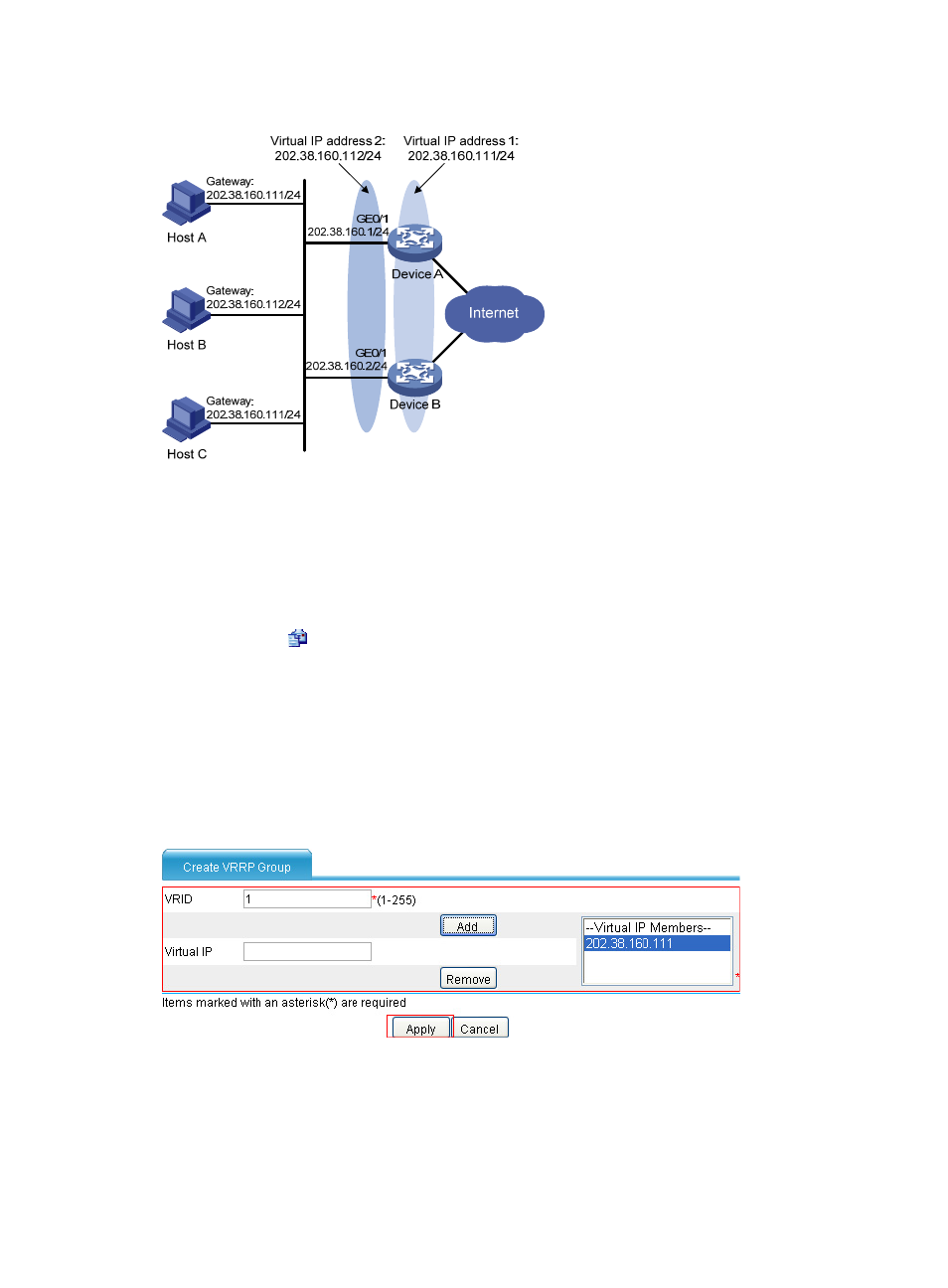
41
Figure 23 Network diagram
Configuring Device A
1.
Configure the IP address of each interface. (Details not shown.)
2.
Create VRRP group 1 on GigabitEthernet 0/1 and configure the virtual IP address as
202.38.160.111:
a.
Select High Availability > VRRP from the navigation tree.
b.
Click the
icon corresponding to GigabitEthernet 0/1.
The VRRP group page appears.
c.
Click Add.
The page for creating a VRRP group appears.
d.
Enter 1 in the VRID field and 202.38.160.111 in the Virtual IP field, and click Add to add the
virtual IP address to the Virtual IP Members field.
e.
Click Apply.
Figure 24 Creating VRRP group 1
3.
Create VRRP group 2 on GigabitEthernet 0/1 and configure the virtual IP address as
202.38.160.112:
a.
On the VRRP group page of GigabitEthernet 0/1, click Add.
b.
Enter 2 in the VRID field and 202.38.160.112 in the Virtual IP field, and click Add to add the
virtual IP address to the Virtual IP Members field.
