Displaying and maintaining isolation groups, Port isolation configuration example, Networking requirements – H3C Technologies H3C WX3000E Series Wireless Switches User Manual
Page 49
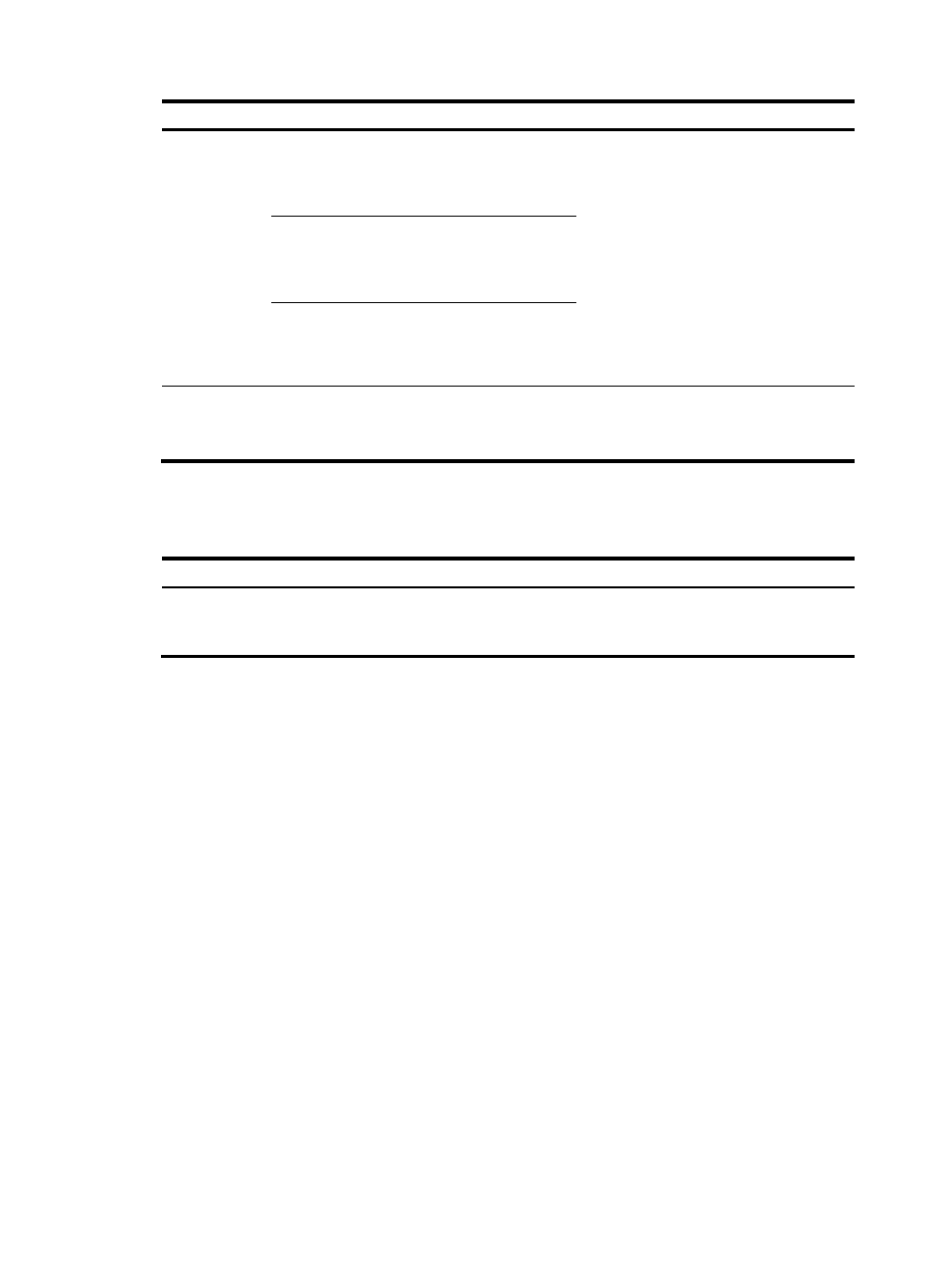
40
To do…
Use the command…
Remarks
Enter interface
view, or port
group view
Enter
Ethernet
interface
view
interface interface-type
interface-number
Required
Use one of the commands.
•
In Ethernet interface view, the
subsequent configurations apply to the
current port
•
In Layer 2 aggregate interface view, the
subsequent configurations apply to the
Layer 2 aggregate interface and all its
member ports.
•
In port group view, the subsequent
configurations apply to all ports in the
port group.
Enter Layer 2
aggregate
interface
view
interface bridge-aggregation
interface-number
Enter port
group view
port-group manual
port-group-name
Add the port/ports to an
isolation group as an isolated
port/isolated ports
port-isolate enable group
group-number
Required
No ports are added to an isolation group
by default.
Displaying and maintaining isolation groups
To do…
Use the command…
Remarks
Display the isolation group
information
display port-isolate group [ group-number ]
[ | { begin | exclude | include }
regular-expression ]
Available in any view
Port isolation configuration example
Networking requirements
As shown in
, Host A, Host B, and Host C are connected to ports GigabitEthernet 1/0/1,
GigabitEthernet 1/0/2, and GigabitEthernet 1/0/3 of Device, which are assigned to the same VLAN.
Device provides access to the Internet through port GigabitEthernet 1/0/4 for Host A, B and C.
Configure port isolation to isolate GigabitEthernet 1/0/1, GigabitEthernet 1/0/2, and GigabitEthernet
1/0/3 to prevent the hosts from communicating with one another at Layer 2 but allowing them to access
the Internet.
