Configuration procedure – H3C Technologies H3C WX3000E Series Wireless Switches User Manual
Page 98
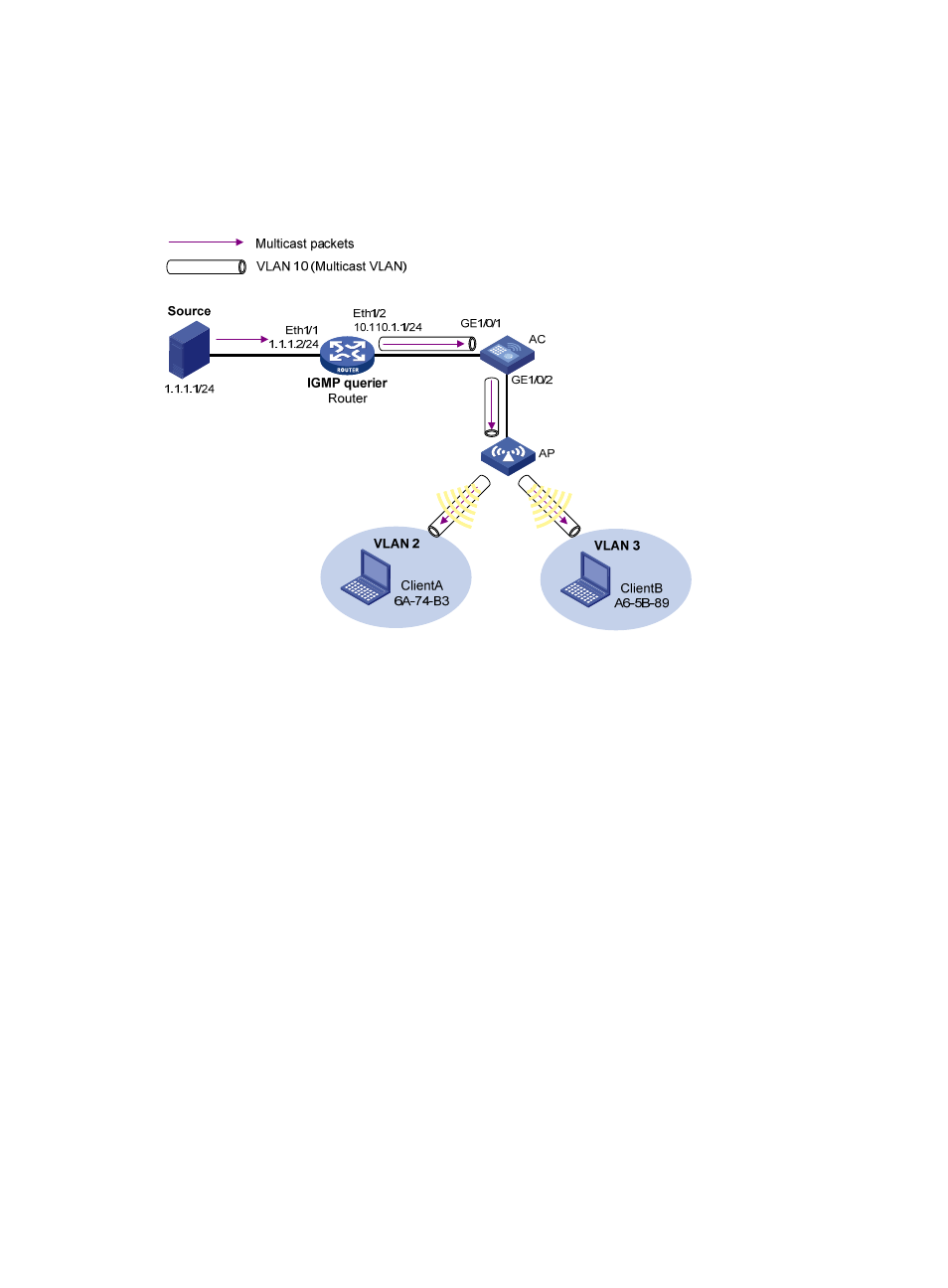
89
The multicast source sends multicast data to multicast group 224.1.1.1. Client A and Client B belong to
VLAN 2 and VLAN 3 respectively and are the receivers of the multicast group.
Configure the port-based multicast VLAN feature so that Router can send multicast data to the receivers
connecting with the access controller through the multicast VLAN.
Figure 21 Network diagram
Configuration procedure
1.
Configure the IP address and subnet mask for each interface as per
. (Details not shown.)
2.
On Router, enable IP multicast routing, enable PIM-DM on each interface, and enable IGMP on the
AC-side interface Ethernet 1/2.
[Router] multicast routing-enable
[Router] interface ethernet 1/1
[Router-Ethernet1/1] pim dm
[Router-Ethernet1/1] quit
[Router] interface ethernet 1/2
[Router-Ethernet1/2] pim dm
[Router-Ethernet1/2] igmp enable
[Router-Ethernet1/2]quit
3.
Configure AC (for the WX3024E access controller engine):
# On the AC configuration interface, enable IGMP snooping globally.
[AC] igmp-snooping
[AC-igmp-snooping] quit
# Create VLAN 10, and enable IGMP snooping in this VLAN.
[AC] vlan 10
[AC-vlan10] igmp-snooping enable
[AC-vlan10] quit
- H3C WX5500E Series Access Controllers H3C WX3500E Series Access Controllers H3C WX2500E Series Access Controllers H3C WX6000 Series Access Controllers H3C WX5000 Series Access Controllers H3C LSWM1WCM10 Access Controller Module H3C LSUM3WCMD0 Access Controller Module H3C LSUM1WCME0 Access Controller Module H3C LSWM1WCM20 Access Controller Module H3C LSQM1WCMB0 Access Controller Module H3C LSRM1WCM2A1 Access Controller Module H3C LSBM1WCM2A0 Access Controller Module H3C WA3600 Series Access Points H3C WA2600 Series WLAN Access Points
