Configuring basic functions of mld snooping, Enabling mld snooping – H3C Technologies H3C WX3000E Series Wireless Switches User Manual
Page 54
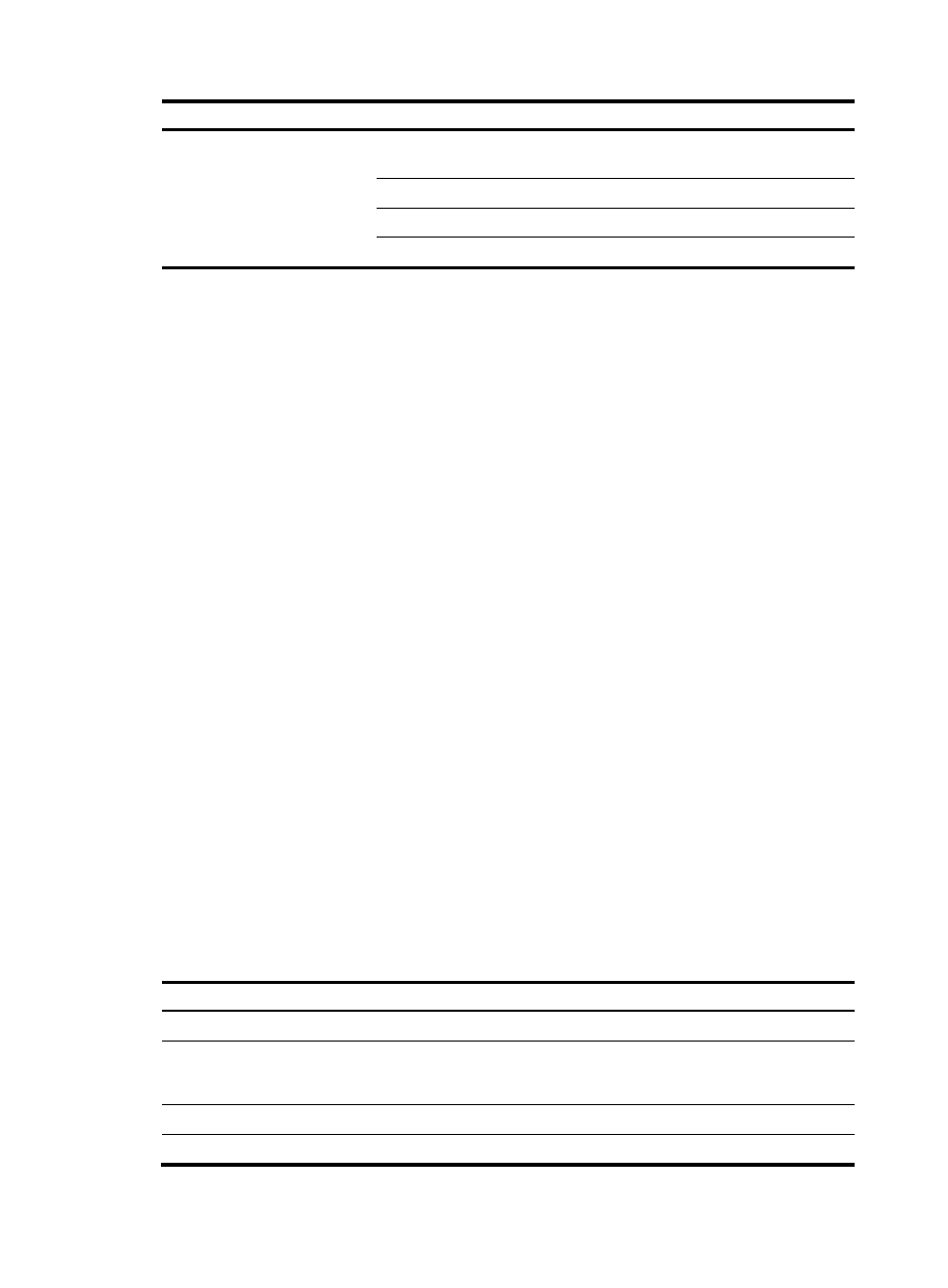
45
Task
Remarks
Setting the maximum number of multicast groups that a port
can join
Optional
Configuring IPv6 multicast group replacement
Optional
Configuring 802.1p precedence for MLD messages
Optional
Enabling the MLD snooping host tracking function
Optional
For the configuration tasks in this section:
•
Configurations made in MLD-snooping view are effective for all VLANs. Configurations made in
VLAN view are effective only on the ports that belong to the current VLAN. For a given VLAN, a
configuration made in MLD-snooping view is effective only if you do not make the same
configuration in VLAN view.
•
Configurations made in MLD-snooping view are effective on all ports. Configurations made in Layer
2 Ethernet interface view or Layer 2 aggregate interface view are effective only on the current port.
Configurations made in port group view are effective only on all ports in the current port group. For
a given port, a configuration made in MLD-snooping view is effective only if you do not make the
same configuration in Layer 2 Ethernet interface view, Layer 2 aggregate interface view, or port
group view.
•
For MLD snooping, configurations made on a Layer 2 aggregate interface do not interfere with
configurations made on its member ports, nor do they participate in aggregation calculations. A
configuration made on a member port of the aggregate group will not take effect until the port
leaves the aggregate group.
Configuring basic functions of MLD snooping
Before you configure the basic functions of MLD snooping, complete the following tasks:
•
Configure the corresponding VLANs.
•
Determine the version of MLD snooping.
Enabling MLD snooping
When you enable MLD snooping, follow these guidelines:
•
You must enable MLD snooping globally before you enable it in a VLAN.
•
When you enable MLD snooping in a specified VLAN, MLD snooping takes effect on the Ethernet
ports and WLAN-ESS interfaces in this VLAN only.
To enable MLD snooping:
Step Command
Remarks
1.
Enter system view.
system-view
N/A
2.
Enable MLD snooping
globally and enter
MLD-snooping view.
mld-snooping
Disabled by default
3.
Return to system view.
quit
N/A
4.
Enter VLAN view.
vlan vlan-id
N/A
- H3C WX5500E Series Access Controllers H3C WX3500E Series Access Controllers H3C WX2500E Series Access Controllers H3C WX6000 Series Access Controllers H3C WX5000 Series Access Controllers H3C LSWM1WCM10 Access Controller Module H3C LSUM3WCMD0 Access Controller Module H3C LSUM1WCME0 Access Controller Module H3C LSWM1WCM20 Access Controller Module H3C LSQM1WCMB0 Access Controller Module H3C LSRM1WCM2A1 Access Controller Module H3C LSBM1WCM2A0 Access Controller Module H3C WA3600 Series Access Points H3C WA2600 Series WLAN Access Points
