Configuring igmp report suppression – H3C Technologies H3C WX3000E Series Wireless Switches User Manual
Page 27
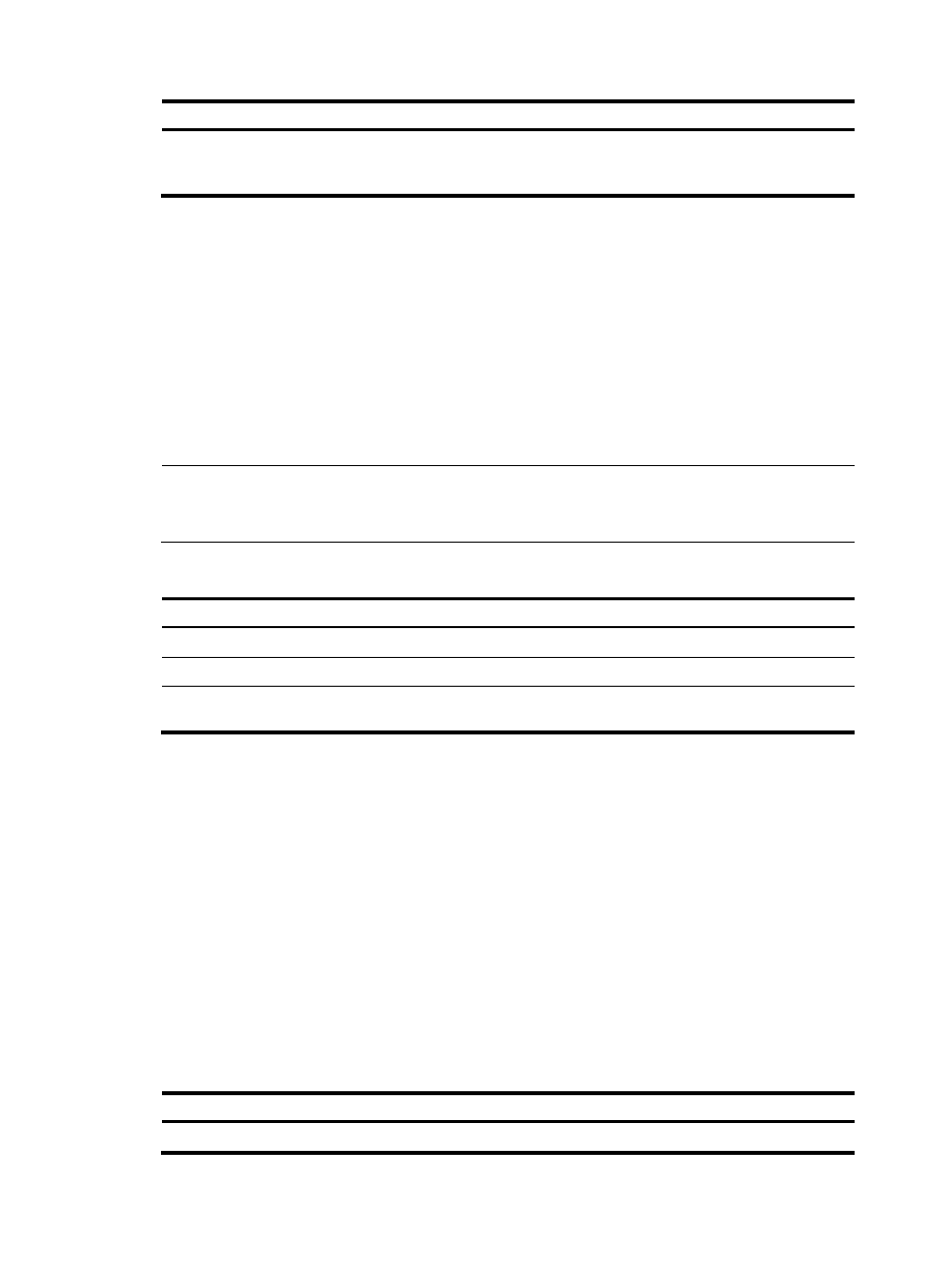
18
Step Command
Remarks
3.
Enable the function of
dropping unknown multicast
data.
igmp-snooping drop-unknown
Disabled by default
Configuring IGMP report suppression
When a Layer 2 device receives an IGMP report from a multicast group member, the device forwards the
message to the Layer 3 device that directly connects to the Layer 2 device. When multiple members of a
multicast group are attached to the Layer 2 device, the Layer 3 device might receive duplicate IGMP
reports from these members.
With the IGMP report suppression function enabled, within each query interval, the Layer 2 device
forwards only the first IGMP report per multicast group to the Layer 3 device. It will not forward the
subsequent IGMP reports from the same multicast group. This helps reduce the number of packets being
transmitted over the network.
NOTE:
On an IGMP snooping proxy, IGMP membership reports are suppressed if the entries for the
corresponding groups exist in the forwarding table, no matter the suppression function is enabled or not.
To configure IGMP report suppression:
Step Command
Remarks
1.
Enter system view.
system-view
N/A
2.
Enter IGMP-snooping view.
igmp-snooping
N/A
3.
Enable IGMP report
suppression.
report-aggregation
Enabled by default
Setting the maximum number of multicast groups that a port can
join
By configuring the maximum number of multicast groups that a port can join, you can limit the number
of multicast programs on-demand available to users, thereby regulating traffic on the port.
When you configure this maximum number, if the number of multicast groups the port has joined exceeds
the configured maximum value, the system deletes all the forwarding entries for the port from the IGMP
snooping forwarding table, and the hosts on this port join multicast groups again until the number of
multicast groups that the port joins reaches the maximum value. When the port joins a multicast group,
if the port has been configured as a static member port, the system applies the configurations to the port
again. If you have configured simulated joining on the port, the system establishes corresponding
forwarding entry for the port after receiving a report from the simulated member host.
To set the maximum number of multicast groups that a port can join:
Step Command
Remarks
1.
Enter system view.
system-view
N/A
- H3C WX5500E Series Access Controllers H3C WX3500E Series Access Controllers H3C WX2500E Series Access Controllers H3C WX6000 Series Access Controllers H3C WX5000 Series Access Controllers H3C LSWM1WCM10 Access Controller Module H3C LSUM3WCMD0 Access Controller Module H3C LSUM1WCME0 Access Controller Module H3C LSWM1WCM20 Access Controller Module H3C LSQM1WCMB0 Access Controller Module H3C LSRM1WCM2A1 Access Controller Module H3C LSBM1WCM2A0 Access Controller Module H3C WA3600 Series Access Points H3C WA2600 Series WLAN Access Points
