Westermo MRI-128-F4G-PSE24 User Manual
Page 99
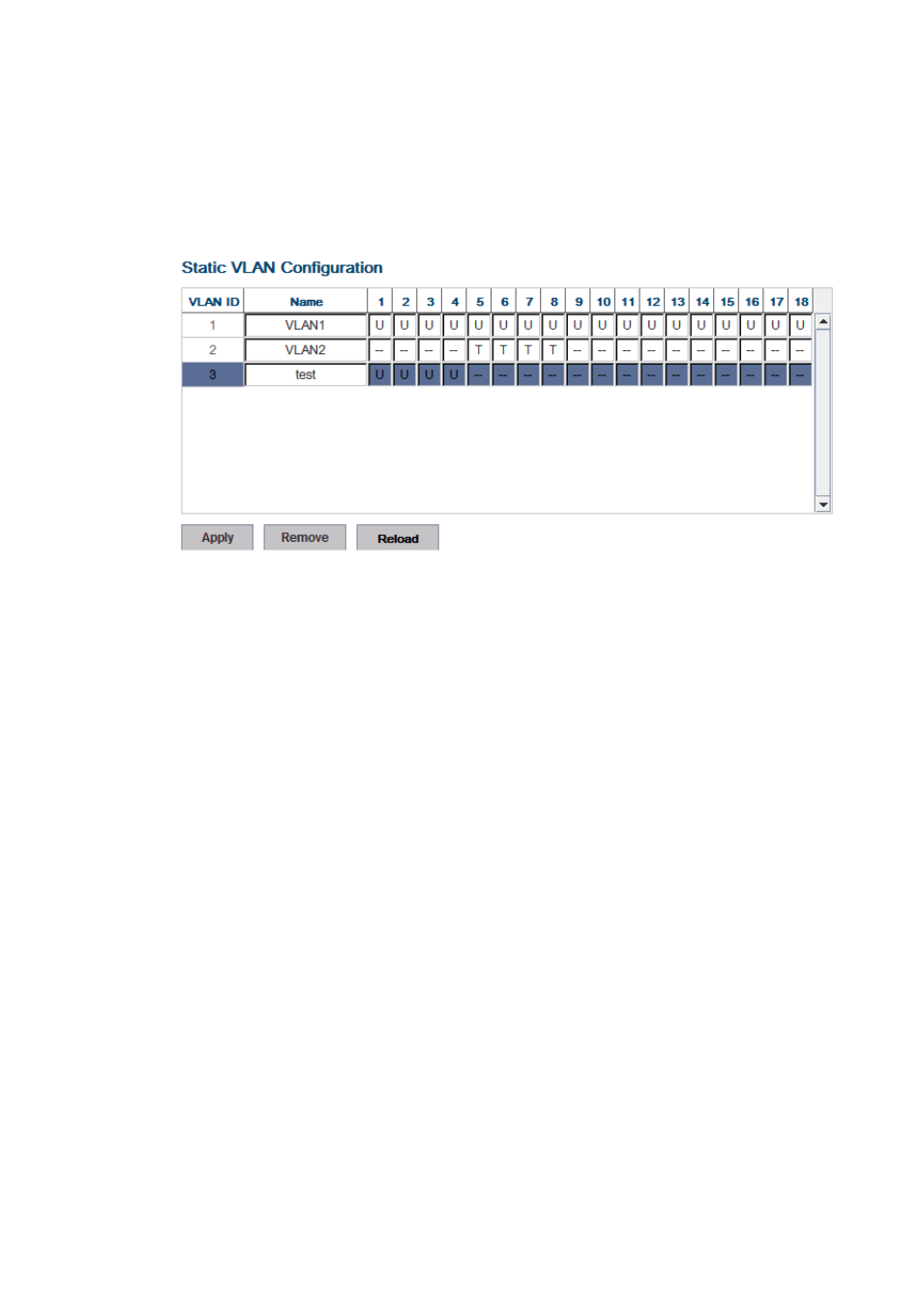
95
Static VLAN Configuration
You can see the created VLANs and specify the egress (outgoing) port rule to be
Untagged or Tagged.
Static VLAN Configuration table. You can see that new VLAN 3 is created. VLAN
name is test. Egress rules of the ports are not configured now.
-- : Not available
U: Untag: Indicates that egress/outgoing frames are not VLAN tagged.
T : Tag: Indicates that egress/outgoing frames are to be VLAN tagged.
Steps to configure Egress rules: Select the VLAN ID. Entry of the selected VLAN
turns to light blue. Assign Egress rule of the ports to U or T. Press Apply to apply
the setting. If you want to remove one VLAN, select the VLAN entry. Then press
Remove button.
4.6.3 GVRP configuration
GVRP allows users to set-up VLANs automatically rather than manual
configuration on every port of every switch in the network.
