Westermo MRI-128-F4G-PSE24 User Manual
Page 23
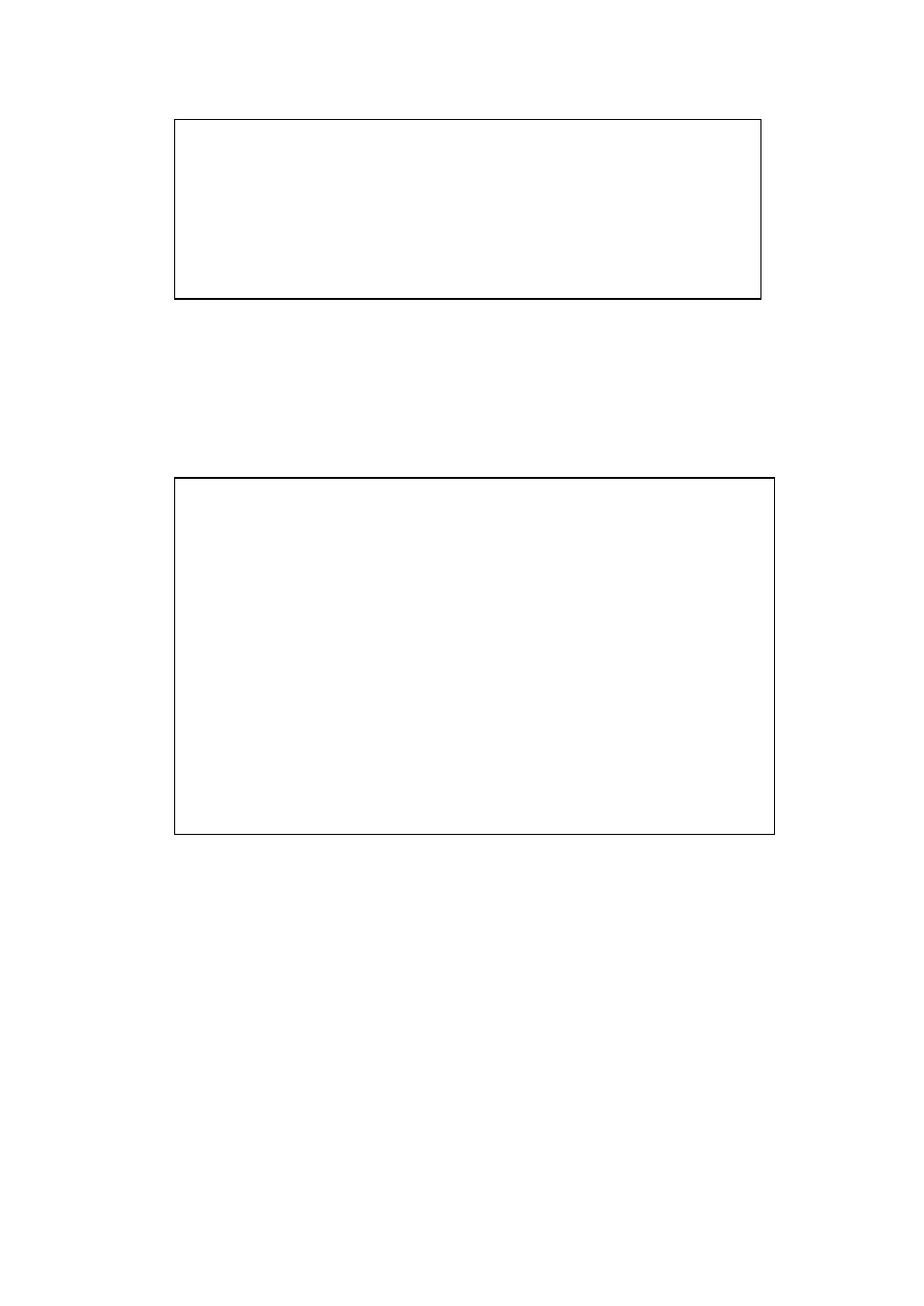
19
Privileged EXEC mode: Type enable in the User EXEC mode, then you can enter
the Privileged EXEC mode. In this mode, the system allows you to view current
configuration, reset default, reload switch, show system information, save
configuration and enter the global configuration mode.
Type configure terminal to enter next mode, exit to leave. ? to see the command
list
Global Configuration Mode: Type configure terminal in privileged EXEC mode
and you will then enter global configuration mode. In global configuration mode,
you can configure all the features that the system provides you.
Type interface IFNAME/VLAN to enter interface configuration mode, exit to
leave. ? to see the command list.
Available command lists of global configuration mode.
Switch>
enable
Turn on privileged mode command
exit
Exit current mode and down to previous mode
list
Print command list
ping
Send echo messages
quit
Exit current mode and down to previous mode
show
Show running system information
telnet
Open a telnet connection
traceroute Trace route to destination
Switch#
archive
manage archive files
clear
Reset functions
clock
Configure time-of-day clock
configure Configuration from vty interface
copy Copy from one file to another
debug Debugging functions (see also 'undebug')
disable Turn off privileged mode command
end End current mode and change to enable mode
exit Exit current mode and down to previous mode
list Print command list
more Display the contents of a file
no Negate a command or set its defaults
ping Send echo messages
quit Exit current mode and down to previous mode
reboot Reboot system
reload copy a default-config file to replace the current one
show Show running system information
