Westermo MRI-128-F4G-PSE24 User Manual
Page 63
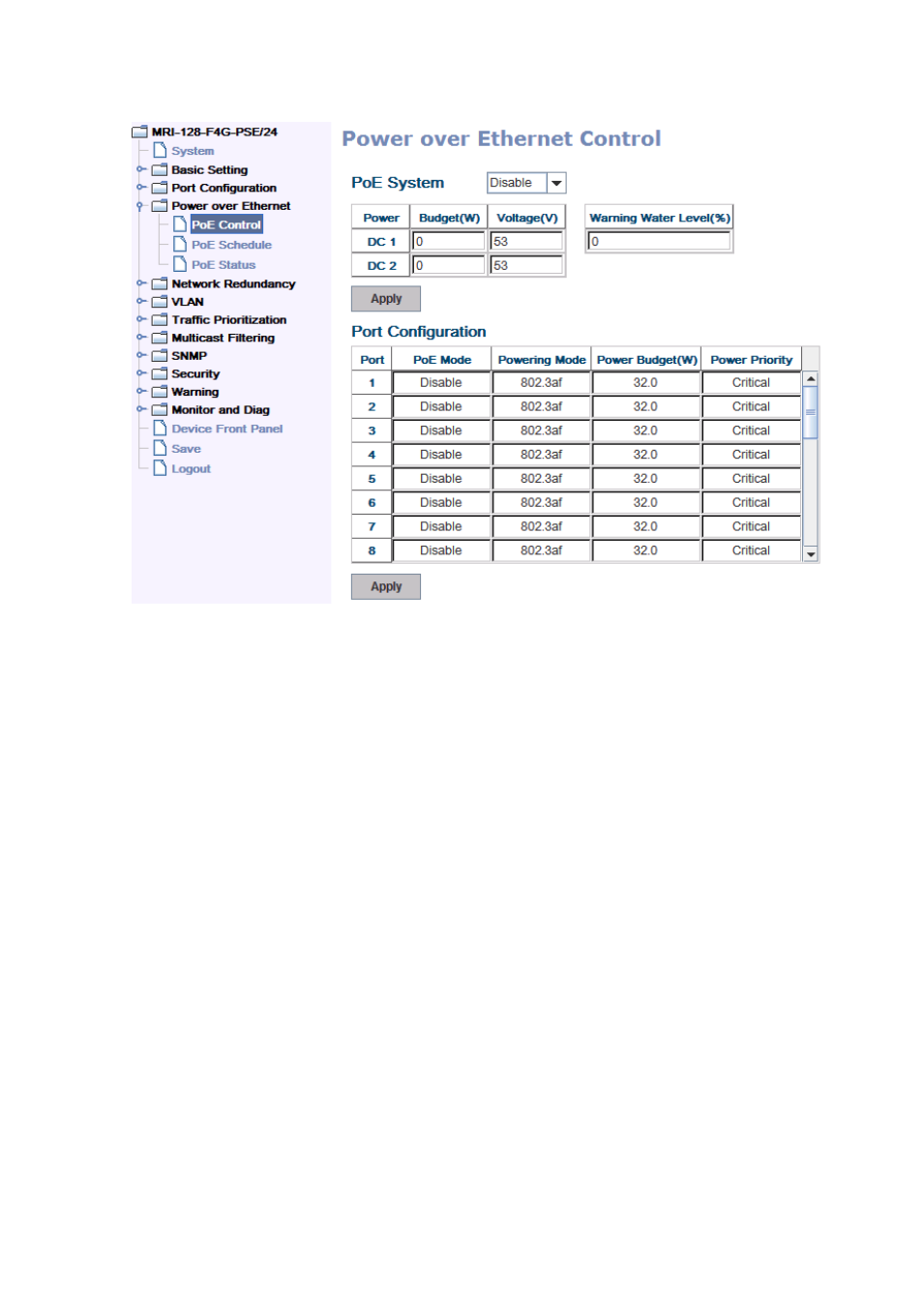
59
As shown in the above picture, you can enable/disable the PoE function and
configure the power budget and voltage of DC Power 1 and DC Power 2. The valid
range of budget is 0 – 480 Watts (default is 0, and 0 mean power is disable). The
valid range of power voltage is 46 - 57 V (default is 53 V). And the default power
budget of inside AC power supply is 300 Watts and 53 V. Warning Water Level is
used for power utiltization monitoring, (valid range is 0 – 100 %, and 0 mean
function is disable) If the power utilization using is more than this water level, the
warning event will happen.
Pull down the PoE Mode column to enable/disable ports, or set it to scheduling
control mode.
Pull down the Powering Mode column can change the Powering Mode to IEEE
802.3af, 802.3at(LLDP), 802.3at(2-Event) or forced mode. When the column is
IEEE 802.3af, if and only if the PD is follow IEEE 802.3af then the switch could
deliver power. If the Powering mode is 802.3at (LLDP) or 802.3at(2-Event), the
switch would deliver power to PD that supports IEEE 802.3at LLDP or 2-Event
feature. But if the Powering Mode changes to forced mode, once the PoE mode
are enabled, the port will directly deliver power even if there is no Ethernet cable
plugged.
