Westermo MRI-128-F4G-PSE24 User Manual
Page 81
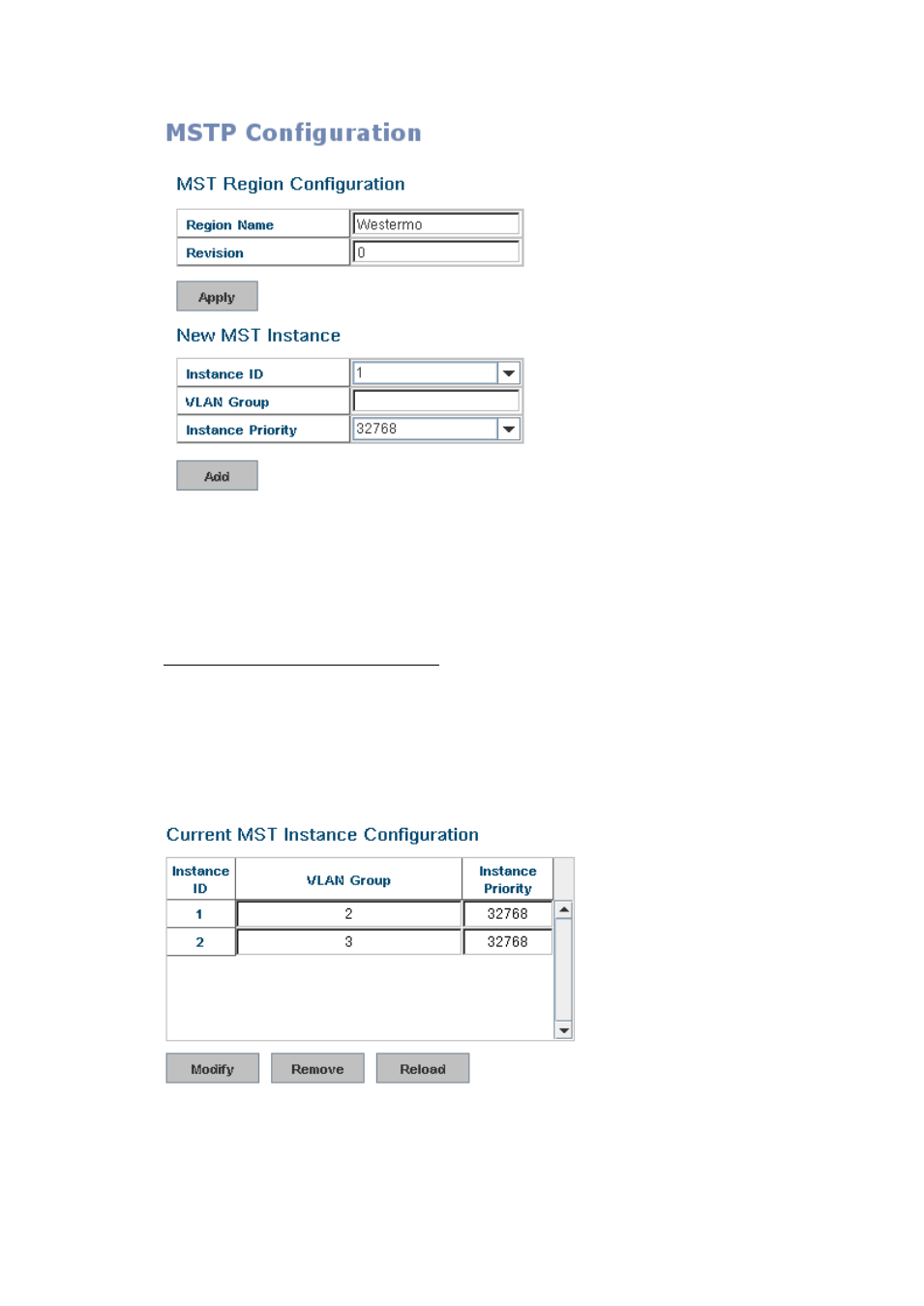
77
Instance ID: Select the Instance ID, the available number is 1-15.
VLAN Group: Type the VLAN ID you want mapping to the instance.
Instance Priority: Assign the priority to the instance.
After finish your configuration, click on Add to apply your settings.
Current MST Instance Configuration
This page allows you to see the current MST Instance Configuration you added.
Click on “Apply” to apply the setting. You can “Remove” the instance or
“Reload“ the configuration display in this page.
This manual is related to the following products:
