Near end far end, Framer – Verilink QUAD/IMUX (880-502392-001) Product Manual User Manual
Page 80
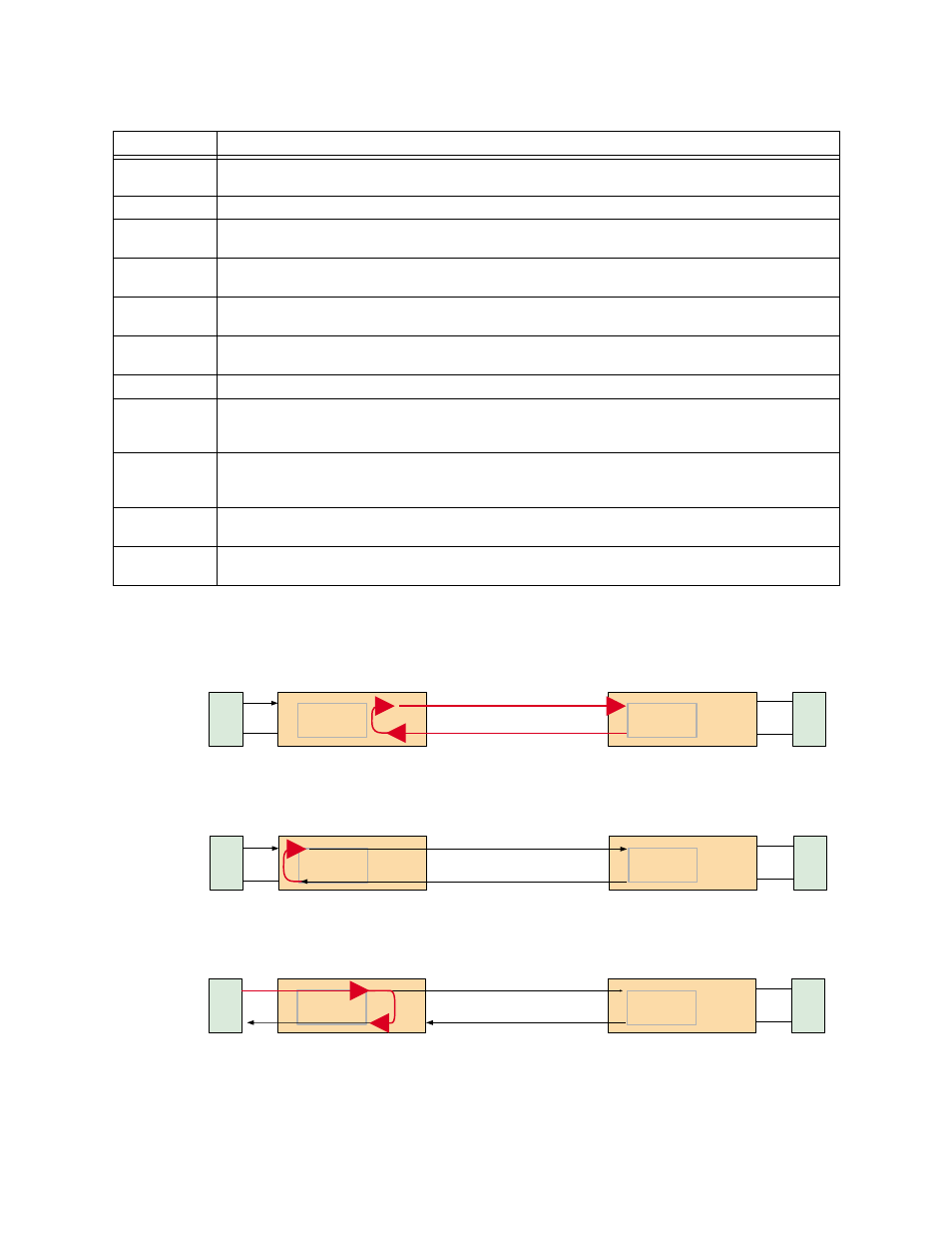
Diagnostics
6-2
Verilink QUAD/IMUX User Manual
Table 6-1
QUAD 2164 Diagnostic Menu
Figure 6-2 Loopbacks Illustrated
Command
Description
Loop Type
This field displays the type of loopback you have selected for each of the four QUAD
ports. You can select Line (L), Payload (P), Local (R), and None.
Test Pattern
This field displays the type of test pattern you have selected using the T option.
Test Error
Counter
This field displays the results of any loopbacks you are running.
Ln
Line Loop—Use this option to activate or deactivate line loopbacks for the port(s)
specified.
Pn
Payload Loop—Use this option to activate or deactivate payload loopbacks for the port(s)
specified.
Rn
Local Loop—Use this option to activate or deactivate local loopbacks for the port(s)
specified.
Tn
Test Pattern—Use this option to select a test pattern. You can select None, 3/24, or QRSS.
Send LLB
BOP
Use this option to send a request to activate or deactivate a line loopback to the far-end
QUAD 2164 module. This loopback request is sent only in the FDL portion of the ESF
framing on an ESF T1. It will not succeed unless the carrier routes the FDL to the far end.
Send PLB
BOP
Use this option to send a request to activate or deactivate a payload loopback to the far-
end QUAD 2164 module. This loopback request is sent only in the FDL portion of the ESF
framing on an ESF T1. It will not succeed unless the carrier routes the FDL to the far end.
En
Reset Test Counter—Use this option to clear the Test Error Counter field to zero for the
port(s) specified.
Exit this
Menu
Use this option to return to the Main Menu.
Framer
DTE
DTE
DTE
DTE
DTE
DTE
Framer
Framer
Framer
Framer
Framer
Line
Loopback
Payload
Loopback
Near End
Far End
Local
Loopback
