Configure quad 2164, Configure quad 2164 -7 – Verilink QUAD/IMUX (880-502392-001) Product Manual User Manual
Page 25
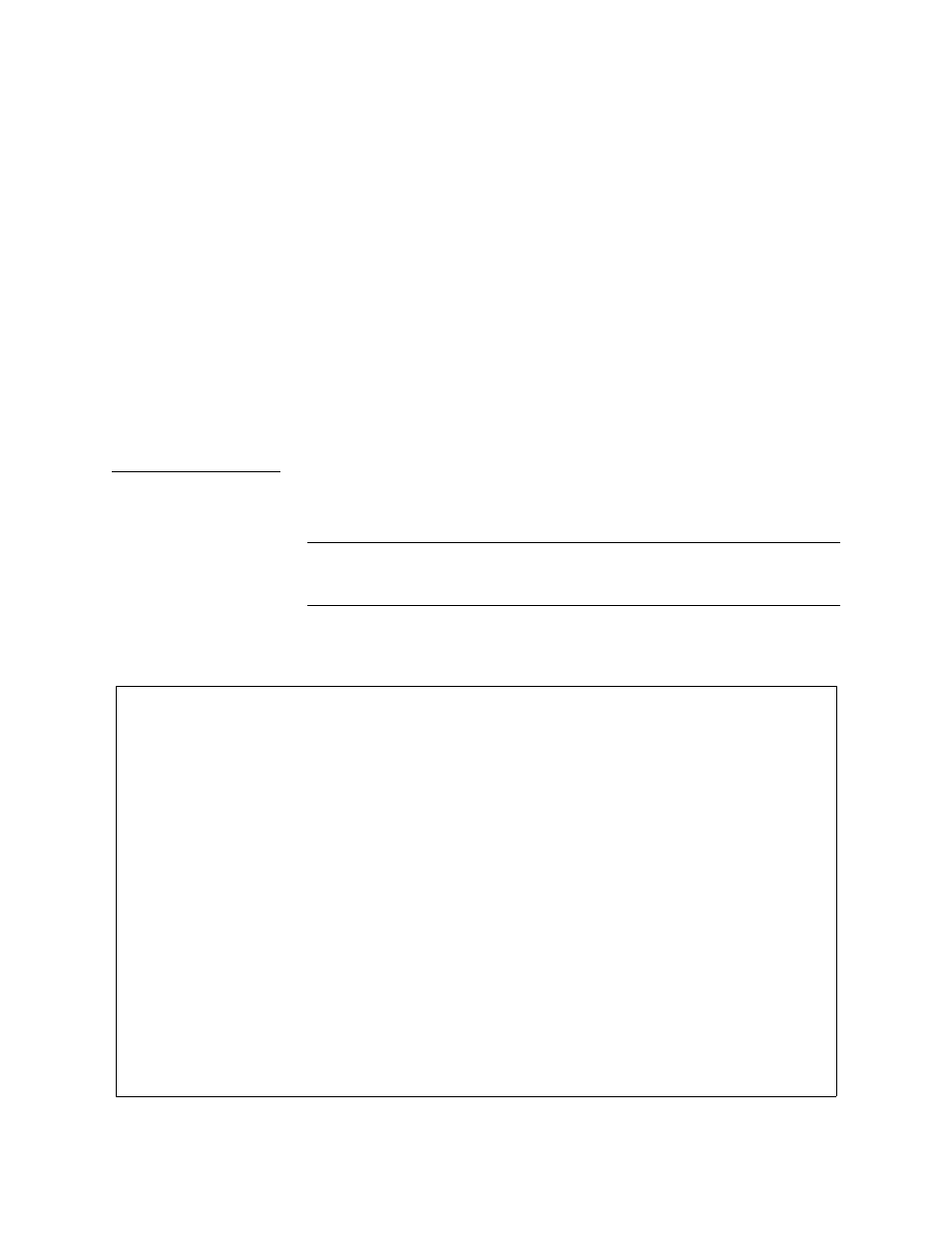
Quick Set-Up
Verilink QUAD/IMUX User Manual
2-7
configuration requires that the QUAD 2164 modules use
Bus C because the NCM is using Bus C (NCM shelf type =
51).
d. At the QUAD 2164 Node Administration Menu type “B” and
press E
NTER
to change the ACP bus. Acknowledge the
warning message by typing “y” and pressing E
NTER
. Type
“C” and press E
NTER
to change the ACP bus to C. A message
is displayed indicating that the QUAD 2164 module must
now be reset. In a few seconds the Node Administration
Menu is re-displayed.
e. Reset the QUAD 2164 module by typing “Y” and pressing
E
NTER
. Type “2” to select flash partition B. The module
reboots. Wait for about two minutes until the SYS LED is lit
solid green. When all QUAD 2164 modules are assigned to
Bus C, return the Craft cable to the L
OCAL
port on the NCM
Configure QUAD
2164
9. Select the QUAD 2164 module in slot 3 of the shelf by typing
“S”, pressing E
NTER
, then typing “3” and pressing E
NTER
.
NOTE: For the remainder of this chapter you will not be instructed
to press E
NTER
after each command. Generally E
NTER
is used
after each command, selection, or text entry.
10. Type “C” to access the QUAD 2164 Configuration Menu.
Figure 2-5 QUAD 2164 Configuration Menu
-- QUAD 2164 CONFIGURATION MENU --
-- QUAD 2164 CONFIGURATION MENU --
-- QUAD 2164 CONFIGURATION MENU --
-- QUAD 2164 CONFIGURATION MENU --
PORT 1 PORT 2 PORT 3 PORT 4
PORT 1 PORT 2 PORT 3 PORT 4
PORT 1 PORT 2 PORT 3 PORT 4
PORT 1 PORT 2 PORT 3 PORT 4
In) In Service NO NO NO NO
In) In Service NO NO NO NO
In) In Service NO NO NO NO
In) In Service NO NO NO NO
Fn) Frame Format SF SF SF SF
Fn) Frame Format SF SF SF SF
Fn) Frame Format SF SF SF SF
Fn) Frame Format SF SF SF SF
Ln) Line Coding AMI AMI AMI AMI
Ln) Line Coding AMI AMI AMI AMI
Ln) Line Coding AMI AMI AMI AMI
Ln) Line Coding AMI AMI AMI AMI
Bn) Line Build Out 0db 0db 0db 0db
Bn) Line Build Out 0db 0db 0db 0db
Bn) Line Build Out 0db 0db 0db 0db
Bn) Line Build Out 0db 0db 0db 0db
NDn) Network Density NONE NONE NONE NONE
NDn) Network Density NONE NONE NONE NONE
NDn) Network Density NONE NONE NONE NONE
NDn) Network Density NONE NONE NONE NONE
NLn) Network Initiated Loop NO NO NO NO
NLn) Network Initiated Loop NO NO NO NO
NLn) Network Initiated Loop NO NO NO NO
NLn) Network Initiated Loop NO NO NO NO
An) Alarm Declare Time(sec) 0 0 0 0
An) Alarm Declare Time(sec) 0 0 0 0
An) Alarm Declare Time(sec) 0 0 0 0
An) Alarm Declare Time(sec) 0 0 0 0
DLn) FDL Enable NO NO NO NO
DLn) FDL Enable NO NO NO NO
DLn) FDL Enable NO NO NO NO
DLn) FDL Enable NO NO NO NO
PRM Enable NO NO NO NO
PRM Enable NO NO NO NO
PRM Enable NO NO NO NO
PRM Enable NO NO NO NO
F) FDL configuration
F) FDL configuration
F) FDL configuration
F) FDL configuration
C) copy port T) timing
C) copy port T) timing
C) copy port T) timing
C) copy port T) timing
X) exit this screen
X) exit this screen
X) exit this screen
X) exit this screen
A [0.0.0.206] [1,3] QUAD 2164 >
A [0.0.0.206] [1,3] QUAD 2164 >
A [0.0.0.206] [1,3] QUAD 2164 >
A [0.0.0.206] [1,3] QUAD 2164 >
