Quick set-up, Example network, Example network -1 – Verilink QUAD/IMUX (880-502392-001) Product Manual User Manual
Page 19: Chapter
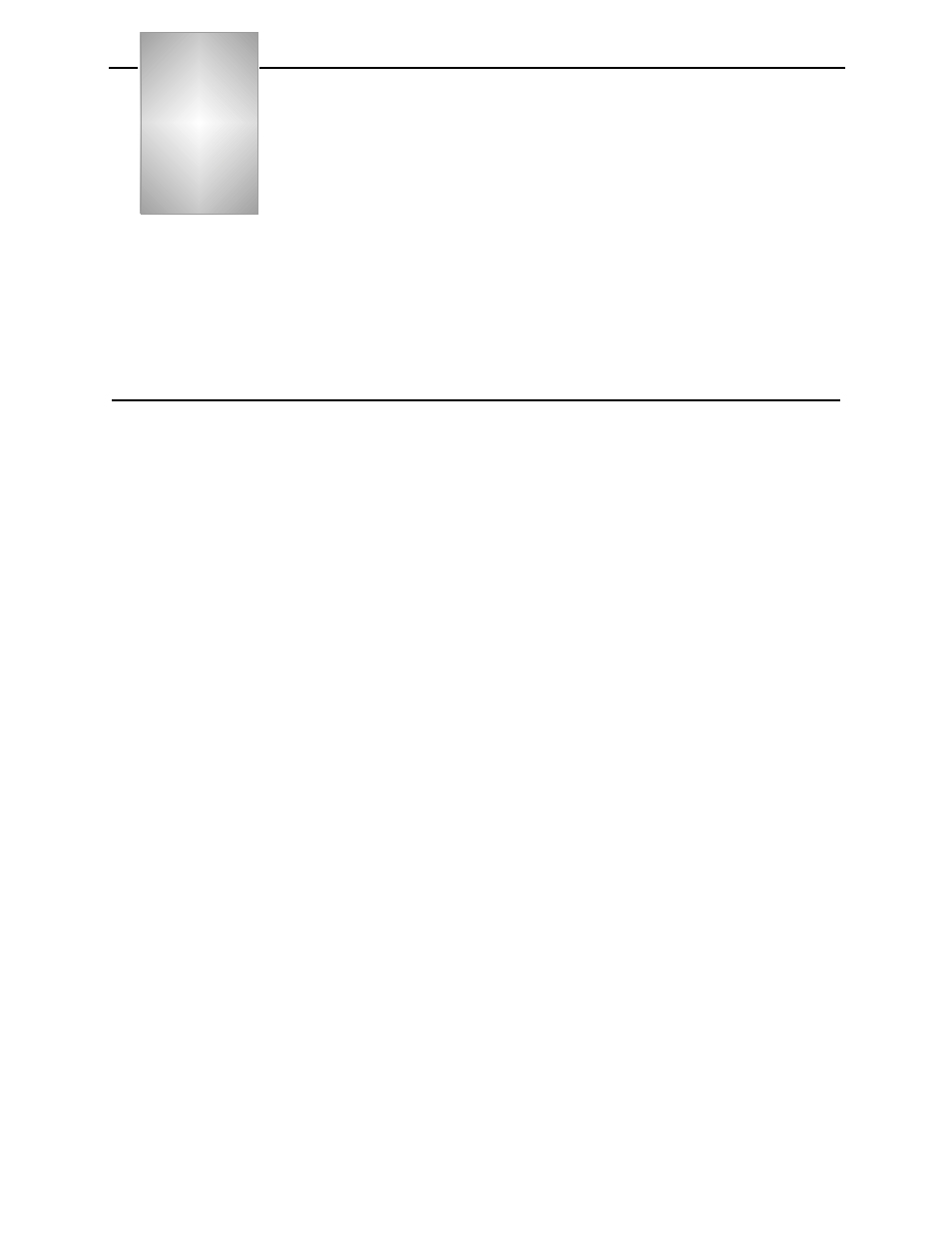
Verilink QUAD/IMUX User Manual
2-1
Chapter
2
Quick Set-Up
Quick Set-Up takes you through the steps necessary to configure a
typical Inverse Multiplexer configuration. It is intended as an
introduction to the process
Each of the E1 version menus are fully described in
. Each of the T1 version menus are fully
described in
Example Network
The following assumptions are made for this example
configuration:
•
A central site location includes an MLS 2200 (13 slot shelf)
with two QUAD/IMUX installations, one using four T1 circuits
and the other using eight T1s.
•
The central site is managed using an NCM 2000 module. The
NCM 2000 is connected to an Ethernet LAN using the provided
Ethernet 10BaseT/10Base2 transceiver. The first QUAD/IMUX
installation at the central site uses a QUAD 2164 module in
slot 3, and an IMUX 2160 module in slot 4. The second
QUAD/IMUX installation at the central site uses QUAD 2164
modules in slots 7 and 8, and an IMUX 2160 in slot 9.
•
The remote sites are both managed by TCP/IP Ethernet LAN
connections to the QUAD 2164 module front panel 10BaseT
port (may be labelled SNMP).
•
The first remote QUAD/IMUX is housed in a Dual-line Shelf
(DLS 2100) with a QUAD 2164 module in slot 1, and the IMUX
2160 in slot 2. This site connects to the 4 T1 QUAD/IMUX
installation in slots 3 and 4 at the central site.
•
The second remote QUAD/IMUX is housed in a Quint-line Shelf,
with QUAD 2164 modules in slots 1 and 2, and the IMUX 2160
module in slot 3. This site connects to the 8 T1 QUAD/IMUX
installation in slots 7, 8, and 9 at the central site.
•
All of the T1 facilities used are handled by the same Inter-
Exchange Carrier (long distance carrier) and the carrier
provides timing by routing each T1 through a Digital Cross-
connect System (DACS). This allows a common timing source
to be used for both QUAD/IMUX installations—a required
condition.
