E1 configuration menus, Node management, Craft interface – Verilink QUAD/IMUX (880-502392-001) Product Manual User Manual
Page 39: Node management -1, Craft interface -1, Configuration menus, Chapter
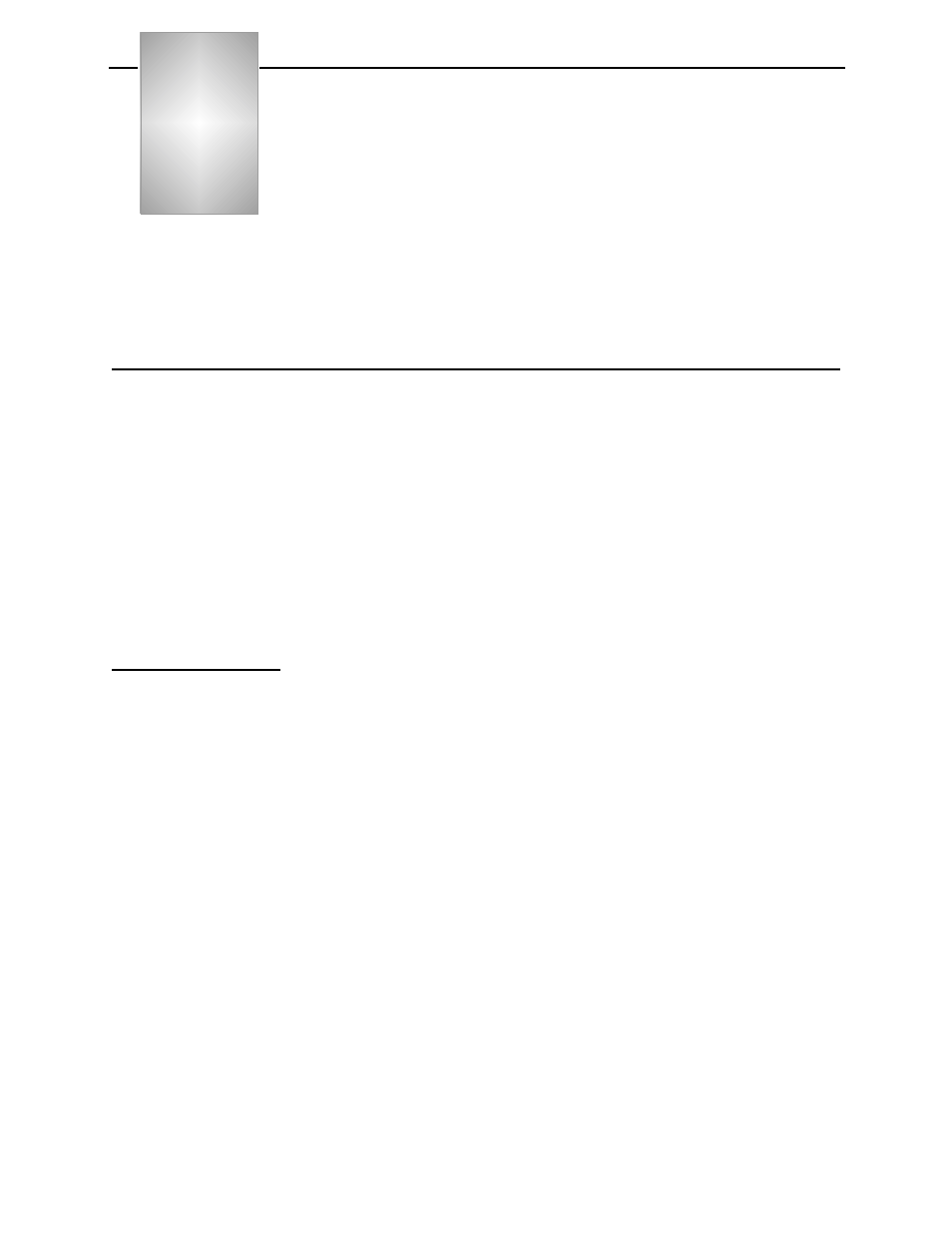
Verilink QUAD/IMUX User Manual
3-1
Chapter
3
E1 Configuration Menus
The menus included in this chapter apply to a standalone
configuration. The same menus are available from the Node
Controller Module (NCM 2000), although options may display in a
different format. For more information on the NCM 2000, see the
NCM 2000 User Manual
.
Node Management
There are three node management options for the QUAD 2164.
•
Craft interface (by direct connection to the L
OCAL
port or via
Telnet over Ethernet)
•
Node Manager (requires NCM 2000)
•
SNMP
This chapter uses the Craft interface. For more information on
using Node Manager, see the
Node Manager User Guide
. For more
information on NCM, see the
NCM 2000 User Manual
. For more
information on using SNMP, see your SNMP documentation.
Craft Interface
To access the Craft interface use an ASCII terminal emulator
connected to the QUAD 2164 L
OCAL
port. Set your terminal
emulation to match the following values:
•
19,200 data rate
•
8 data bits
•
No parity
•
No flow control
1. Press E
NTER
2. At the
pSH+>
pSH+>
pSH+>
pSH+> prompt type “craft” and press E
NTER
.
3. At the
password
password
password
password prompt press E
NTER
(default password).
The QUAD 2164 Main Menu is displayed (Figure 3-1).
