Fdl options, Fdl options -4 – Verilink QUAD/IMUX (880-502392-001) Product Manual User Manual
Page 56
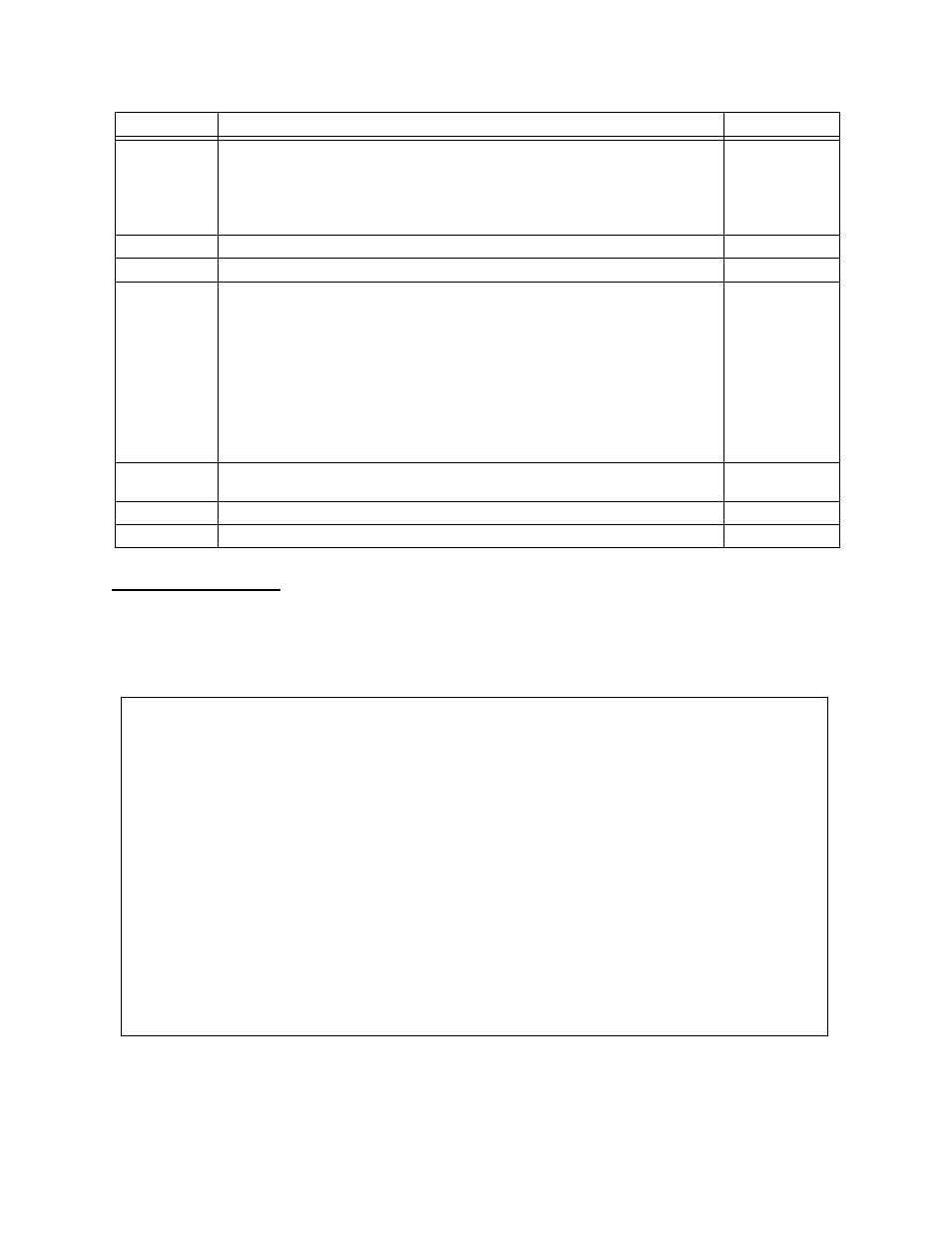
T1 Configuration Menus
4-4
Verilink QUAD/IMUX User Manual
FDL Options
To configure the Facility Data Link (FDL) options from the
QUAD
2164
Configuration Menu
,
type “F” and press E
NTER
. The QUAD 2164
FDL Options menu appears (
Figure 4-3 FDL Options Screen
DLn
FDL Enable—Enables or disables the facilities data link. Valid for ESF
framing only. If you enable FDL for any ports, use option F to configure
the port for FDL.
PRM Enable—Displays whether Performance Report Messages are
enabled in the FDL Configuration submenu.
YYYY or N
NN
N
F
FDL Configuration—Refer to
in this chapter.
A
in this chapter.
C
Copy Port—After configuring one QUAD 2164 port, the settings can be
copied to some or all of the other T1 ports.
Enter the port to copy (1-4): 1
Enter the destination port (1-4 or 'A' for all): a
Are you sure to copy port 1 to all ports? (y/n) y
Copying port 1 to port 2
Copying port 1 to port 3
Copying port 1 to port 4
D
Restore Defaults—Restores the QUAD 2164 to factory defaults. See
Appendix A, "
".
T
Timing—Refer to
in this chapter.
X
Return to the Main Menu.
Command
Description
Options
-- QUAD 2164 CONFIGURATION MENU (FDL OPTIONS)--
-- QUAD 2164 CONFIGURATION MENU (FDL OPTIONS)--
-- QUAD 2164 CONFIGURATION MENU (FDL OPTIONS)--
-- QUAD 2164 CONFIGURATION MENU (FDL OPTIONS)--
PORT 1 PORT 2 PORT 3 PORT 4
PORT 1 PORT 2 PORT 3 PORT 4
PORT 1 PORT 2 PORT 3 PORT 4
PORT 1 PORT 2 PORT 3 PORT 4
Sn) FDL Standard T1.403 T1.403 T1.403 T1.403
Sn) FDL Standard T1.403 T1.403 T1.403 T1.403
Sn) FDL Standard T1.403 T1.403 T1.403 T1.403
Sn) FDL Standard T1.403 T1.403 T1.403 T1.403
Mn) FDL Mode TERM TERM TERM TERM
Mn) FDL Mode TERM TERM TERM TERM
Mn) FDL Mode TERM TERM TERM TERM
Mn) FDL Mode TERM TERM TERM TERM
Pn) Poll Mode NO POLL NO POLL NO POLL NO POLL
Pn) Poll Mode NO POLL NO POLL NO POLL NO POLL
Pn) Poll Mode NO POLL NO POLL NO POLL NO POLL
Pn) Poll Mode NO POLL NO POLL NO POLL NO POLL
Cn) PRM C/R bit NONE NONE NONE NONE
Cn) PRM C/R bit NONE NONE NONE NONE
Cn) PRM C/R bit NONE NONE NONE NONE
Cn) PRM C/R bit NONE NONE NONE NONE
In) Idle Pattern FLAGS FLAGS FLAGS FLAGS
In) Idle Pattern FLAGS FLAGS FLAGS FLAGS
In) Idle Pattern FLAGS FLAGS FLAGS FLAGS
In) Idle Pattern FLAGS FLAGS FLAGS FLAGS
An) Send/Rec LLB BOP YES YES YES YES
An) Send/Rec LLB BOP YES YES YES YES
An) Send/Rec LLB BOP YES YES YES YES
An) Send/Rec LLB BOP YES YES YES YES
Bn) Send/Rec PLB BOP YES YES YES YES
Bn) Send/Rec PLB BOP YES YES YES YES
Bn) Send/Rec PLB BOP YES YES YES YES
Bn) Send/Rec PLB BOP YES YES YES YES
X) exit this screen
X) exit this screen
X) exit this screen
X) exit this screen
[1,1] QUAD 2164 >
[1,1] QUAD 2164 >
[1,1] QUAD 2164 >
[1,1] QUAD 2164 >
